Brookfield DV-II+ Digital Viscometer User Manual
Page 44
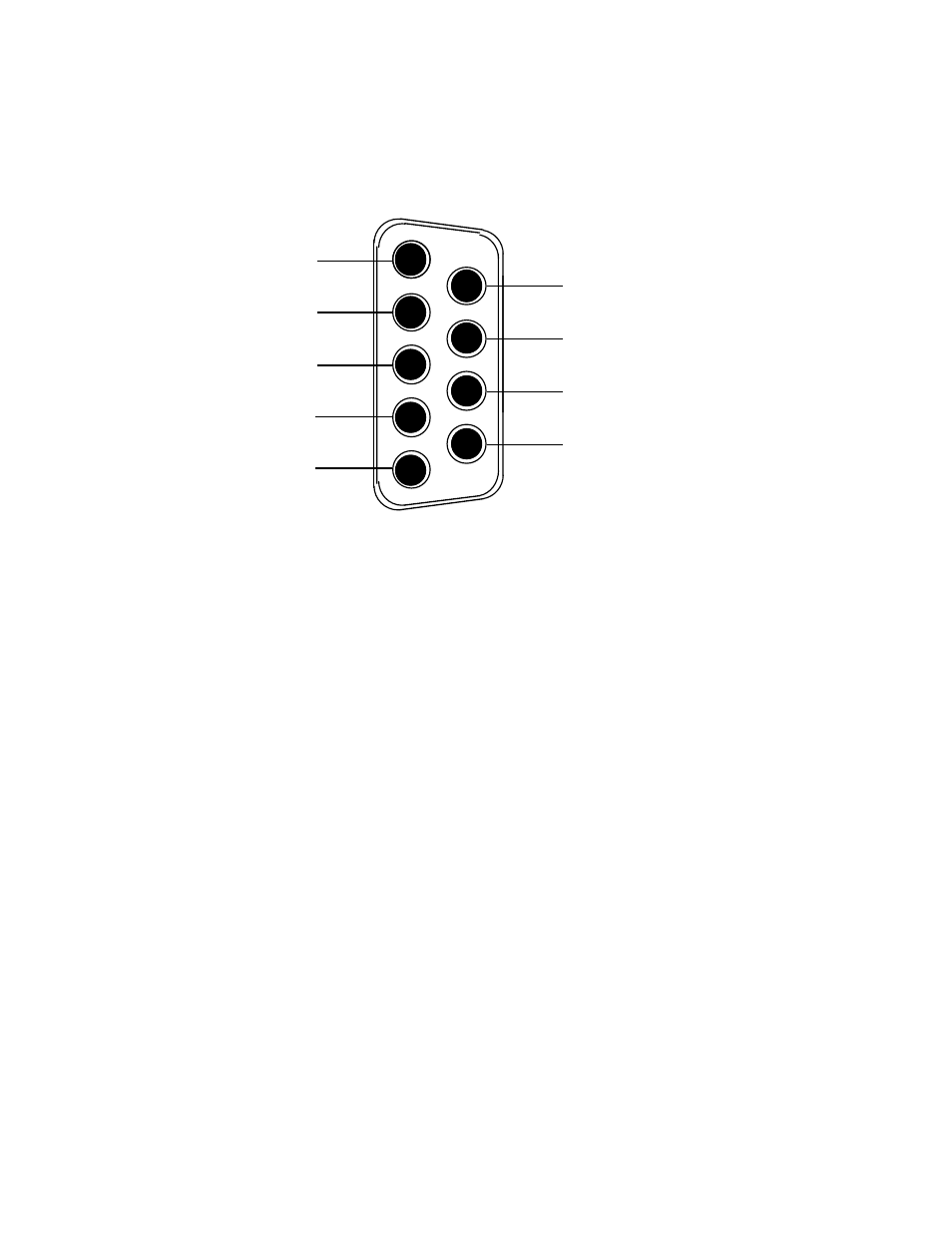
- 44 -
2
3
4
5
6
7
8
9
1
No Connection
Transmit Data (TxD)
No Connection
High Speed Print
(Note 1)
High Speed Print
(Note 1)
Serial Ground
Analog Ground
Analog % Torque
(Note 2)
Analog Temperature
(Note 3)
DV-II+
Serial and Analog Outputs
Notes:
1.
Placing a jumper across pins 4 and 9 causes the DV-II+ to output
printer data at a 3 line-per-second rate. No jumper across pins 4
and 9 retains the once-per-second printer output rate.
2.
This is a 0-1 volt d.c. output where 0 volts corresponds to 0%
torque and 1 volt corresponds to 100 % torque with a resolution
of 1 millivolt (0.1%).
3.
This is a 0-4 volt d.c. output where 0 volts corresponds to -100°C
and 4 volts corresponds to +300°C with a resolution of 1 millivolt (0.1°C).
Figure G1
Analog Output:
Analog Output:
Analog Output:
Analog Output:
Analog Output:
The analog outputs for temperature and % torque are accessed from the 9-pin connector located on
the rear panel of the DV-II+. The pin connections are shown in Figure G1.
The output cable (Part No. DVP-96Y) connections are:
Red Wire:
Temperature Output
Black Wire:
Temperature Ground
White Wire:
% Torque Output
Green Wire:
% Torque Ground
Note:
Please contact Brookfield Engineering Laboratories or your local dealer/distributor for
purchase of the DVP-96Y analog output cable.
