Brookfield DV-II+ Digital Viscometer User Manual
Page 7
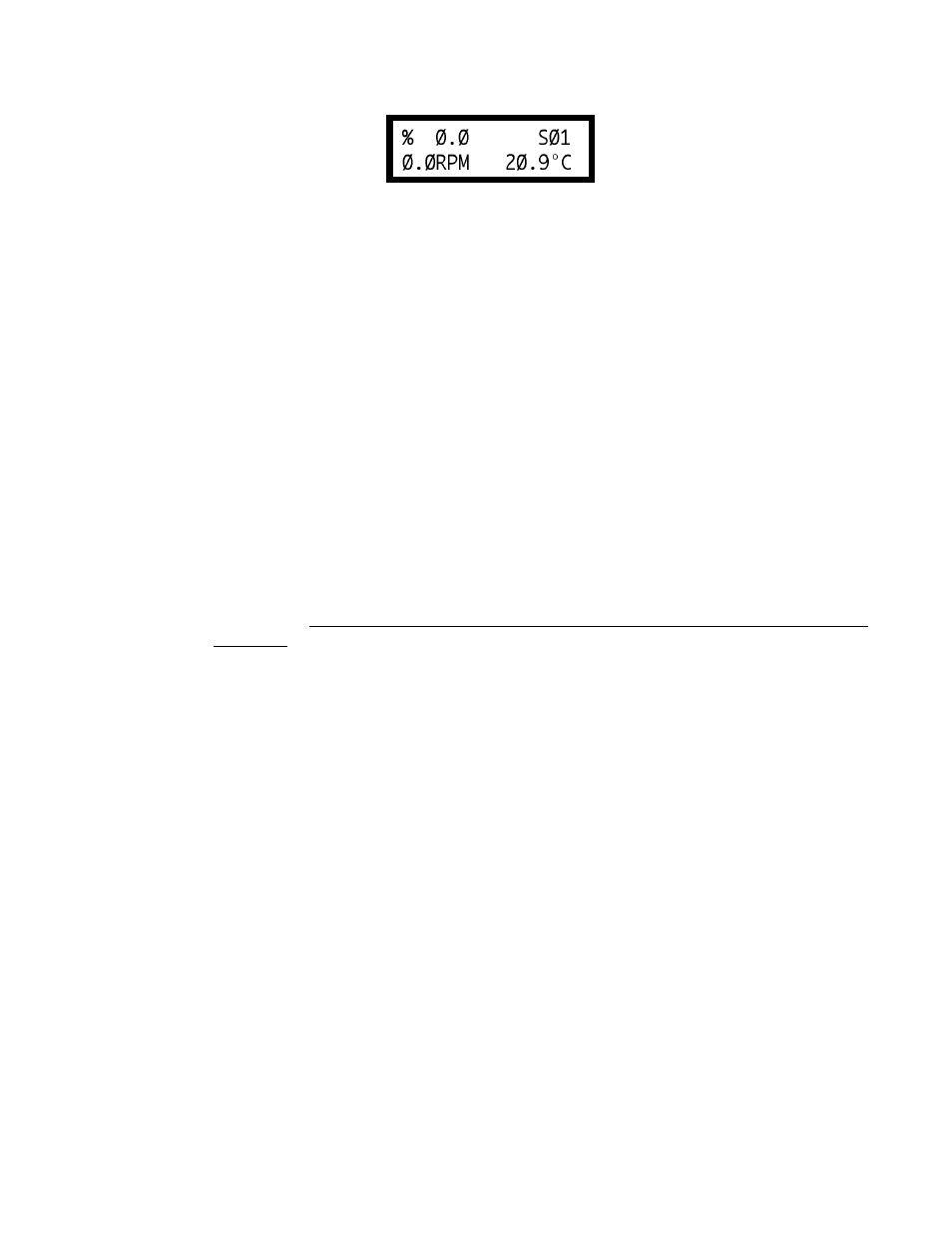
- 7 -
Pressing any key at this point results in the display of the DV-II
+
default screen:
Figure 6
The display will vary slightly depending upon the status of temperature and last spindle entered.
II.2
Spindle Selection
LVDV-II+ Viscometers are provided with a set of four spindles and a narrow guardleg; RVDV-II+
Viscometers come with a set of seven spindles and a wider guardleg; HADV-II+ and HBDV-II+
Viscometers come with a set of seven spindles and no guardleg. (See Appendix E for more
information on the guardleg.)
The spindles are attached to the viscometer by screwing them to the lower shaft. Note that the
spindles have a left-hand thread. The lower shaft should be held in one hand and the spindle screwed
to the left. The face of the spindle nut and the matching surface on the lower shaft should be smooth
and clean to prevent eccentric rotation of the spindle. Spindles can be identified by the number on
the side of the spindle coupling nut.
The DV-II
+
must have a Spindle Entry Code number to calculate Viscosity, Shear Rate and Shear
Stress values. The DV-II
+
memory contains parameters for all standard Brookfield spindles and the
two digit entry code for each spindle (the complete list of entry codes may be found in Appendix D).
Note:
The DV-II
+
will remember the Spindle Entry Code which was in use when the power was
turned off.
Pressing the SELECT SPINDLE key will cause the character S on the top line of the display to begin
to blink . It will blink for about three seconds. If the UP or DOWN Arrow keys are pressed (while
S is blinking) the two character spindle value to the right of the S character will begin to change (in
either an increasing or decreasing direction depending upon which Arrow key is pressed) for each
press of the key. If the Arrow key is pressed and held, the display will scroll through the spindle codes
for as long as the Arrow key is depressed. When it reaches the last item in the list (either at the top
or bottom of the list) the spindle code displayed will “roll-over” to either the first or last spindle code
and the scroll action will continue.
When the desired spindle code is displayed, release the Arrow key to halt further scrolling. Press
the SELECT SPINDLE key once again. This will cause the S character to cease blinking and the
new spindle code will be accepted for use in viscometer calculations.
Note:
You have approximately three seconds in which to press the SELECT SPINDLE key
before the blinking stops. If you fail to press the SELECT SPINDLE key before the
blinking stops you will have to repeat the above steps and re-select the desired spindle.
The DV-II
+
will begin to calculate using the new spindle parameters as soon as the SELECT
SPINDLE key is pressed the second time.
Note:
The number 99 spindle is for use with special spindles when using Brookfield’s
DVGATHER
+
or WINGATHER computer programs. Refer to the DVGATHER
+
or
WINGATHER manuals for further information on using “99” spindles.
