Low cut button, Pad button – Aviom 6416m/RCI/MCS User Manual
Page 94
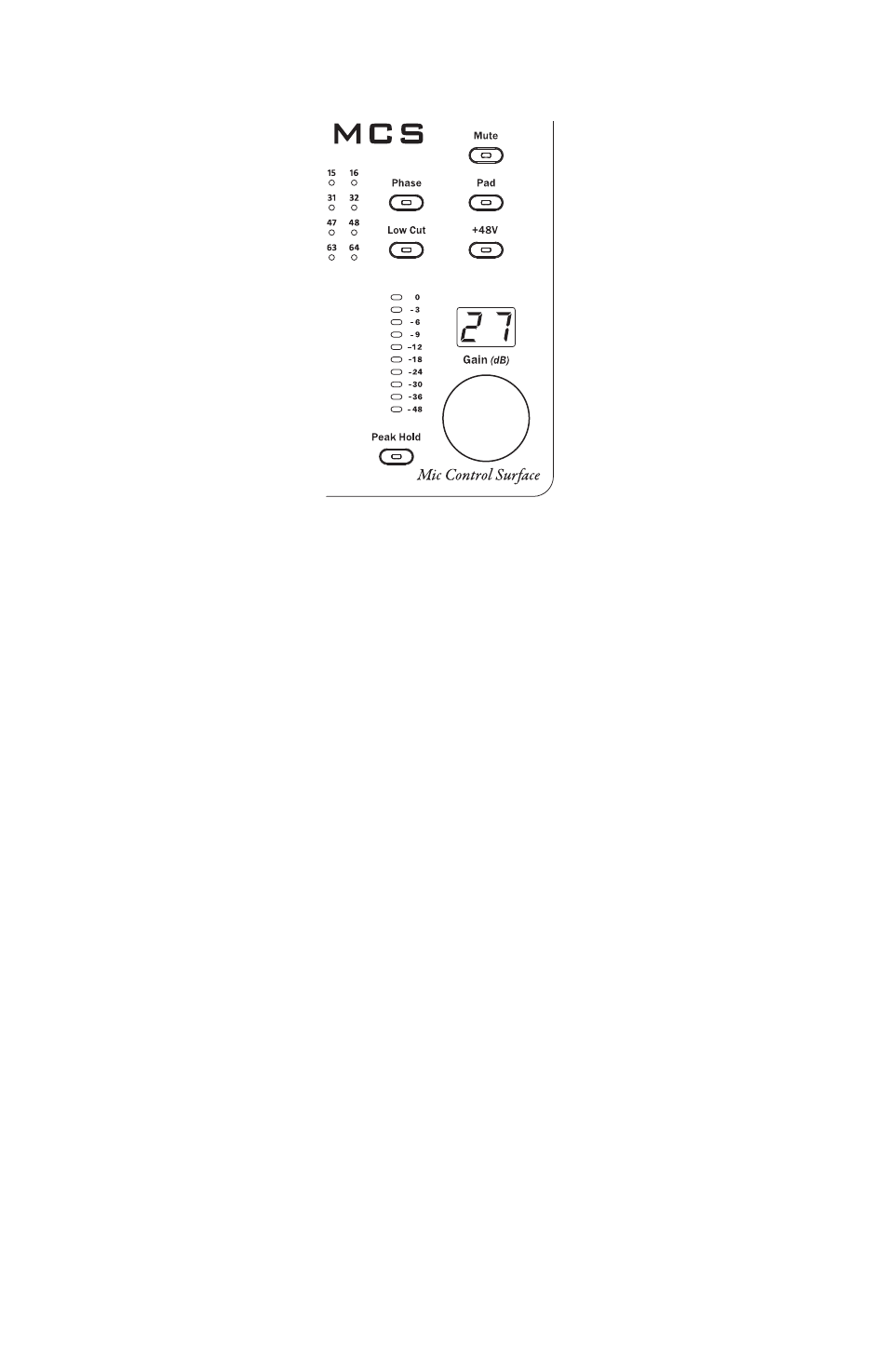
83
Mcs F
eAtures
No
Control
The channel strip, high resolution meter, and gain settings
Low Cut Button
The Low Cut button applies a bass rolloff filter centered at 85Hz to the
selected channel. Use this to eliminate low frequency interference such as
microphone handling noise, rumble, etc.
Press the
l
ow
C
ut
button once; its yellow LED will light to indicate that the
function is enabled for the selected channel. Press
l
ow
C
ut
again to turn the
filter off. It is not necessary to press the Enter button.
The Low Cut filter’s state for each channel is saved with a mic pre Preset.
Pad Button
To lower the level of the selected channel by 24dB, press the
P
ad
button.
Since changes to the overall level of a channel caused by the use of the Pad
can cause abrupt changes in level, the use of Enter/Cancel is required to
confirm the operation. The use of the pad will generally be required when a
line‑level signal is connected to a 6416m input.
To turn a channel’s Pad on, press the
P
ad
button once. The Enter and Cancel
LEDs will blink. Press
E
ntEr
; the Pad is on. Press the
C
anCEl
button to exit
without turning the Pad on.
To turn the Pad off for a channel when it is enabled, press the
P
ad
button.
The Enter and Cancel LEDs will blink. Press
E
ntEr
; the Pad is turned off. Press
C
anCEl
to exit without turning the Pad off. Mic pre Presets save the Pad state
for each channel.
