Advanced functions, Function button, Advanced functions function button – Aviom 6416m/RCI/MCS User Manual
Page 111
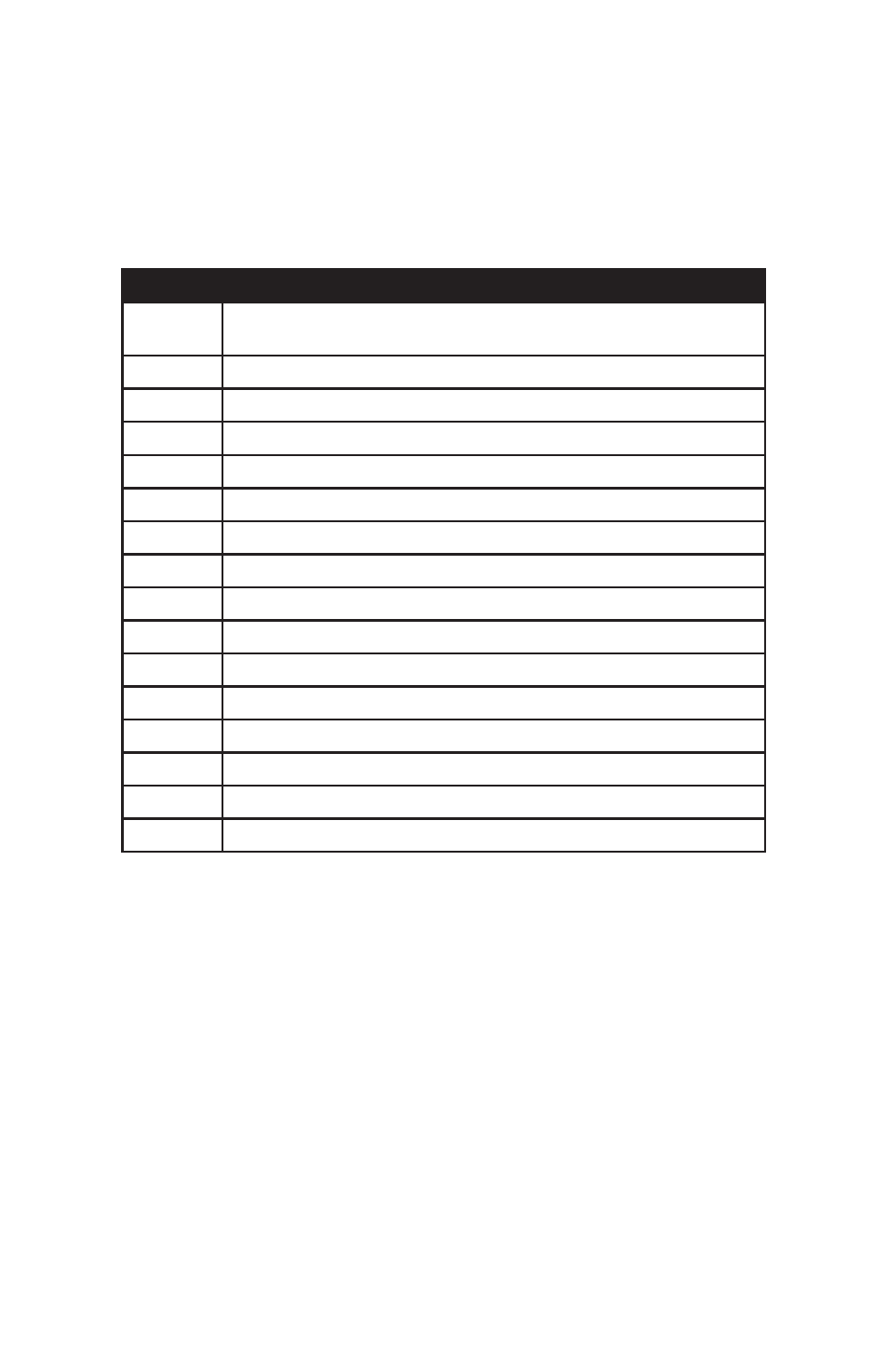
100
A
dvAnced
F
unctions
Advanced Functions
The available advanced functions for the 6416m Input Module are listed in
the table below. No Advanced Functions are available on the RCI or MCS
modules.
Number
Function
1
Clear A‑Net Resources ‑ Active Audio Channels and Virtual
Data Cables
2
Mute all input channels
3
Unmute all input channels
4
Reserved for future use
5
Reserved for future use
6
Reserved for future use
7
Reserved for future use
8
Reserved for future use
9
Password Lock/Unlock
10
Password Edit ‑ Set New Password
11
Sample Alignment ‑ Get Info
12
Sample Alignment ‑ Measure New Value
13
Sample Alignment ‑ Use Stored Value
14
Sample Alignment ‑ Use Default Value
15
Pro64 Operating System Update
16
Restore Factory Defaults
Function Button
The Function button is used in combination with other front‑panel buttons
to access features of the user interface such as setting/changing the module’s
password, network‑wide password protection, and other Control Master
settings. Functions are mapped to the channel activation buttons; the exact
labeling of the buttons is determined by the I/O configuration of the module
(8‑channel versus 16‑channel, etc.).
To access the advanced functions, press the
F
unCtion
button; its button LED
will light. Next, press the channel activation button that corresponds to the
desired function, followed by the
E
ntEr
button to activate it.
To exit without selecting a Function, press the
C
anCEl
button. Pressing any
