Amplifier: display section, Ambience enhancement mode indicator (space), G) spectrum analysis dispiay – Panasonic SC-CH7 User Manual
Page 17: Level meter, Cd edit indicator (edit), 0 volume level display, Sound effect indicator (▼ sound jog a), R) equalization mode indicators (heavy-car st), 0 “user” indicator (user), 0 volume indicator (vol.)
Attention! The text in this document has been recognized automatically. To view the original document, you can use the "Original mode".
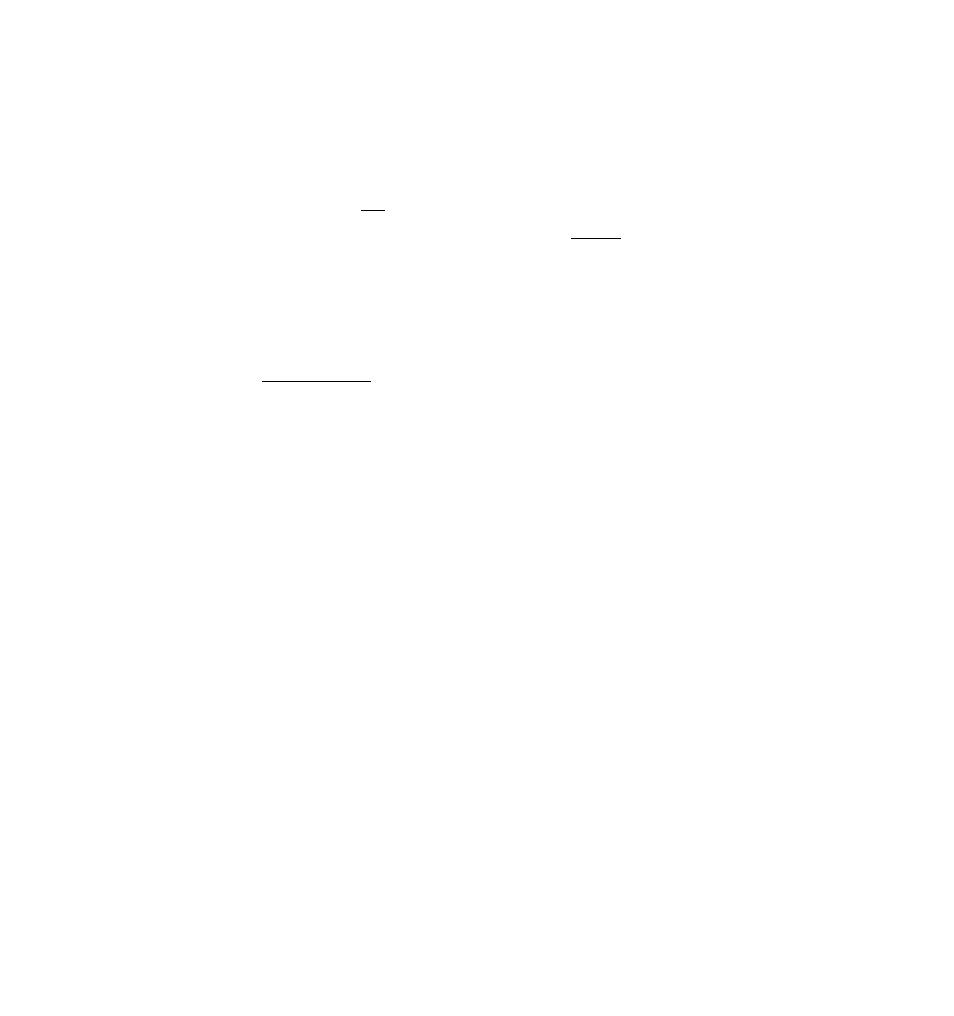
8MCE
I *
»TSOUNDJOOt •
EQ
USER
I*
»HEAW »CLEAR
► 80fT »VOCAL
»HPST »CARSI
I
IIIIIIIN
aOHi 3SOH1 TKHl 4kHl 13.ShHl
(§) (^ (p
I
I
u»«.
SMCE
EDIT
I
MAX
- I B B
MiH
VOL.
MUTiMO
® ® Ó
(b ®
Amplifier: display section
® Ambience enhancement mode indicator
(SPACE)
Illuminates when the ambience enhancement mode is acti
vated.
(g) Spectrum analysis dispiay
This display shows the spectrum analysis level.
® Level meter
Display the volume level as it is being adjusted by the volume
control. When adjusting the level of the ambience enheuice-
ment effect with the sound effect level control, the display
shows the level of the ambience enhancement effect.
(3) Ambience enhancement adjustment indicator
(SPACE)
Illuminates when adjusting the level of the ambience en
hancement effect.
® CD edit indicator (EDIT)
Illuminates when making an edit-recording of a compact disc.
0 Volume level display
Displays the volume level.
® Sound effect indicator (▼ SOUND JOG A)
When illuminates, it shows the equalization curves can
be adjusted, and when “A" illuminates, it shows that the
ambience enhancmient effect can be adjusted.
(R) Equalization mode Indicators
(HEAVY-CAR ST)
These indicators show which of the six equalization curves is
currently used.
0 “USER” indicator (USER)
This indicator illuminate to show that the desired equalization
curves can be programmed into memory or retrieved from the
memory.
0 Volume indicator (VOL.)
Illuminates when adjusting the volume level.
®
Muting indicator (MUTING)
Illuminates when the muting mode is activated.
-17-
