Changing the tape counter indication, Vcr mode oall, Using the tape counter indication – Panasonic NV-VS3A User Manual
Page 73
Attention! The text in this document has been recognized automatically. To view the original document, you can use the "Original mode".
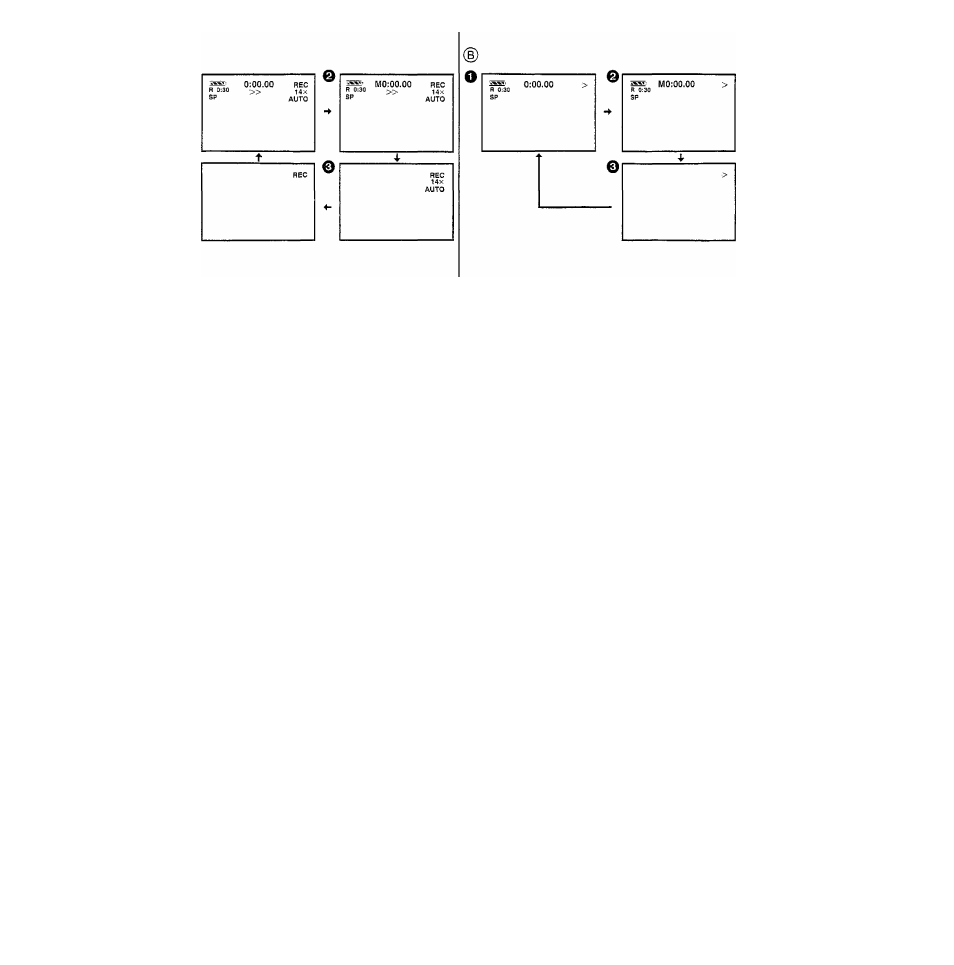
®
о
■ Changing the Tape Counter Indication
By changing the setting for [DISPLAY] on the [OTHER
FUNCTIONS] Sub-Menu of the [VCR FUNCTIONS] or the
[CAMERA FUNCTIONS] Main-Menu, the Counter Display
Mode can be changed in the order shown in the above
illustrations
0
~
0
-
Camera Mode ®
О ALL:
Elapsed Tape Time Indication {initial setting)
0 MEMORY: Memory Stop Indication and Elapsed Tape
Time Indication (-> 74)
0
PARTIAL: No Counter Indication
Only a few indications are displayed so that all parts of the
picture can be seen clearly. However, when you turn on
the Movie Camera, all indications initially appear for a few
seconds to inform you of the selected settings.
• In this condition, if you switch the Movie Camera over to
the VCR Mode and then back to the Camera Mode, [ALL]
is automatically selected for the Tape Counter Indication.
0 OFF:
No Counter indication
In this mode, only the Operation Mode Indications and
Warning/Alarm indications can appear. However, when
turning on the Movie Camera, all indications appear for a
few seconds to inform you of the selected settings.
Elapsed Tape Time Indication (initial setting)
VCR Mode
OALL:
0
MEMORY: Memory Stop Indication and Elapsed Tape
Time Indication (-> 74)
0
OFF:
No Counter Indication
in this mode, only the Operation Mode Indications and
Warning/Alarm Indications can appear.
73
