Panasonic NV-VS3A User Manual
Page 19
Attention! The text in this document has been recognized automatically. To view the original document, you can use the "Original mode".
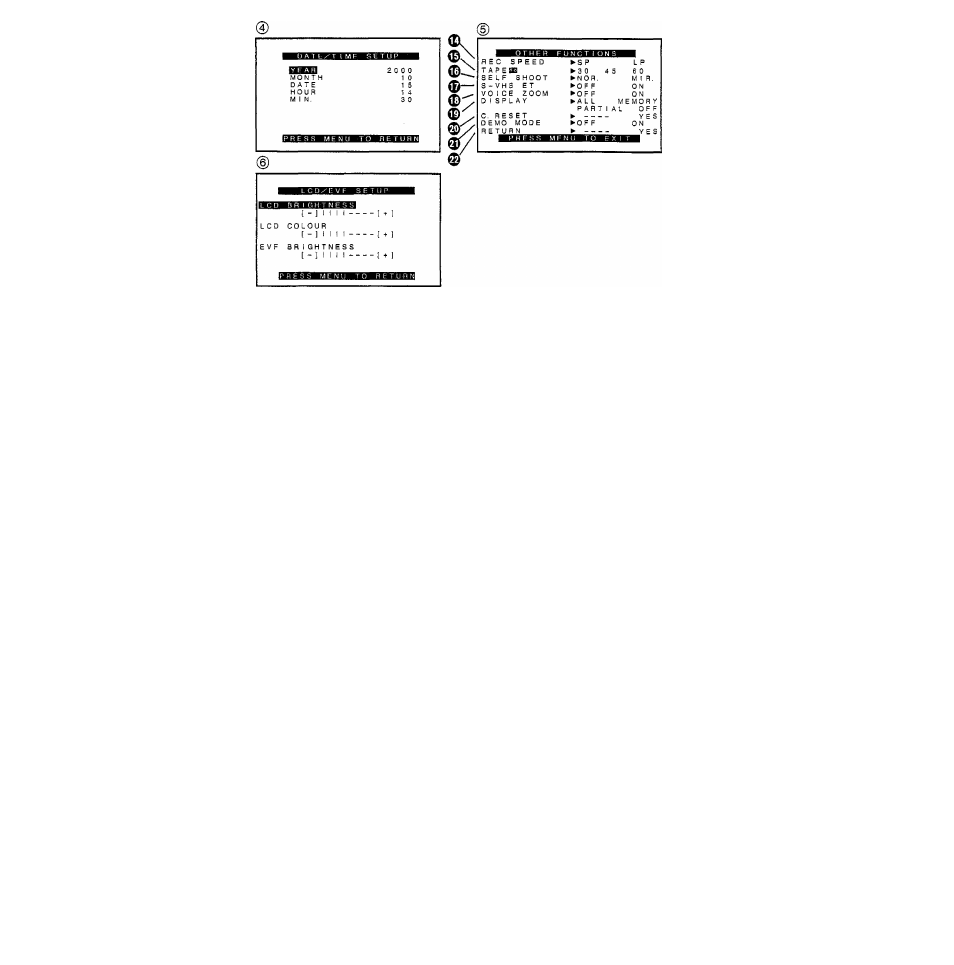
Camera Mode Main-Menu
[CAMERA FUNCTIONS] (Continued)
[DATE/TIME SETUP] Sub-Menu 0
29)
[OTHER FUNCTIONS] Sub-Menu ®
0 Recording Speed Mode [REC SPEED]
{-¥
23)
• If you set [S-VHS ET] on the [OTHER FUNCTIONS] Sub-
Menu to [ON], [REC SPEED] is automatically set to [SP].
Even if you later set [S-VHS ET] to [OFF], [REC SPEED]
remains set to [SP]. Therefore, to use the LP Mode when
recording in the VHS format, set [REC SPEED] to [LP].
© Tape length [TAPEIO!] (-► 23)
© Self-Recording [SELF SHOOT] (-> 64)
© S-VHS ET Mode [S-VHS ET] (-> 25)
•When an S-VHS-C cassette is inserted in the Movie
Camera, [S-VHS] is indicated instead of [S-VHS ET] and
you can set this item to [ON] or [OFF] to select or cancel
the S-VHS recording format.
•If you set [REC SPEED] on the [OTHER FUNCTIONS]
Sub-Menu to [LP], [S-VHS ET] is automatically set to
[OFF].
•If you insert an S-VHS-C cassette with a broken out
erasure prevention tab, [S-VHS ET] is indicated instead
of [S-VHS], however, this is not a malfunction, if you want
to perform recording, use a cassette with an intact tab.
(->24)
© Voice Zoom [VOICE ZOOM] (-» 34)
© Counter Display Mode [DISPLAY] (-^ 73)
© Counter Reset [C.RESET] 72)
© Demonstration Mode [DEMO MODE] (-f 85)
0 Returning to the Main-Menu [RETURN]
[LCD/EVF SETUP] Sub-Menu ® (-> 21)
19
