2 press the [menu] button, 4 turn the [a t] dial to select [m.sensor, 5 press the [set] button to select [on – Panasonic NV-VS3A User Manual
Page 54: 6 press the [menu] button to exit the menu
Attention! The text in this document has been recognized automatically. To view the original document, you can use the "Original mode".
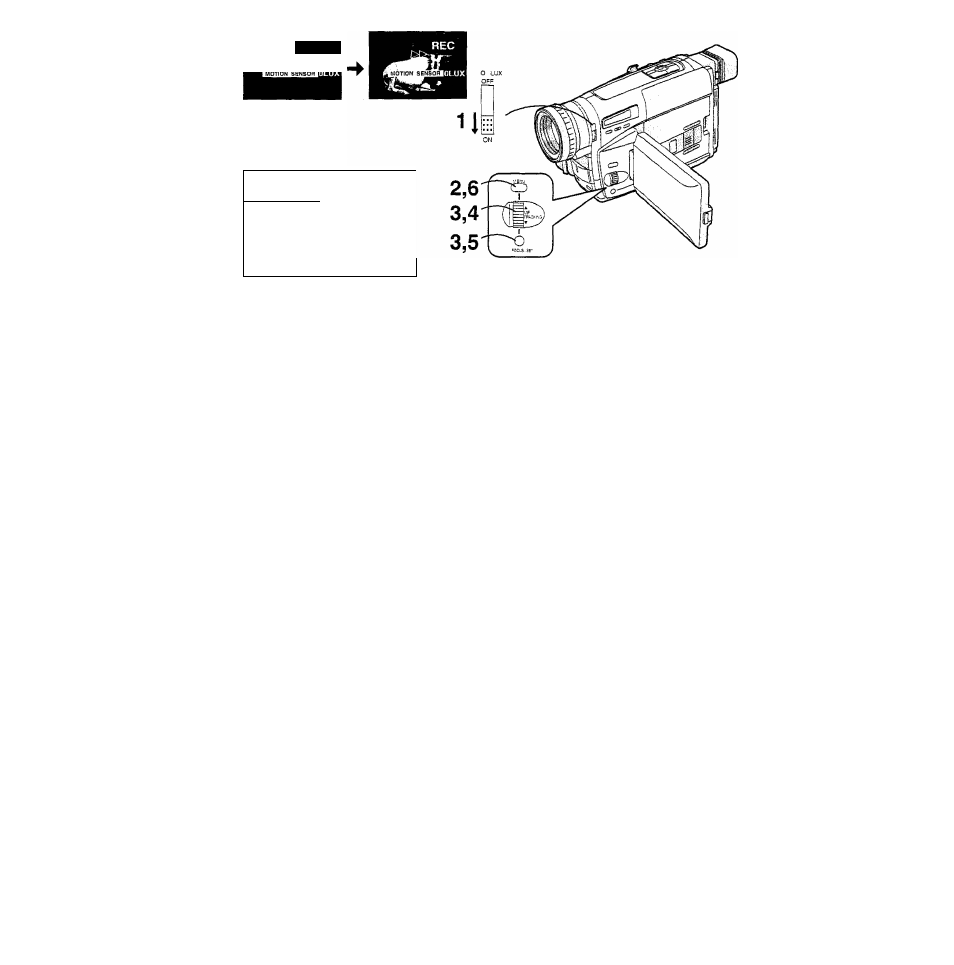
STDBY
lfil№iii!№ia
O F F
► O N
D . Z O O M
► 4 0 X
T A L L Y L A M P
► O F F
R E T U R N
^ ----------------
Using the 0 Lux Night View Function together
with the Motion-Sensor-Controlled Recording
Function In Dark Places without Any
Illumination
if you use the 0 Lux Night View Function together with the
Motion-Sensor-Control led Recording Function, recording
starts automatically when the Movie Camera’s built-in Motion
Sensor detects some movement in the picture. This combined
function is convenient for easy, unattended animal observation
recordings at night.
1
Set the [0 LUX OFF/ON] Switch to [ON] to make
the [OLUX] Indication appear.
2
Press the [MENU] Button.
•The [CAMERA FUNCTIONS] Main-Menu appears.
3
Turn the
[A T]
Dial to select [CAMERA SETUP]
and then press the [SET] Button.
•The [CAMERA SETUP] Sub-Menu appears.
4
Turn the
[A T]
Dial to select [M.SENSOR].
5
Press the [SET] Button to select [ON].
6
Press the [MENU] Button to exit the menu.
•The Motion Sensor Function Stand-by [STDBY]
Indication appears.
Cancelling the 0 Lux Night View Function and Motion-
Sensor-Controlled Recording Function during Stand-by
Set [M.SENSOR] on the [CAMERA SETUP] Sub-Menu to
[OFF] and then set the [0 LUX OFF/ON] Switch to [OFF].
Cancelling the 0 Lux Night View Function and Motion-
Sensor-Controlled Recording Function during Recording
Press the Recording Start/Stop Button for more than
2 seconds and then set the [0 LUX OFF/ON] Switch to [OFF].
If you use the Motion Sensor Function together with the
0 Lux Night View Function, the [MOTION SENSOR] Indication
flashes, and recording may not be possible in some cases.
54
