Adding a new name and number, Press [directory program, Start/set/copy] [jog dial] [directory program – Panasonic 2-LINE PLAIN PAPER FAX KX-FPW111 User Manual
Page 71: Erasing a stored name and number, Stop, Start/set/copy, Jog dial, Directory prograli, Sending faxes
Attention! The text in this document has been recognized automatically. To view the original document, you can use the "Original mode".
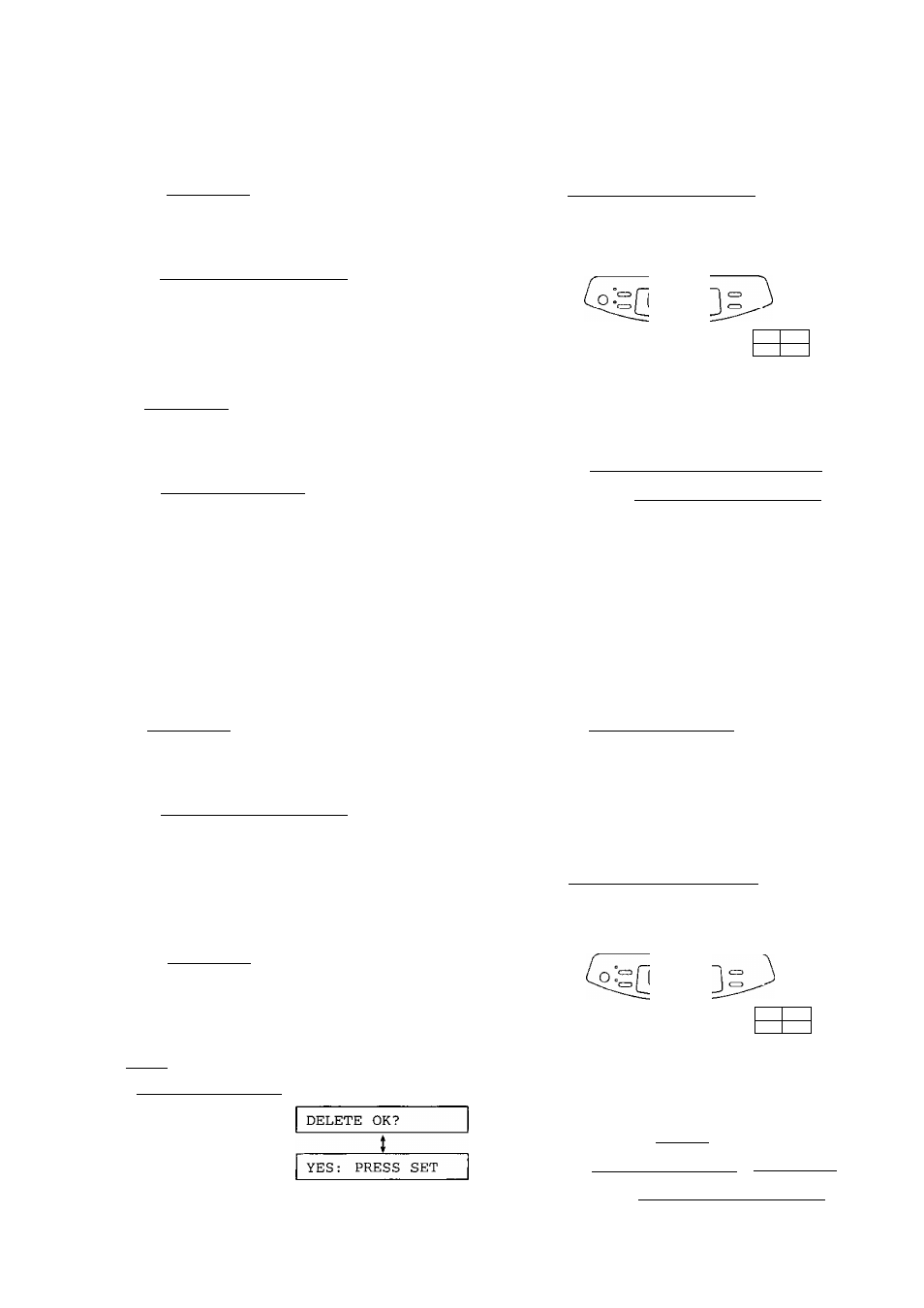
Sending Faxes
Adding a new name and number
1
Rotate [JOG DIAL] until the desired BROADCAST
key is displayed.
Example:
Press [DIRECTORY PROGRAM].
ADD=* DELETE-#
Press [*} to select “ADD".
Example:
Alex
4
Rotate [JOG DIAL] until the desired name is
displayed.
Example:
Jack
Press [START/SET/COPY],
REGISTERED
Example:
Mike
>To add other stations, repeat steps 4 and 5 (up to
20
stations).
6
Press [DIRECTORY PROGRAM] to exit
the program.
o.
© C D ® o
© ® ®
® ® ® ^
®®®°0
C 3
0
D
0
0
:
d
[START/SET/COPY] [JOG DIAL]
[DIRECTORY PROGRAM]
O
u
Ï
1
O
o
T3
• <
Erasing a stored name and number
1
Rotate [JOG DIAL] until the desired BROADCAST
Press [START/SET/COPY].
key is displayed.
W
Example:.
Press [DIRECTORY PROGRAM].
ADD=* DELETE-#
3
Press ® to select “DELETE”.
• The first name will be shown.
Example:
Bob
Rotate [JOG DIAL] until the desired name is
displayed.
Example:
Dick
• If you do not want to erase the item, press
iSToFi-
g Press [START/SET/COPY].
DELETED
Example:
Bob
•To delete other stations, repeat steps 4 to
6
.
7
Press [DIRECTORY PROGRAH^ to exit
the program.
O.
© ® ® ^
®®®^
© ® ® " o G
o
D
D
0
D
[STOP]
[START/SET/COPY]
(!)
[JOG DIAL]
(DIRECTORY PROGRAli^
71
