Quick start, Handset cord, Wire telephone line cord with transparent plugs – Panasonic 2-LINE PLAIN PAPER FAX KX-FPW111 User Manual
Page 6: Wire telephone line cord with green plugs, Power cord
Attention! The text in this document has been recognized automatically. To view the original document, you can use the "Original mode".
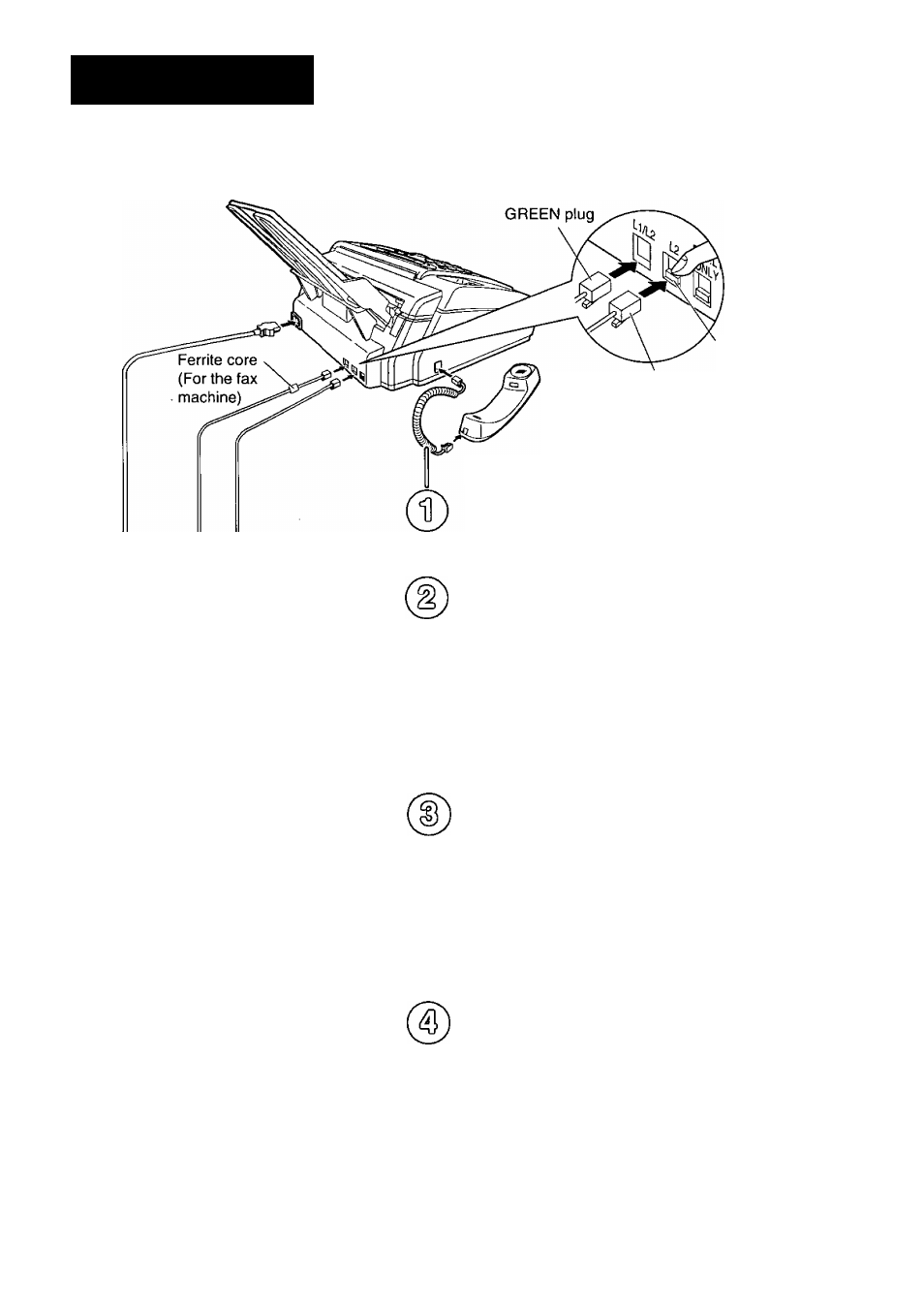
Quick Start
To connect to two single line telephone jacks (RJ11C)
Stopper
- o -
(
Line surge \
protector /
TRANSPARENT plug
Remove the stopper with your
finger before connecting the
cord to the L2 jack.
Handset cord
A.
Connect to the unit.
B.
Connect to the handset.
2-wire telephone line cord
with TRANSPARENT plugs
A.
Connect to “L2” on the unit.
B.
Connect to a single telephone line jack.
Single line telephone jack (RJ11C)
- O -
Line surge
protector
4-wire telephone line cord
with GREEN plugs
A.
Connect to "L1/L2” on the unit.
B.
Connect to a single telephone line jack.
fS.
Single line telephone jack (RJ11C)
D
/ Power surge
Power cord
A.
Connect to the unit.
B.
Connect to a power outlet.
£5
120 V, 60 Hz
protector
• For further details, see pages 25-28.
•To connect a telephone answering machine, see page 82.
For Fax Advantage Assistance, Call 1-800-435-7329.
