Storing your area code, Menu), Stop) – Panasonic 2-LINE PLAIN PAPER FAX KX-FPW111 User Manual
Page 55: Start/set/copy), To erase the area code, Caller id storing your area code, O ciud w
Attention! The text in this document has been recognized automatically. To view the original document, you can use the "Original mode".
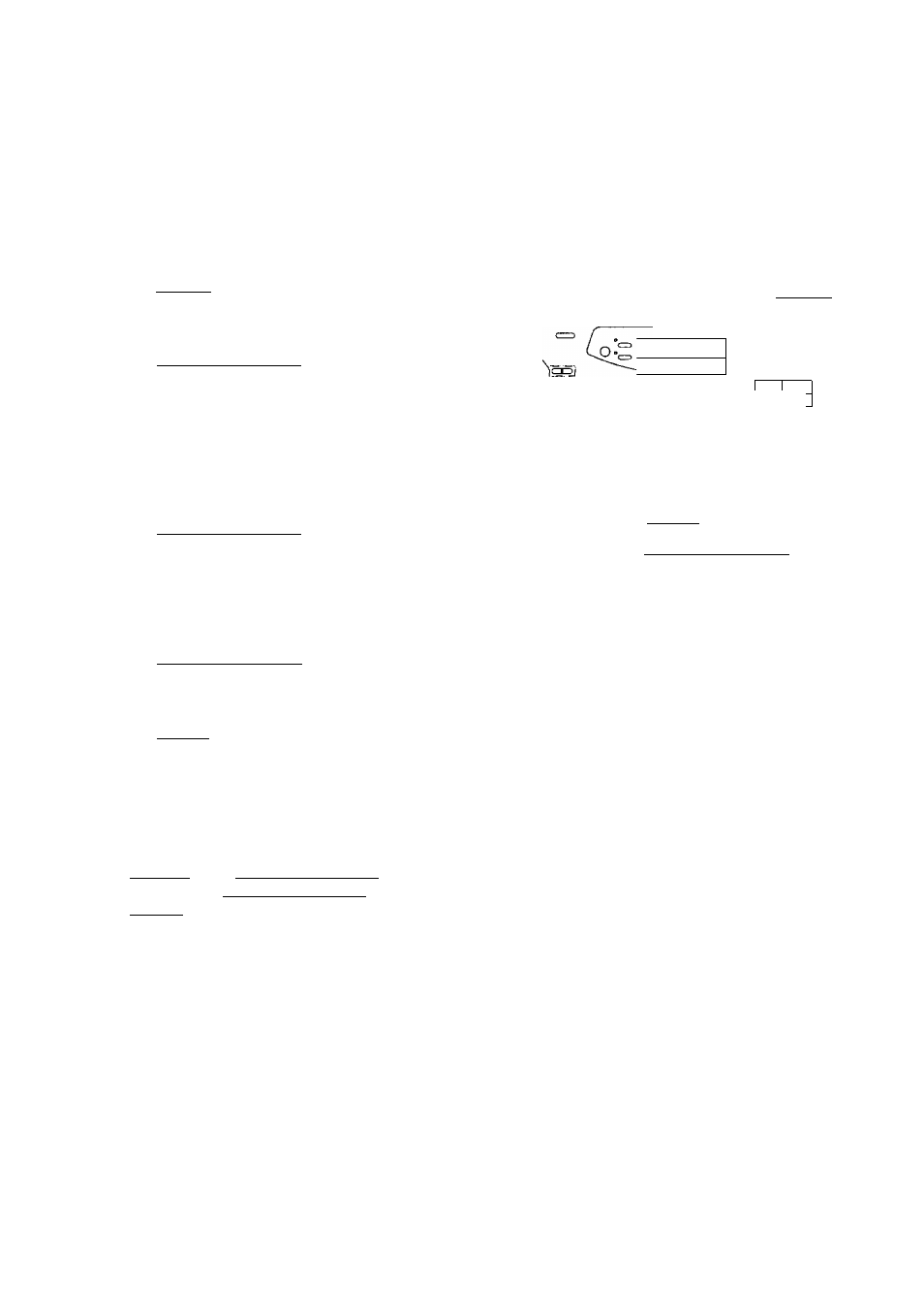
Caller ID
Storing your area code
When this feature is set. the caller’s telephone number will be displayed without the area code when a call is
received from the same area. If the call is received from outside your area, the telephone number will be
displayed with “
1
” at the beginning.
1
Press (MENU] three times.
Display:
3.CALLER SET UP
Press [START/SET/COPY],
PRESS
[ Y A ]
& [SET]
Press or until the following message is
displayed.
AREA CODE
Press [START/SET/COPY).
CODE=
5
6
Enter your area code using 3 digits with the dial
keypad.
Press (START/SET/COPY).
REGISTERED
Press [STOP] to exit the program.
®/®
(MENU)
I—
o
D
D
D
0
©CD® “
<
©®® “
®®®
I )
®®®’o CIUD W
O cr
(STOP)
(START/SET/COPY)
(D
■a
D-
o
3
(D
To erase the area code
• Press [ STOP I when your area code is displayed in
step 4. Then, press [START/SET/COPYl
Press (STOP) to exit the program.
55
