Press [directory program), To keep the telephone number secret, To edit a stored station name and number – Panasonic 2-LINE PLAIN PAPER FAX KX-FPW111 User Manual
Page 44: One-touch dial
Attention! The text in this document has been recognized automatically. To view the original document, you can use the "Original mode".
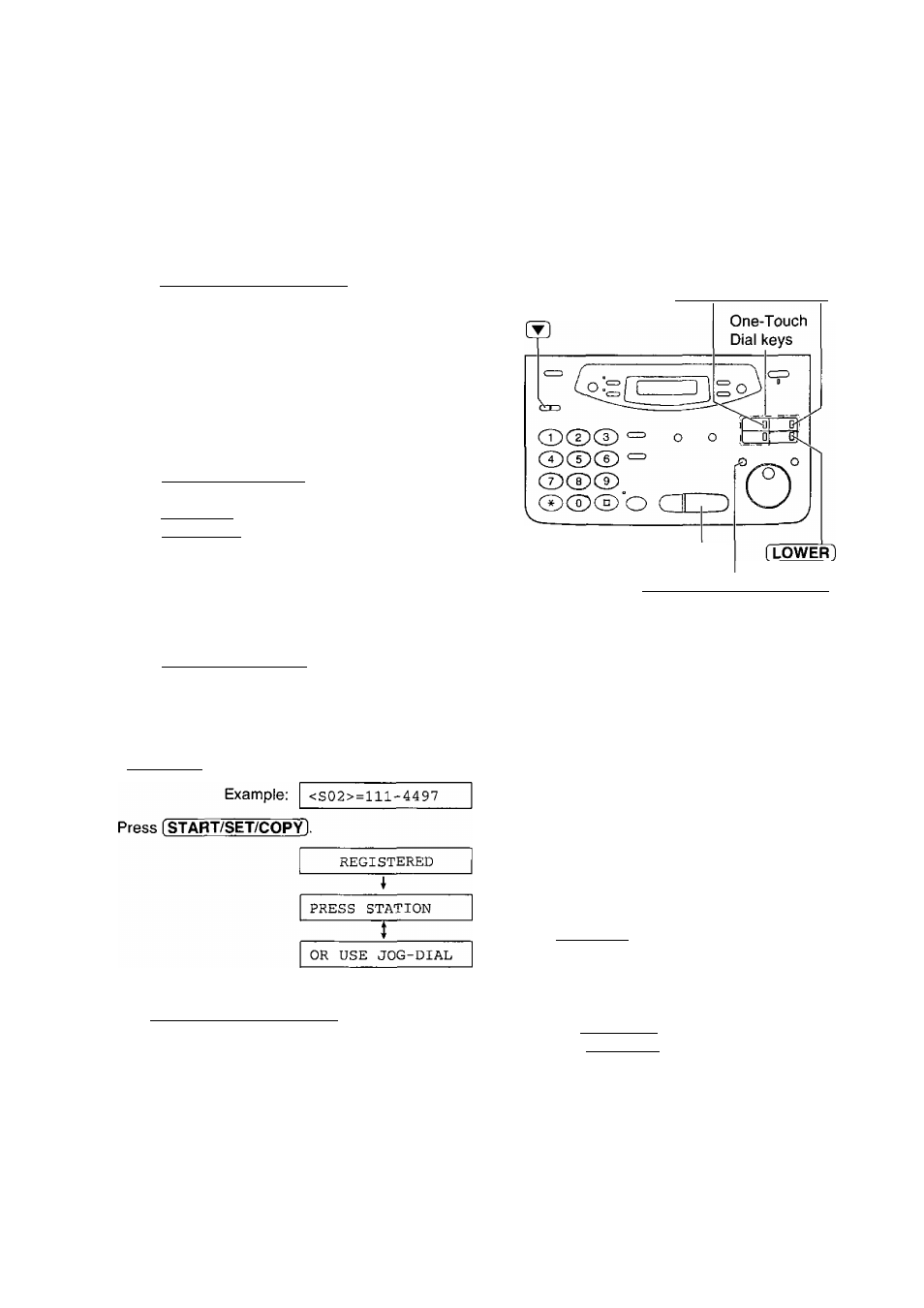
One-Touch Dial
Storing names and telephone numbers in the One-Touch Dial =
The unit’s memory allows you to use the One-Touch Dial for rapid access to your most frequently dialed
numbers. 6 stations are available.
•One-Touch Dial keys 1,2 or 3 can be used as One-Touch Dial keys {DIAL MODE) or as broadcast keys
(BROADCAST). These functions cannot be used at the same time. For the broadcast function, see pages
70 to 72.
1
4
5
Press [DIRECTORY PROGRAM).
Display:
PRESS STATION
[HYPHEN] [SECRET]
OR USE JOG-DIAL
For stations 1-3
Press one of the One-Touch Dial keys.
DIAL MODE
▼A
Press [START/SET/COPY] to go to the next
prompt.
For stations 4-6
Press [ LOWER 1. then press one of the One-Touch
Dial keys.
Enter the station name, up to 10 characters, by
following the instructions on page 31.
Example:
NAME^John
Press [START/SET/COPY].
Example:
Enter the telephone number up to 30 digits.
•To enter a hyphen in a telephone number, press
[HYPHEN] (One-Touch Dial key 1).
•To program other stations, repeat steps 2 to 6.
7
Press [DIRECTORY PROGRAM] to exit the
program.
Note;
• If “DIAL MODE” is not displayed when you select
stations 1,2 or 3 in step 2, the broadcast function has
been set. To use the station as a One-Touch Dial key,
press to select “DIAL MODE". The broadcast
function will be canceled.
•A hyphen entered in a telephone number counts as
two digits.
44
fSTART/SET/COPY]
[DIRECTORY PROGRAM]
Helpful hint:
•You can confirm the stored items on the
display (p. 49) or on the telephone number list
(p. 112).
To keep the telephone number
secret
Press [SECRET] (One-Touch Dial key 3) after
entering the telephone number in step 5.
•A secret number can not be viewed after this
is set.
•The telephone number will not appear on the
telephone number list.
• Pressing [SECRET] does not count as a digit.
To edit a stored station name
and number
Enter the desired name in step 3.
Enter the desired number in step 5.
To erase a stored station name and number,
see page 48.
