Using an optional headset, Connecting the headset, Making/answering calls – Panasonic KX TGA420B User Manual
Page 60
Attention! The text in this document has been recognized automatically. To view the original document, you can use the "Original mode".
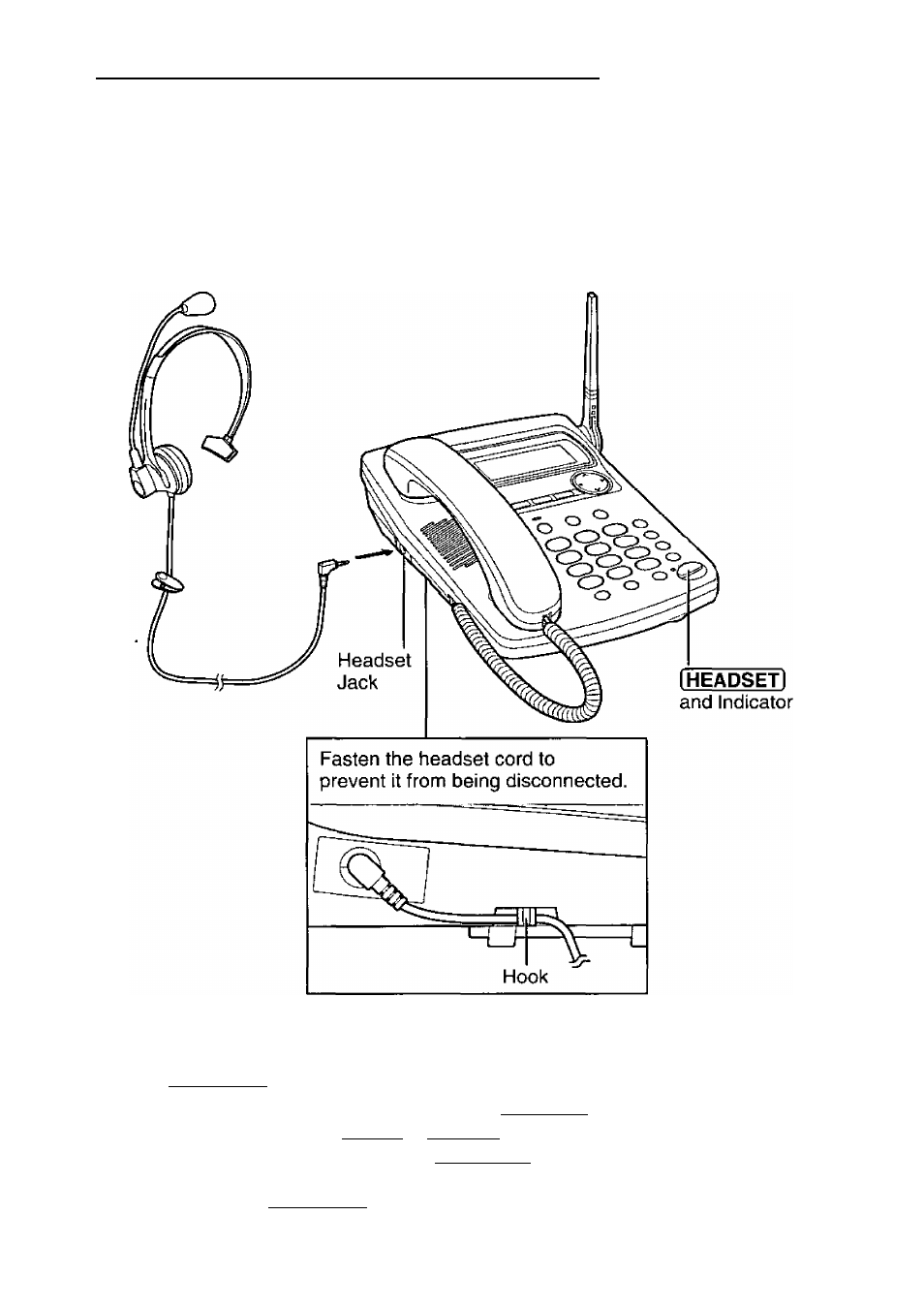
Using an Optional Headset
Plugging an optional headset into the station unit allows a hands-free
phone conversation. Please use only the Panasonic KX-TCA88 headset.
To order, call the accessories telephone number on page 2.
Connecting the headset
Connect the headset to the headset jack as shown.
Making/Answering calls
J Press [HEADSET] to make or answer a call.
• You can press the line button instead of pressing [HEADSET]. If registered to
KX-TG2000B, do not press
lUNESl
or
ILINE41.
• If you misdial when making a call, press 1 HEADSET] twice and dial again.
2 To hang up, press [HEADSET].
60
