Making calls, Using the handset, Using the digital duplex speakerphone – Panasonic KX TGA420B User Manual
Page 17
Attention! The text in this document has been recognized automatically. To view the original document, you can use the "Original mode".
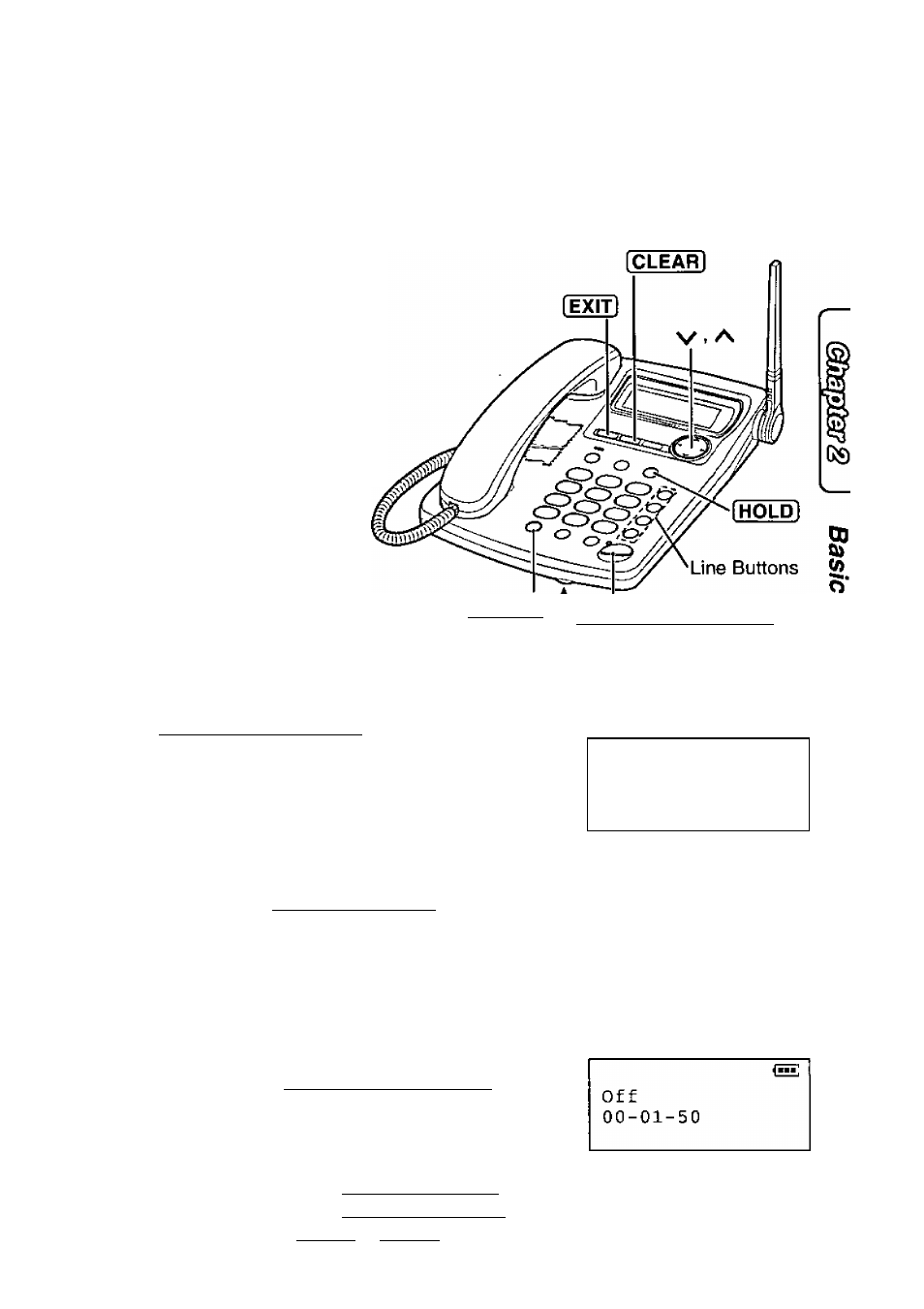
Making Calls
For users registered to KX-TG4000B: Four calls can be handled
simultaneously on separate telephone lines by 4 units.
For users registered to KX-TG2000B: Two calls can be handled
simultaneously on separate telephone lines by 2 units.
Using the handset
When you lift the handset off the
cradle to make a call, the station
unit will automatically select a
free line. (To change the line
selection, see page 36.) Dial a
phone number. To hang up,
replace the handset on the
cradle.
(REDIALJ 1 I
digital
SP-PHONE]
Using the digital duplex speakerphone
J Press I DIGITAL SP-PHON^.
• The indicator lights.
• A free line is automatically selected and
the line status icon is displayed.
2 Dial a phone number.
• The dialed number is displayed.
• If you misdial, press [DIGITAL SP-PHONEl.
and start again from step 1.
• After a few seconds, the display will show
the length of the call.
3 When the other party answers, talk into
the MIC (microphone).
and Indicator
Ex. Line 1 is selected.
ED
Talk
Linei
Talk
Line!
1112222
Talk
Linei
0 0
-
0 0 - 0 0
To hang up, press (DIGITAL SP-PHONEl.
• The indicator light goes out and the line
status icon disappears.
In step 1, you can select a line by pressing a line button whose line status icon is
not displayed, instead of pressing [DIGITAL SP-PHONEl. if registered to
KX-TG2000B, do not press [LINE 3| or [LINE 4].
For assistance, please call: 1 -800-211 -PANA(7262)
17
