Editing an item in the directory, Erasing an item in the directory – Panasonic KX TGA420B User Manual
Page 28
Attention! The text in this document has been recognized automatically. To view the original document, you can use the "Original mode".
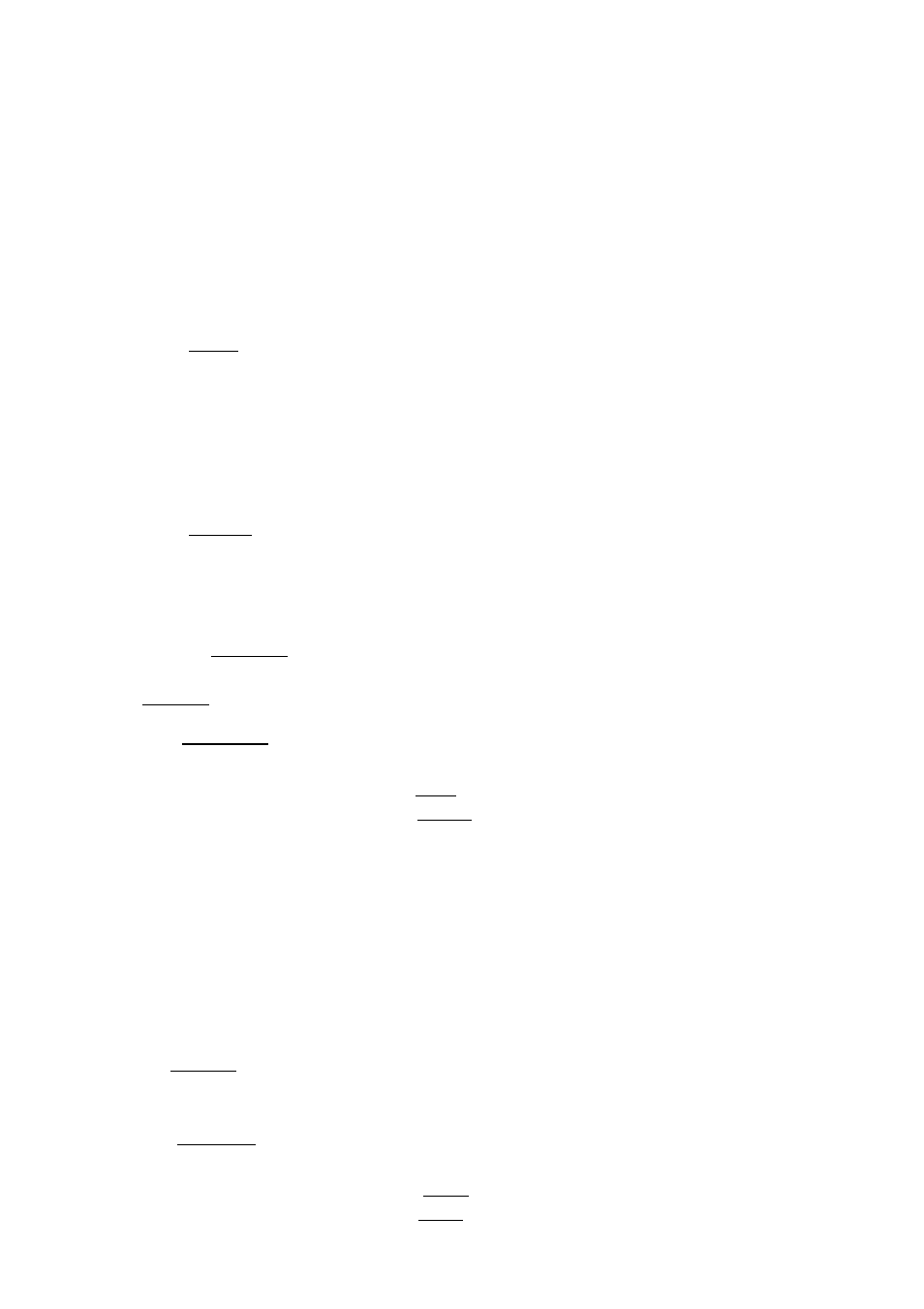
Using the Directory
Editing an Item in the Directory
Make sure that the station unit is in the standby mode.
J
Press ◄ or ► to enter the directory.
2
Press V or A to find the directory item you want to edit.
• To search for the item by initial, see page 27.
3 Press fEDifl.
• If you do not need to change the name, go to
step 5.
4
Edit the name using the dialing buttons, up to
16 characters {p. 26).
• To move the cursor, press ◄ or ►.
5 Press fENT^I.
• If you do not need to change the number, go to
step 7.
^ Add a number to the current number.
• Pressing
[CLEAR]
erases the digit to the left of
the cursor. To erase all digits, press and hold
ICLEA^.
Enter name:
Dane
ENTER=Next
Enter name:
Jane WalkeQ
ENTER=Next
□234567
ENTER=Save
098Q234567
ENTER=Save
7
Press I
ENTER
I.
• A beep sounds.
• To edit other items, start again from step 2.
• To return to the standby mode, press
[EXIT).
Erasing an Item in the Directory
Make sure that the station unit is in the standby mode.
J Press ◄ or ► to enter the directory.
2
Press V or A to find the directory item you want to erase.
• To search for the item by initial, see page 27,
3
Press ICLEAR).
• To stop erasing, press
Clear?
■4=No ENTER=Yes
4 Press I
ENTER
I.
• A beep sounds and “clear” is displayed,
• To erase other items, start again from step 2.
• To return to the standby mode, press lEXITl.
• To erase all items in the directory, see page 38.
28
