Calling back from the caller list, Editing the calier’s phone number – Panasonic KX TGA420B User Manual
Page 31
Attention! The text in this document has been recognized automatically. To view the original document, you can use the "Original mode".
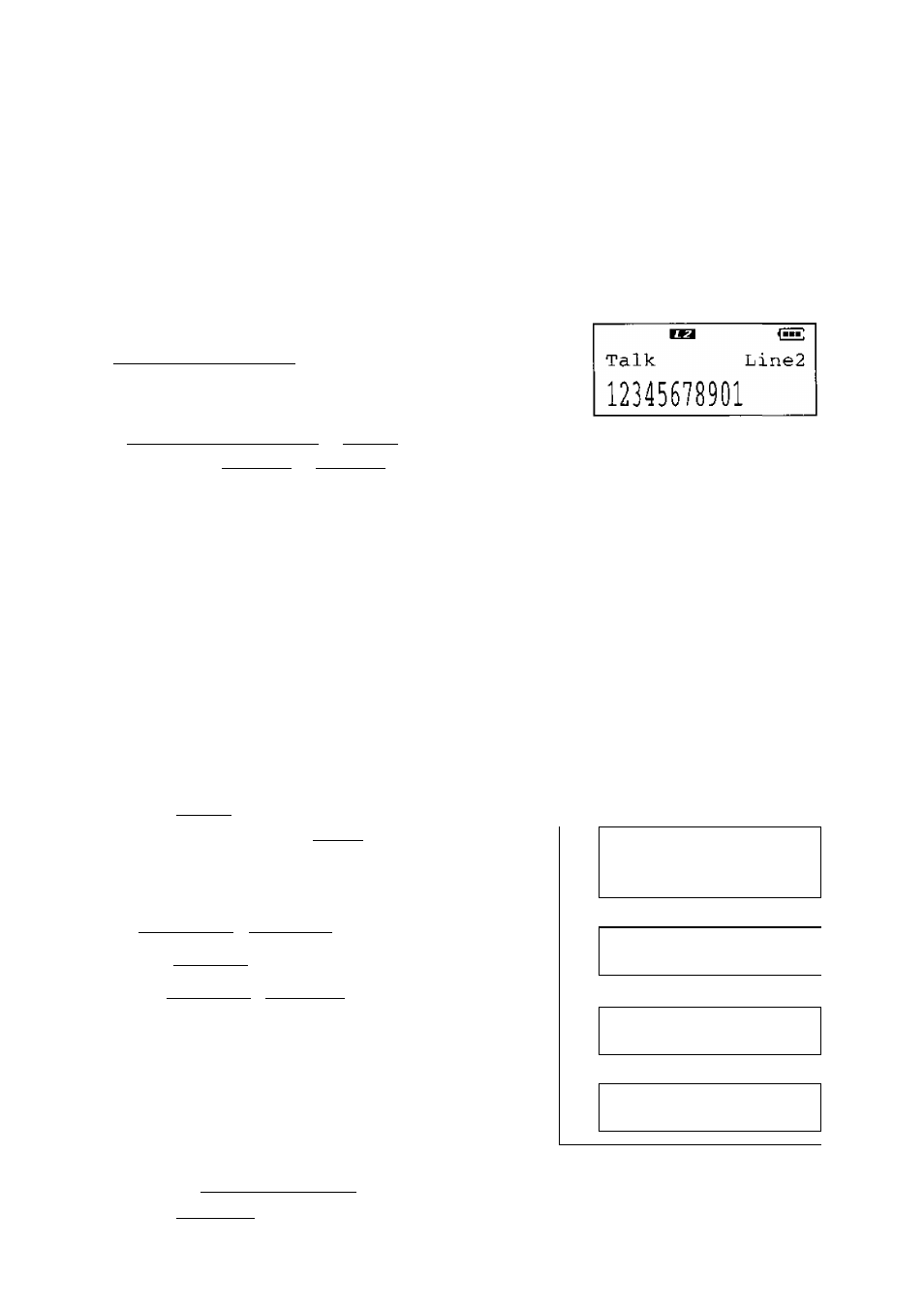
30
V A
new calls
►-Directory
SMITH,JACK
1-234-567-8901
3:10P JUN. 9
Calling Back from the Caller List
J
Press V or /s to enter the list.
2
Press V or /\ to find the desired caller.
3 Lift the handset off the cradle or press
[DIGITAL SP-PHON^.
• The displayed phone number is dialed automatically.
• You can press a line button Instead of pressing
I
DIGITAL SP-PHONEl.
If registered to KX-TG2000B,
do not press
(LINE 3l
or
[LINE 4|.
• In some cases, you may have to edit the number before dialing (see below).
(Ex. You may have to delete “1” and the area code.)
• If a phone number is not displayed in the caller information, you cannot call back
that caller.
Editing the Calier’s Phone Number
You can edit a phone number into one of 4 patterns.
Make sure that the station unit is in the standby mode.
J
Press
V
or
A
to enter the list.
• The number of new calls is displayed.
2
Press V or A to find the desired caller.
3 Press
[EDIT]
to select a pattern.
Each time you press [
edit
], the number is
rearranged into one of 4 different patterns.
PARKER,FRED
1-234-321-5555
11:20A JAN.12
Phone no.
® I
Area code | - [Phone no.j
@ 1 — Phone no.
(g) 1 - I Area code - [Phone no.
• The order in which patterns (a) - (3) are
displayed depends on how the telephone
number is displayed in step 2.
4
After editing the number, you can continue
with calling back or storing procedures.
To cal! back, lift the handset off the cradle
or press
[DIGITAL SP-PHON^.
To store the number in the directory,
press I
ENTER
I (see page 32, from step 3).
• The number edited in step 4 will not be maintained in the Caller List.
PARKER,FRED
321-5555
11:20A JAN.12
t
PARKER,FRED '
234-321-5555
t
©
PARKER,FRED
1-321-5555
1
@
PARKER,FRED
1-234-321-5555
__________ 1
For assistance, please call: 1-800-211-PANA(7262)
31
