R@een¥iog fa^es, Setiiimg tthe oiniii to receive calls, When receiving fax cails – Panasonic Compact Plain Paper FAX KX-FP270 User Manual
Page 70
Attention! The text in this document has been recognized automatically. To view the original document, you can use the "Original mode".
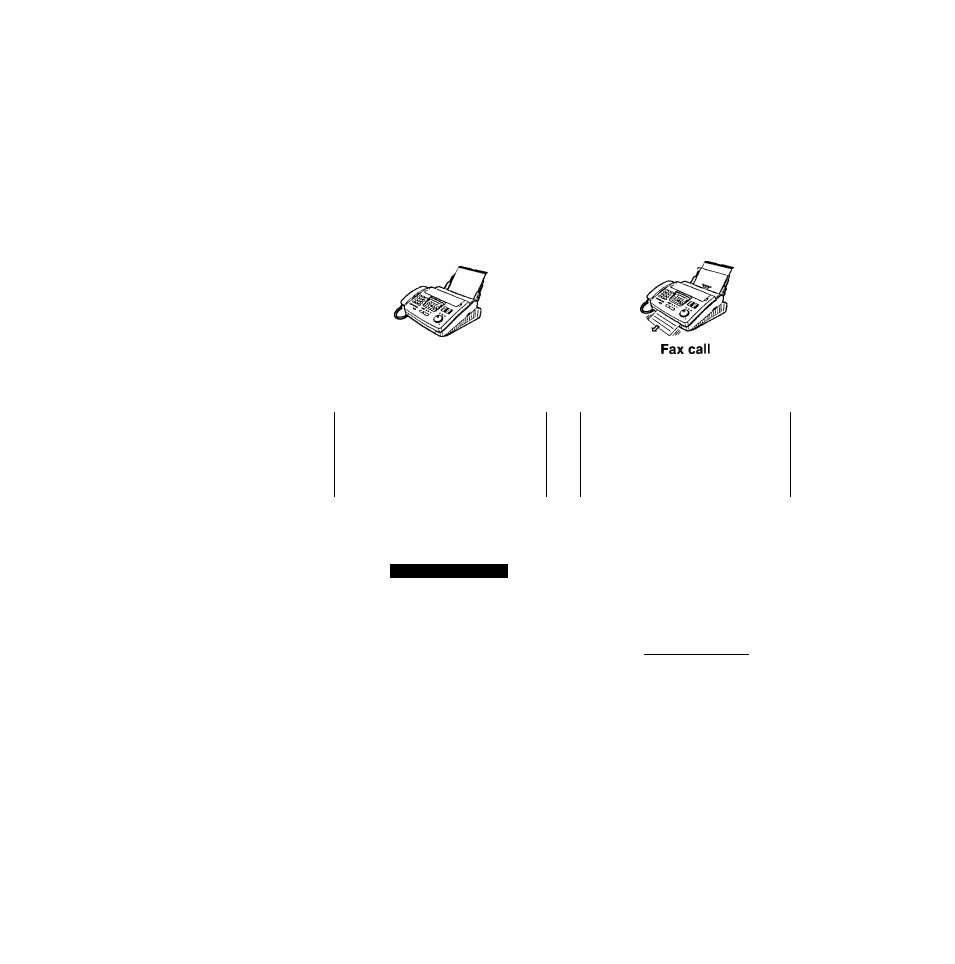
|R@een¥iog Fa^es
Setiiimg tthe oiniii to receive calls
Option A
Option B
How you
want the unit
to receive
faxes
I
You have to
set this.
I
This is how
the unit
will operate.
To receive voice and fax
calls automatically.
\s
'
'L
Voice/Fax call
J
You have a separate
telephone line just for
fax calls.
J
[ TAD/FAX mode
FAX ONLY mode
(Telephone Answering Device/Facsimile mode)
(See page 73.)
(See page 89.)
PRE-SELECTED SETTING
[
AUTO ANSWER is ON.
i
, AUTO ANSWER is ON. 1
r
I
I
rAWLOTANSWERl
T A D / F A X O N O
AUTO ANSWER light
oWhen the AUTO ANSWER light
is on, AUTO ANSWER is on.
To turn the AUTO ANSWER light
on, press fAUTO ANSWER].
V
t
~\
When receiving voice calis:
The unit will activate the answering
device and record voice messages.
When receiving fax cails:
The unit will activate the fax function
to receive documents.
I
J
^Alt incoming calls will be answered
as faxes.
In the FAX ONLY mode, any call
received on the line will be
answered, and the unit will try to
receive a fax - the display will show
“CONNECTING.... ”. If it does not
show “RECEIVING PI”, then the
incoming call was not a fax.
_____________________ /
70
