Extension copy, Original document, Extended copy – Panasonic KX-F280C User Manual
Page 99: Extension copy -21
Attention! The text in this document has been recognized automatically. To view the original document, you can use the "Original mode".
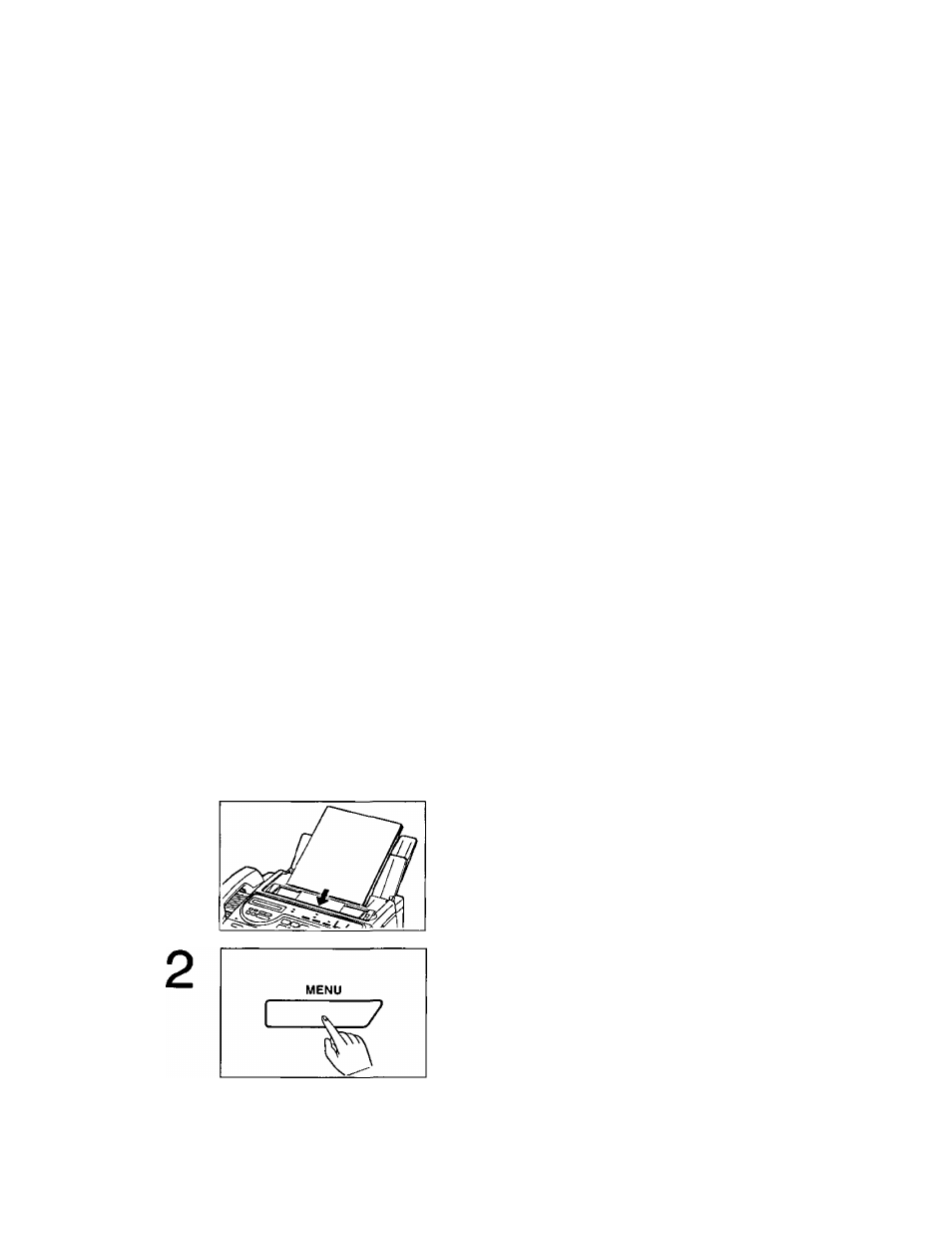
Extension Copy
When this feature is on, the unit will copy a document twice in length.
When it is hard to read a document sent by the other unit since your unit is in the Paper Save
function (see page 5-19) or for other reasons, we recommend that you use this feature.
Original document
ABCDEFGHIJKLMNOPQRSTUVWXYZ
ABCDEFGHIJKLMNOPQRSTUVWXYZ
ABCDEFGHIJKLMNOPQRSTUVWXYZ
ABCDEFGHIJKLMNOPQRSTUVWXYZ
ABCDEFGHIJKLMNOPQRSTUVWXYZ
ABCDEFGHIJKLMNOPQRSTUVWXYZ
ABCDEFGHIJKLMNOPQRSTUVWXYZ
ABCDEFGHIJKLMNOPQRSTUVWXYZ
ABCDEFGHIJKLMNOPQRSTUVWXYZ
ABCDEFGHIJKLMNOPQRSTUVWXYZ
ABCDEFGHIJKLMNOPQRSTUVWXYZ
ABCDEFGHUKLMNOPORSTUVWXYZ
Extended copy
ABCDEFGHIJKLMNOPQRSTUVWXYZ
ABCDEFGHIJKLMNOPQRSTUVWXYZ
ABCDEFGHIJKLMNOPQRSTUVWXYZ
ABCDEFGHIJKLMNOPQRSTUVWXYZ
ABCDEFGHIJKLMNOPQRSTUVWXYZ
To make an extension copy:
1
Insert the documents FACE DOWN.
Press the MENU button until the following is shown.
PROGRAM[1.DATE
2.TEL
3.SYSTEM 4.REPORT]
(continued)
5-21
