Advanced feature list, Sample of advanced feature list, Advanced feature list -8 – Panasonic KX-F280C User Manual
Page 122: Menu, Start
Attention! The text in this document has been recognized automatically. To view the original document, you can use the "Original mode".
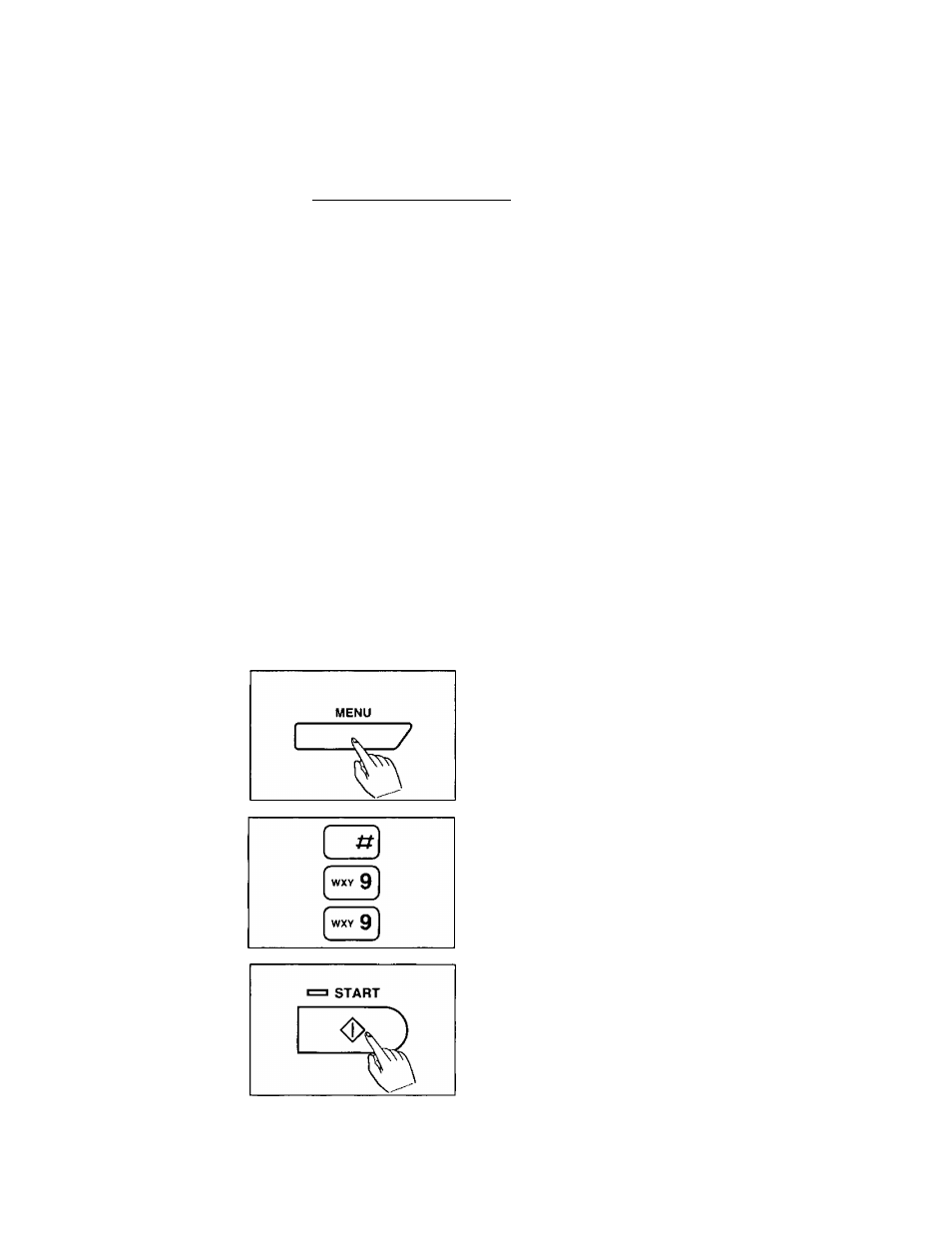
Advanced Feature List
Sample of Advanced Feature List
Code Functions
Settings selections]
< PDUflNCED FEPTURE LIST >
>K
tii0
LOGO POSITION '
=
OUT
[l=OUT
2=IN 3=OFF] '
A
A
>K
till JOURNAL AUTO PRINT
AUTO
[
1=AUTO 2=MfMJAL3
A
>K
tll2 NETUORK PASSCODE
0000
A
*
H13 TX PASSCODE CHECK
OFF
Il=ON
2=0FF]
*
♦
»14 RX PASSCODE CHECK
OFF
[l=ON
2=0FFI
A
*
»18 DAY/NIGHT MODE
OFF
[
1 =ON
2=0FFI
A
DAY MODE TIME
12:00
AM
A
>K
NIGHT MODE TIME
12:00
AM
*
>K
»19
SILENT FAX RECOGNITION RING
=
3
[3. . .8]
A
»20
REMOTE FAX ACTIVATION CODE
=
A
»21 PAPER SAVE FUNCTION
OFF
tl=ON
2=0FF]
A
AC
»22 MESSAGE ALERT
OFF
[l=ON
2=0FF]
A
»23 RING PATTERN DETECTION
OFF
[1=A 2=B 3=C 4^D 5=0FF]
A
Ai
»24 EXTENSION COPY
*
A^
»28 PRINTER TEST
*
*
»38 JUNK MAIL PRQHIBITOR
OFF
Il=ON
2=0FFI
A
>K
JUNK MAIL PROHIBITOR ID
=
22
A
»50 SET DEFAULT C»10 TO »38)
A
A
l»9000* CSERUICE DPTP SET'UP)
\-
4
—
---------
This code is only for a service center.
*
*.
>1:
A
DELfiYED MODE
OFF
*
A
PHONE NUMBER
A
A
START TIME
12:00
AM
A
*
PAGE COUNTER
0
*
A
To obtain an Advanced Feature List:
1
3
4
Press the
MENU
button until the following is shown.
PROGRAM[1.DATE
2.TEL
3.SYSTEM 4.REPORT]
Press #, then press 99.
ADVANCED SETTINGS
PRESS START TO PRINT
Press the
START
button.
PRINTING
ADVANCED LIST
The unit starts printing.
Press the
MENU
button to end the operation.
6-8
