Playing back all messages – Panasonic KX-F280C User Manual
Page 102
Attention! The text in this document has been recognized automatically. To view the original document, you can use the "Original mode".
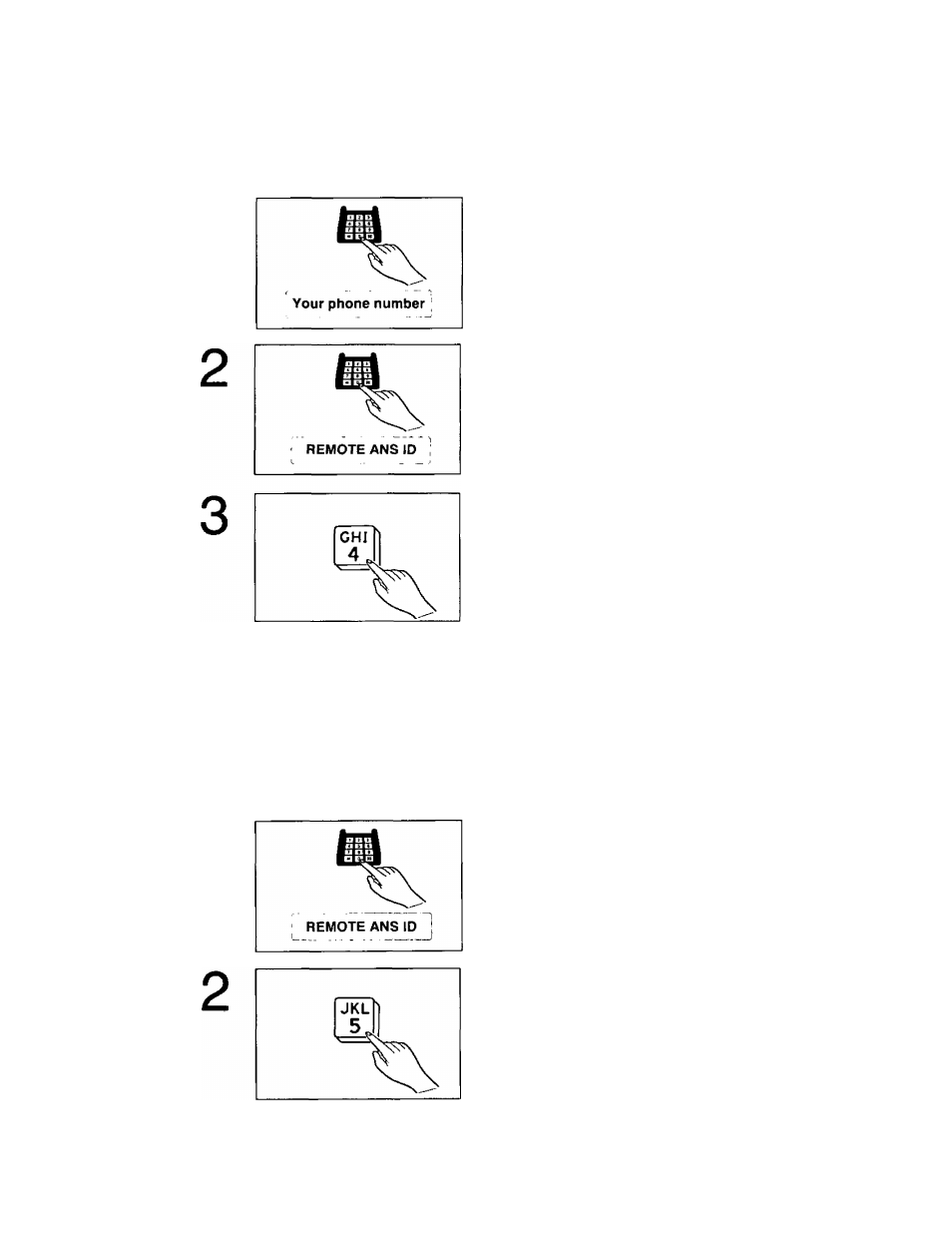
Playing back newly recorded messages (Memory playback)
It is possible to skip over the recorded messages you have already heard and to play back only
new messages.
1
Call your unit.
Dial your REMOTE ANS ID while the greeting
message is playing.
A long beep and a short beep(s) will sound. Short
beep{s) indicate(s) the number of recorded messages
up to 8 times. Even if 9 or more calls are recorded, a
short beep sounds 8 times.
Press 4 immediately after hearing the beeps that
indicate the number of recorded messages.
The unit plays back the new messages.
NOTE:
Even during the playback of previously heard messages, you can skip them by pressing 4.
Playing back all messages
You can listen to all the recorded messages from the beginning of the tape.
1
Call your unit then dial your REMOTE ANS ID while
the greeting message is playing.
Press 5 within 4 seconds after the short beeps.
The unit will rewind the tape and start to play back all
messages.
At the end of the last message, 3 beeps will sound.
After hanging up, all the recorded messages are
saved and the unit is ready to record further
messages.
NOTE:
Even if you do not press 5 in step 2, playback of all messages starts automatically.
5-24
