Answer back, Notes, Answer back -27 – Panasonic KX-F280C User Manual
Page 105
Attention! The text in this document has been recognized automatically. To view the original document, you can use the "Original mode".
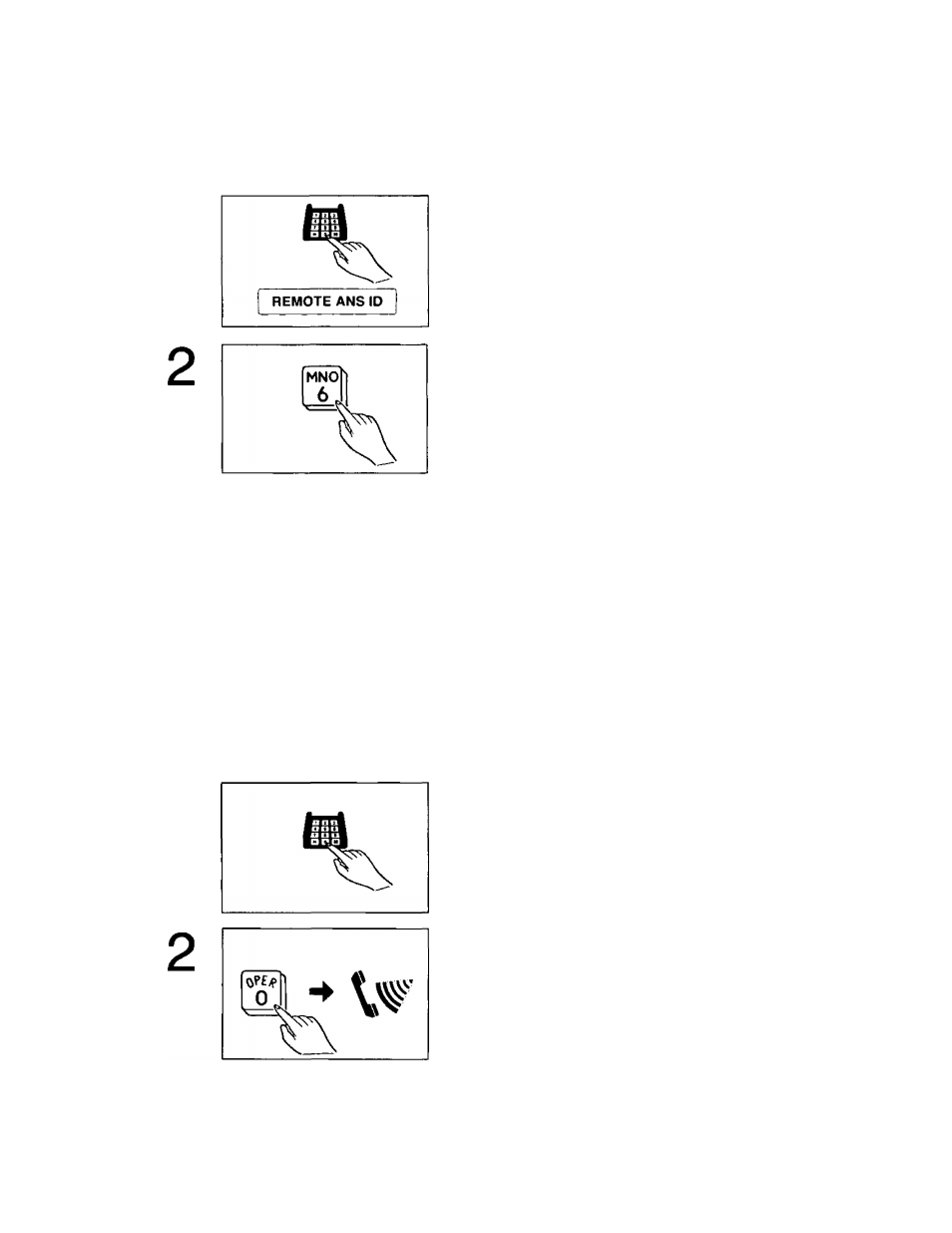
Answer back
You can monitor the sound in the room where the unit is installed for about 30 seconds.
This feature also allows you to speak with anyone in the room where the unit is installed.
1
Call your unit, then dial your REMOTE ANS ID while
the greeting message is playing.
Press 6 after hearing the beeps that indicate the
number of recorded messages.
The speaker-phone of the unit in the room is turned
on for 30 seconds.
NOTES:
•To continue monitoring, press 6 again within 10 seconds after hearing one beep.
•To talk to the other party in the room, inform them to lift the handset or press the SP-PHONE
button.
• If the VOLUME control of the unit has been lowered, the party may not be able to hear your
voice from the built-in speaker.
Skipping the greeting message for incoming message recording
mode
Callers can leave a message on your unit without listening to your greeting message.
Call your unit.
1
Press 0 while the greeting message is playing.
After hearing a long beep, speak clearly and loudly to
leave a message.
5-27
