Selecting the caller’s recording time, Selecting the caller’s recording time -15 – Panasonic KX-F280C User Manual
Page 43
Attention! The text in this document has been recognized automatically. To view the original document, you can use the "Original mode".
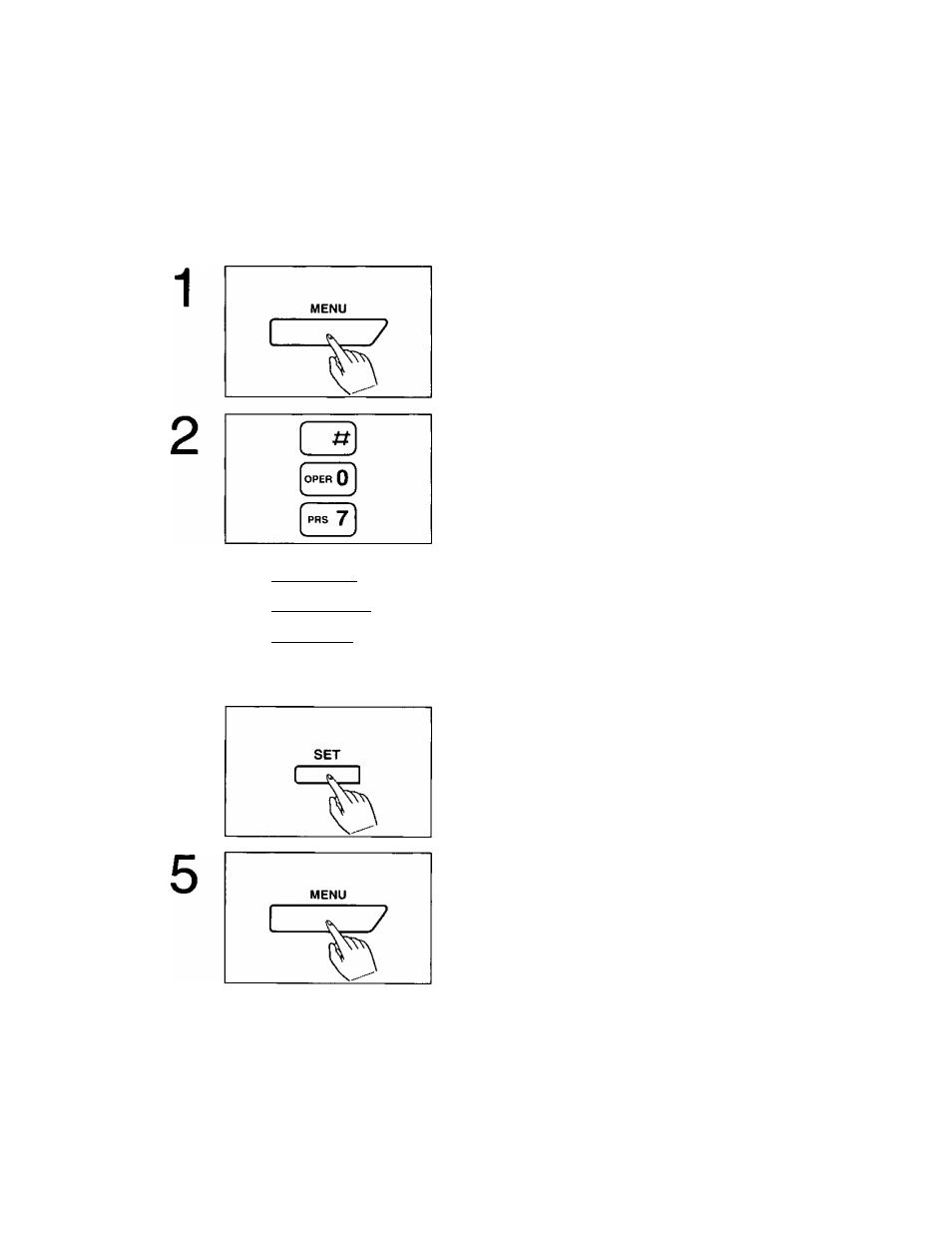
Selecting the caller’s recording time
You can choose from two lengths of recording times for incoming messages.
VOX:
The unit records an incoming message as long as a caller speaks (default).
1
MIN:
The unit records an incoming message up to 1 minute per message.
To change the recording time, proceed as follows:
Press the
MENU
button until the following is shown.
3
4
[
1
]
2] [oEF 3]
|oHI 4 j sj ^
MHO
6 ]
( Fnr 7 ] Sj 9]
C
5
)
PROGRAM[1.DATE
2.TEL
3.SYSTEM 4.REPORT]
Press #, then press 07.
RECORD
TIME=VOX
[1.VOX 2.1MIN]
Press the number of the selection you desire.
Setting selections are:
1: VOX (unlimited)
2: 1 MIN (1 minute)
Press the
SET
button to store your selection in
memory.
PROGRAM[1.DATE
2.TEL
3.SYSTEM 4.REPORT]
Press the
MENU
button to end the operation.
The display shows the current time.
2-15
