To access directly to your desired index, Dlgeeed, C3e5iq – Panasonic KX-F280C User Manual
Page 76
Attention! The text in this document has been recognized automatically. To view the original document, you can use the "Original mode".
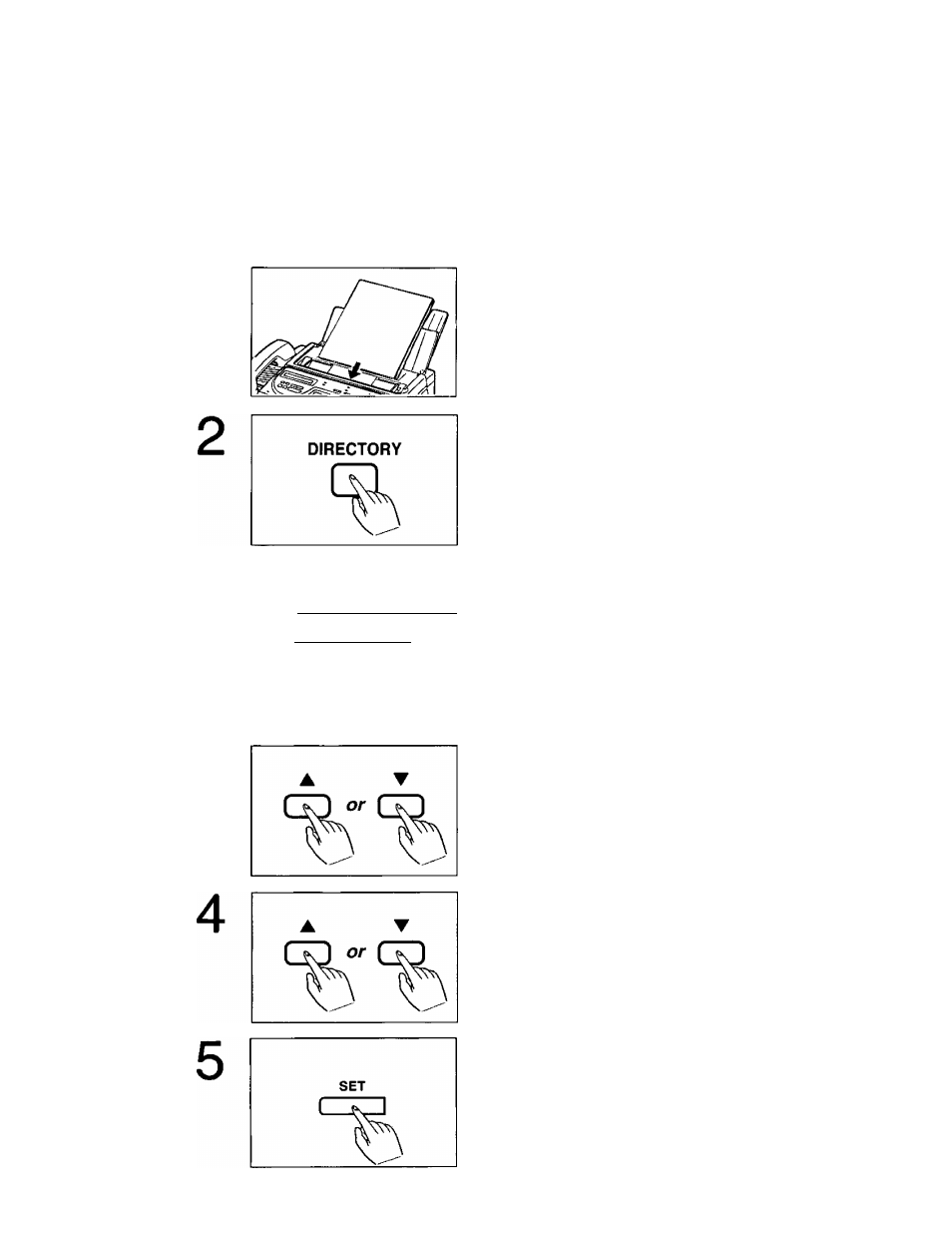
Transmitting Documents Using Electric
Telephone Directory
By using the Electric Telephone Directory feature (see pages 4-9 and 4-10), you can send
documents by selecting the desired name from the display.
Make sure that the desired telephone numbers and their names have been stored in memory
(see pages 4-3 to 4-8).
1
3
dlGEEED
I cm 4] |jKL Sj ^MHO
6
j
7 j I
ruv 8
j I
WX¥
9 ]
C3E5IQ
or
Insert the documents FACE DOWN.
The unit can accept up to 10 sheets of paper at a time.
Press the
DIRECTORY
button.
SELECT
INDEX
A-2, 0-9, #
To access directly to your desired index:
Enter the desired index using the dial keypad
(see page 4-10).
SELECT NAME
-xxxxxxxxx
The first name in the index is displayed.
or
To look up the desired name from the top of the
directory:
Press ▼ or A until the desired name is shown.
Skip step 4.
Press ▼ or
A
until the desired name is displayed.
Use ▼ to advance the stored names, or
A
to put
back.
SELECT
NAME
=XXXXXXXXX
Press the
SET
button.
DIALING
TO: XXXXXXXXX
The unit dials and transmits the documents
automatically.
4-12
