Setting date and time, Note, Setting date and time -5 – Panasonic KX-F280C User Manual
Page 33
Attention! The text in this document has been recognized automatically. To view the original document, you can use the "Original mode".
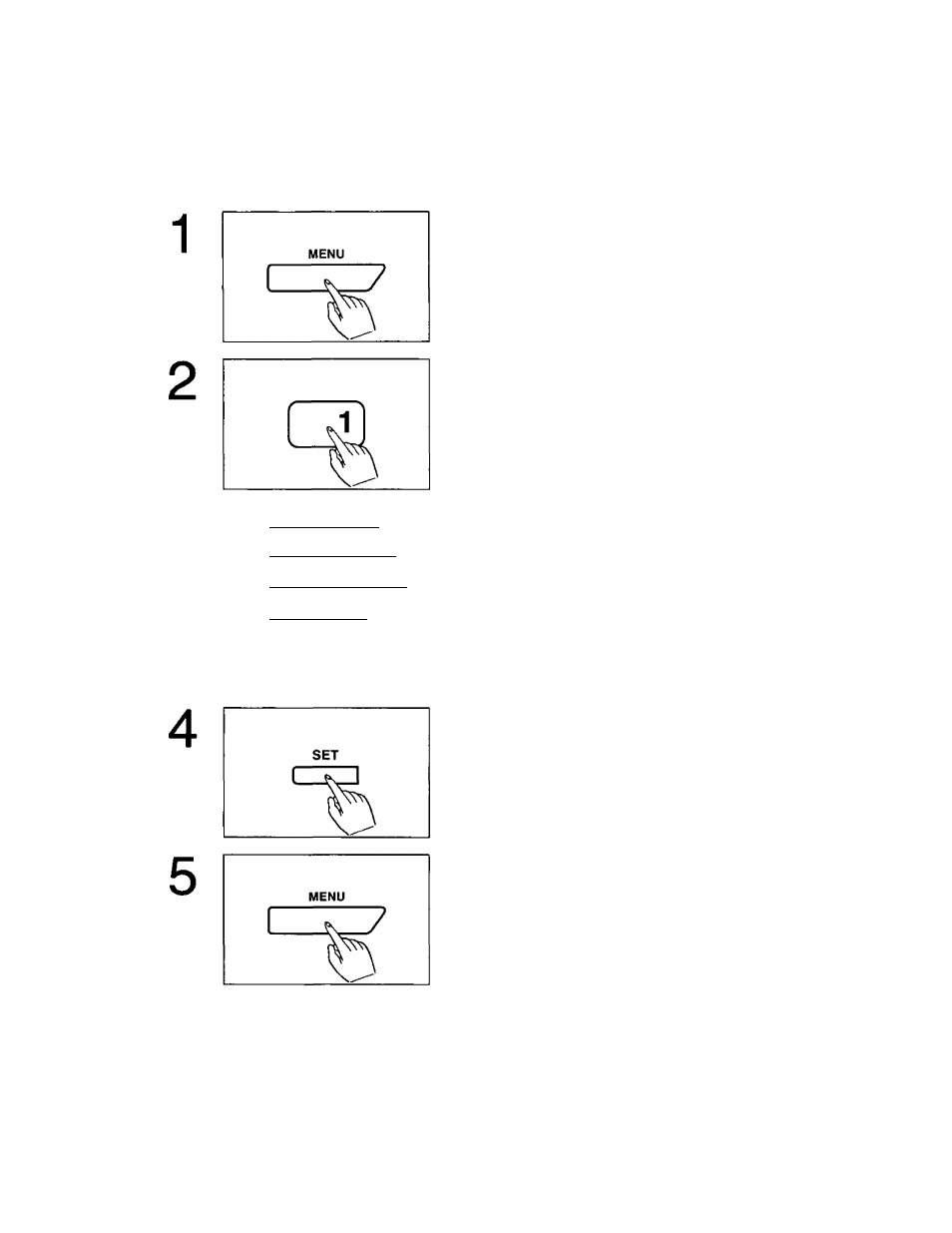
Setting date and time
The internal clock of the unit will print the date and time on the top line of all fax messages you
transmit and the fax communication reports such as JOURNAL report and TX (transmission)
REPORT.
3
[
1
]
2
]
[
def
3
]
[w
4
] [-l»E 5 I (
mho
s]
[■TO 7] [
t
UV s] [wKY 9]
[ -x]
[ tf]
Press the
MENU
button until the following is shown.
PROGRAM[1.DATE
2.TEL
3.SYSTEM 4.REPORT]
Press
1
for SET DATE setting.
SET DATE [*=AM # = PM]
01 01 94 12:00AM SAT
Enter current month/day/year/hour/minute by
selecting 2 digits each using the dial keypad.
Example:
Aug. 10 1994, 3:00PM.
Press 08,10, 94,03, then press 00.
Press # to select PM mode.
SET DATE [*=AM # = PM]
08 10 94 03:00PM WED
Press the
SET
button to store the program in memory.
PROGRAM[1.DATE
2.TEL
3.SYSTEM 4.REPORT]
Press the
MENU
button to end the operation.
WED AUG 10 3;00PM --
NOTE:
If you make a mistake in step 3, use the cursor key (◄ or ►) to move the cursor to the incorrect
number, then make the correction.
2-5
