Notes – Panasonic KX-F280C User Manual
Page 100
Attention! The text in this document has been recognized automatically. To view the original document, you can use the "Original mode".
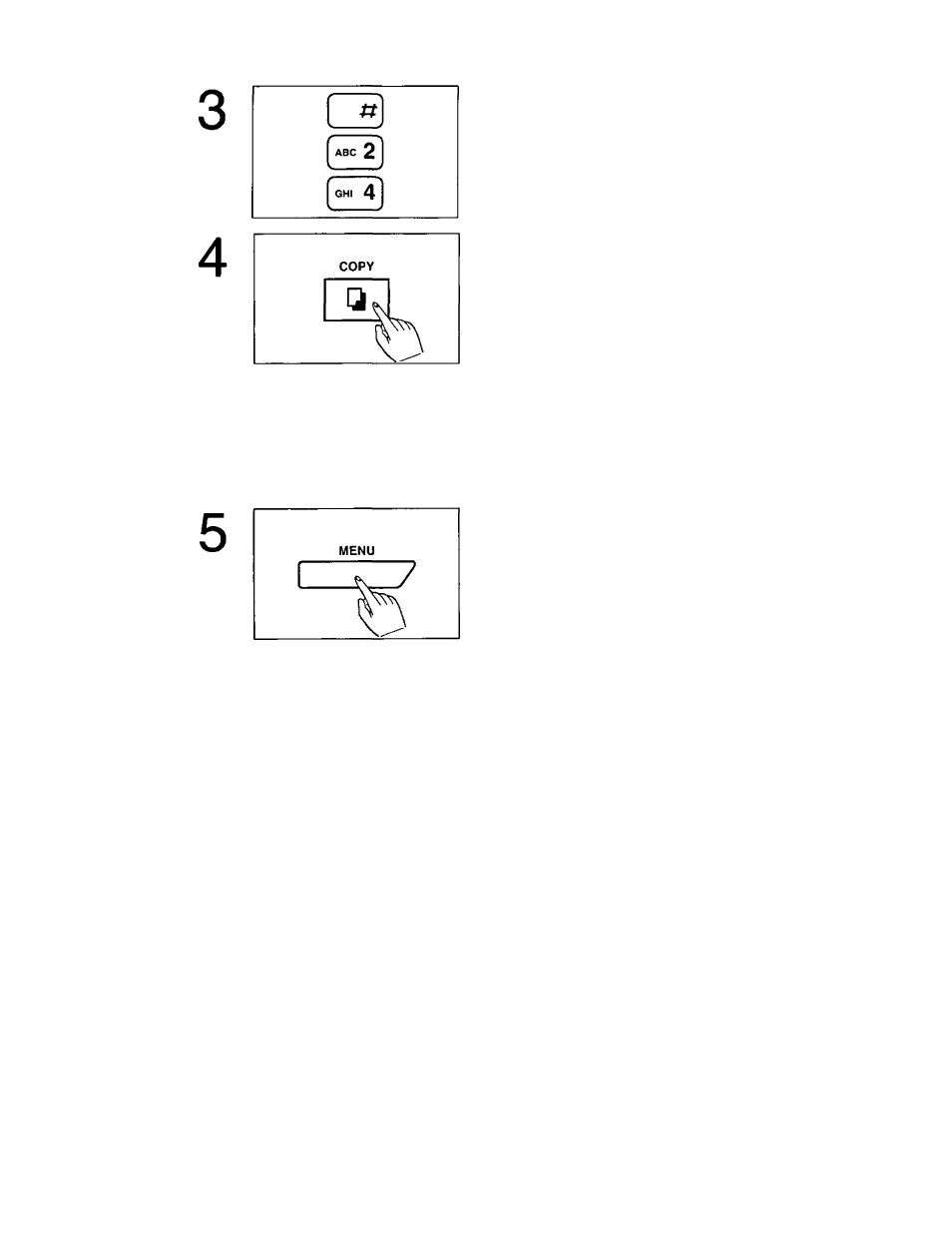
Press #, then press 24.
EXTENSION COPY
PRESS COPY KEY
Press the
COPY
button.
The unit starts making a copy.
EXTENSION COPY
COPYING DOCUMENT
When finished, the display shows the following.
PROGRAM[1.DATE
2.TEL
3.SYSTEM 4.REPORT]
Press the
MENU
button to end the operation.
The display shows the current time.
NOTES:
•This feature works even if the Paper Save function is on.
•To cancel an extension copy before pressing the COPY button, press the
MENU
button or the
STOP
(@) button twice. To stop copying, press the
STOP
(©) button.
•When copying documents printed on thermal recording paper, feed them into the unit one by
one or they may jam.
5-22
