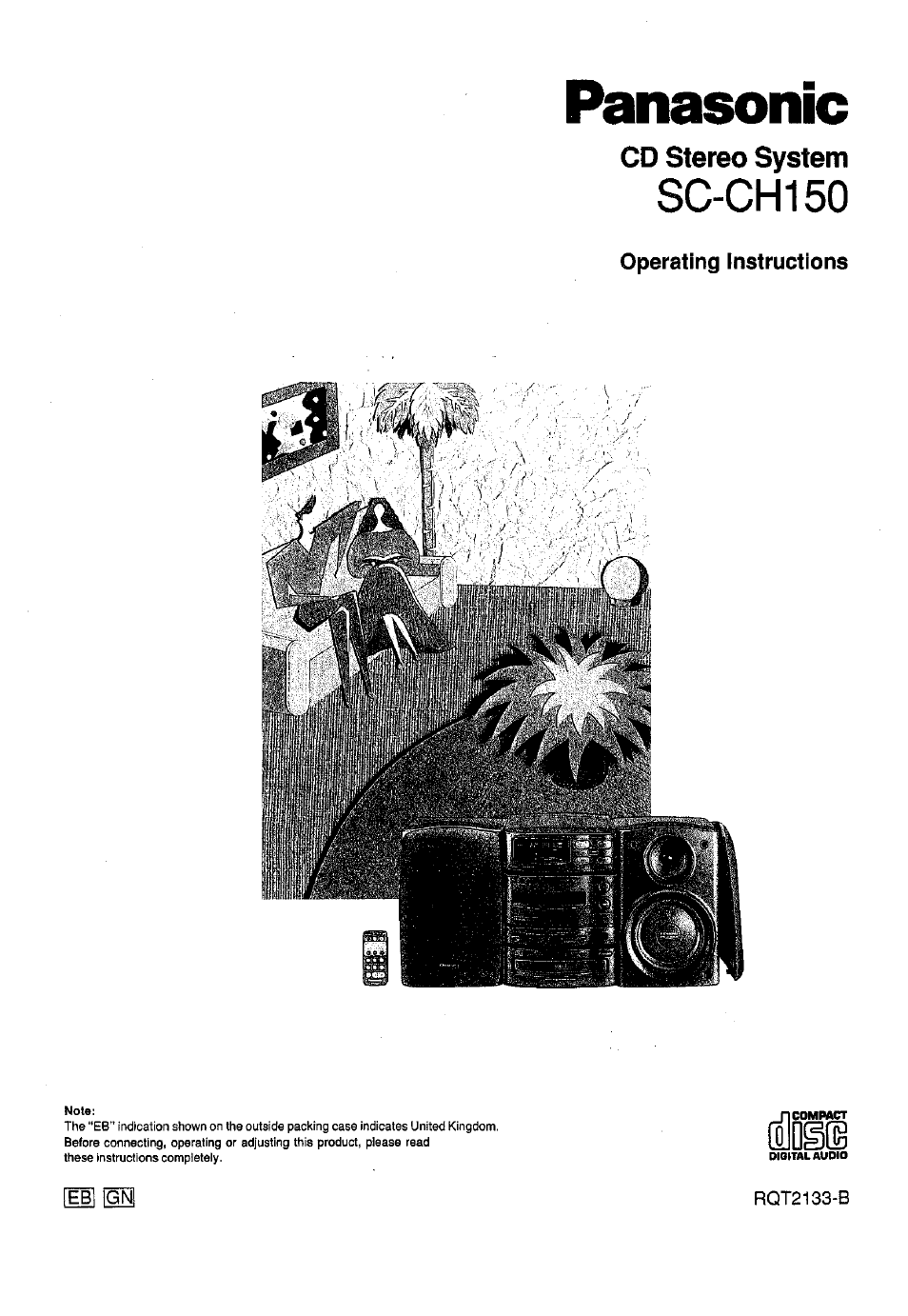Panasonic SC-CH150 User Manual
Panasonic, Sc-ch150, Cd stereo system
Table of contents
Document Outline
- Panasonic
- CD Stereo System
- BMr
- CAUTION!
- WARNING
- CAUTION!
- IMPORTANT
- Before use
- How to replace the fuse
- n Use a standard AC wall outlet
- 9 Grasp the plug when disconnecting the power supply cord
- 9 Place the unit where it will be well ventilated
- 9 Avoid places such as the following:
- 9 Be sure to place the unit on a flat, level surface
- 9 Never attempt to repair nor reconstruct this unit
- 9 Take particular care if children are present
- 9 If water is spilled on the unit
- 9 Avoid spray-type insecticides
- 9 Never use alcohol or paint thinner
- 9 Disconnect the power supply cord if the unit will not be used for a long time
- 9 If trouble occurs
- Remote control unites operation range
- Connecting the accessories
- Connecting an outdoor antenna
- LL OCH
- 0:00
- -Wo
- -IB-OO
- MRNURL
- FM BB. ID
- FM BB. IB'
- FM B150
- FM BB. IB™
- FM BB IB
- FM BB IB"!
- PRESE J
- EH BB. IB'
- - BBdl
- NO 015C
- Press OPEN/CLOSE and insert the CD with the label surface facing up.
- Press VOLUME to set the desired volume level.
- To stop play at any time:
- Press OPEN/CLOSE to close the tray.
- Total play time indicated:
- When ^ appears:
- For your reference:
- Skipping tracks (skip function)
- Searching tracks (search function)
- Starting play from a desired track
- BO Bill
- B BB3
- ” HBd 1
- To stop playback at any time:
- For your reference:
- To find the start of a program during playback
- To fast forward or rewind the tape
- To skip to the start of the program being played:
- To rewind the tape in the stop mode:
- To listeh to a CD; Press CD.
- Volume level heard during play:
- Press MUTING.
- Keep -BEEP depressed for about 2 seconds.
- To turn the beep back on:
- Notes on tapes:
- Notes on CD recording methods:
- When “ERROR*’ appears on the display during recording operation:
- Editing CD tracks in their originai order
- Press EDIT.
- Press “ or + to Indicate the length of the tape used.
- Press EJECT and insert the tape.
- Press DOLBY NR to set the Dolby NR system on or off.
- Press REC.
- What is the ATLS function:
- When edit-recording Is completed:
- Easy operation buttons
- Press OPEN/CLOSE and replace the CD.
- Press EDIT.
- Press REC.
- To record tracks from the third or subsequent CD:
- To stop the link function at any time:
- When “LINK” doesn’t appear;
- Recording without the edit function (synchro recording)
- Press EJECT and insert the tape.
- Press DOLBY NR to set thè Dolby NR System on or off.
- Press DIRECTION to select the tape travel direction.
- Press CD.
- Press REC.
- To stop recording at any time:
- To create unrecorded inter- ^ vals for search operations:
- Press EJECT and insert the tape.
- Press DOLBY NR to set the Dolby NR system on or off.
- Press DIRECTION to select the tape travel direction.
- Press TUNER.
- Press BAND to select “FM”, “MW” or ”LW”.
- BAND^ Press T or ▲ to tune in the
- Press REC.
- SS9 To stop recording at any time:
- Recor^g
- IP I
- IP
- 3P 3
- -JJJD
- OFF IHD-
- ON -IBOO
- ON IB30-
- 0FFE0:30
- /10 CL
- o o