Automatic station presetting (auto memory), Press tuner, Mrnurl – Panasonic SC-CH150 User Manual
Page 11: Keep set depressed 3 seconds or so, Fm bb. id
Attention! The text in this document has been recognized automatically. To view the original document, you can use the "Original mode".
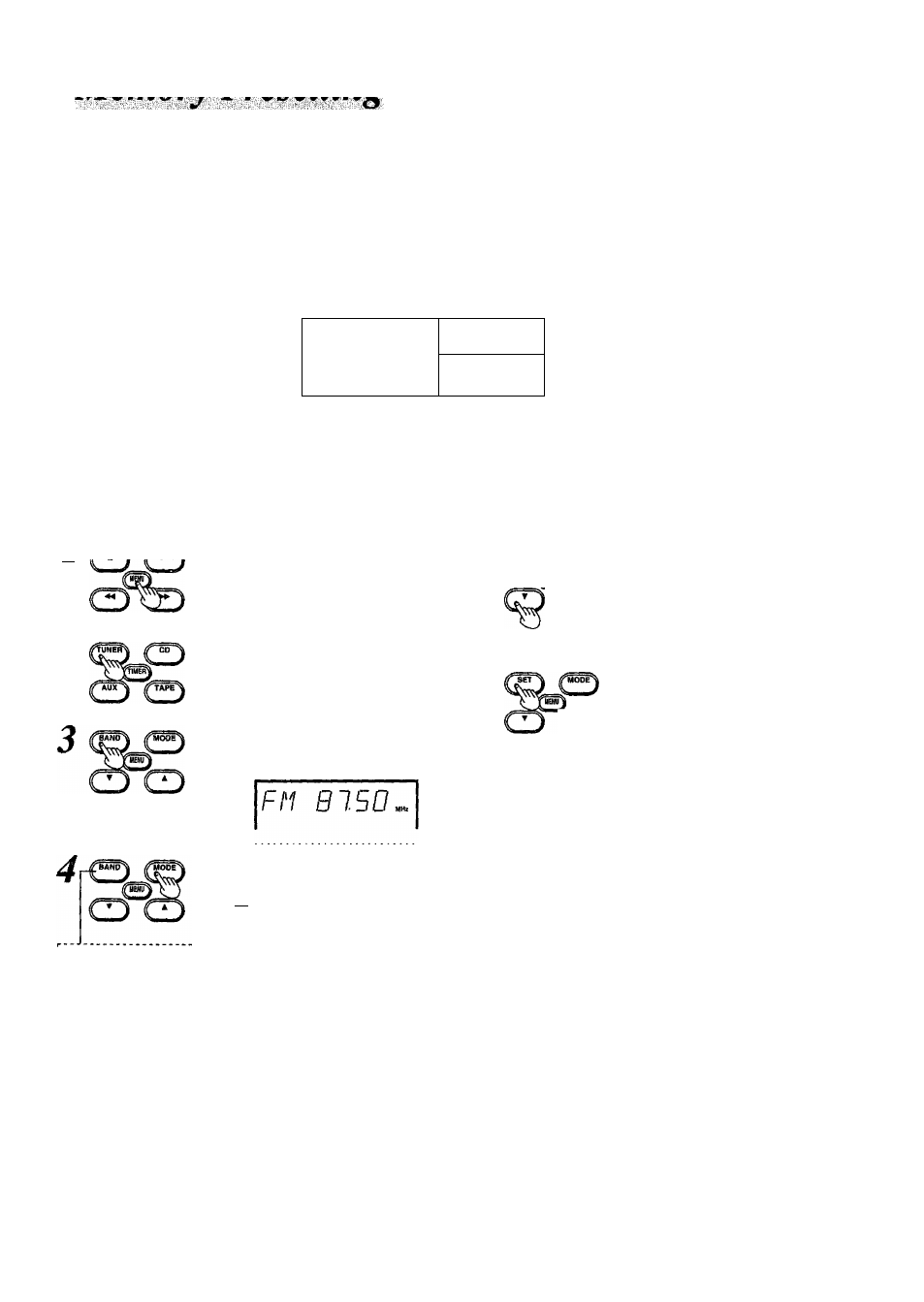
If broadcast frequencies are preset in the memory, you can easily
tune in any of these frequencies from the system or remote control
unit. (Up to 12 stations can each be set in the FM, MW and LW
bands.)
Automatic station presetting (auto memory)
.1,
13^
3
fT
—
^
L
-
-
-
-
-
-
-
-
-
)J
O '
о о
1-6
Example: Presetting stations In the FM band;
J
iff P L A Y P r e s s MENU.
Press TUNER.
Press BAND to select “FM”.
Each time this button is pressed "FM’
“MW" or "LW” is selected alternately.
Press
MODE
to
select
“MANUAL”. (The button dis-
play~(P^.)
Each time tills DUtton is pressed, the dis
play changes as follows;
When you select
“MANUAL", the button
display change over
between “SET" and
“BAND".
MANUAL
t
■ PRESET <-
MRNURL
О
6
Press T or A to locate the
lowest frequency in the band.
FM; 87:50 MHz (0.05 MHz steps)
MW; 522 kHz (9 kHz steps)
530 kHz (10 kHz steps)
LW; 144 kHz (9 kHz steps)
Keep SET depressed
3 seconds or so.
for
О
FM BB. ID
\
I y
- MEMO-
^ I N
Release the button as soon as "MEMO"
starts flashing.
Repeat these steps for all the stations
whose programs you want to listen to.
When this presetting is completed,
“MEMO" goes off and the station preset
last is tuned in.
11
