Frimt pmel, O o e. 1 j, Cit) – Panasonic SC-CH150 User Manual
Page 7: No. name, Page, 16 no. name
Attention! The text in this document has been recognized automatically. To view the original document, you can use the "Original mode".
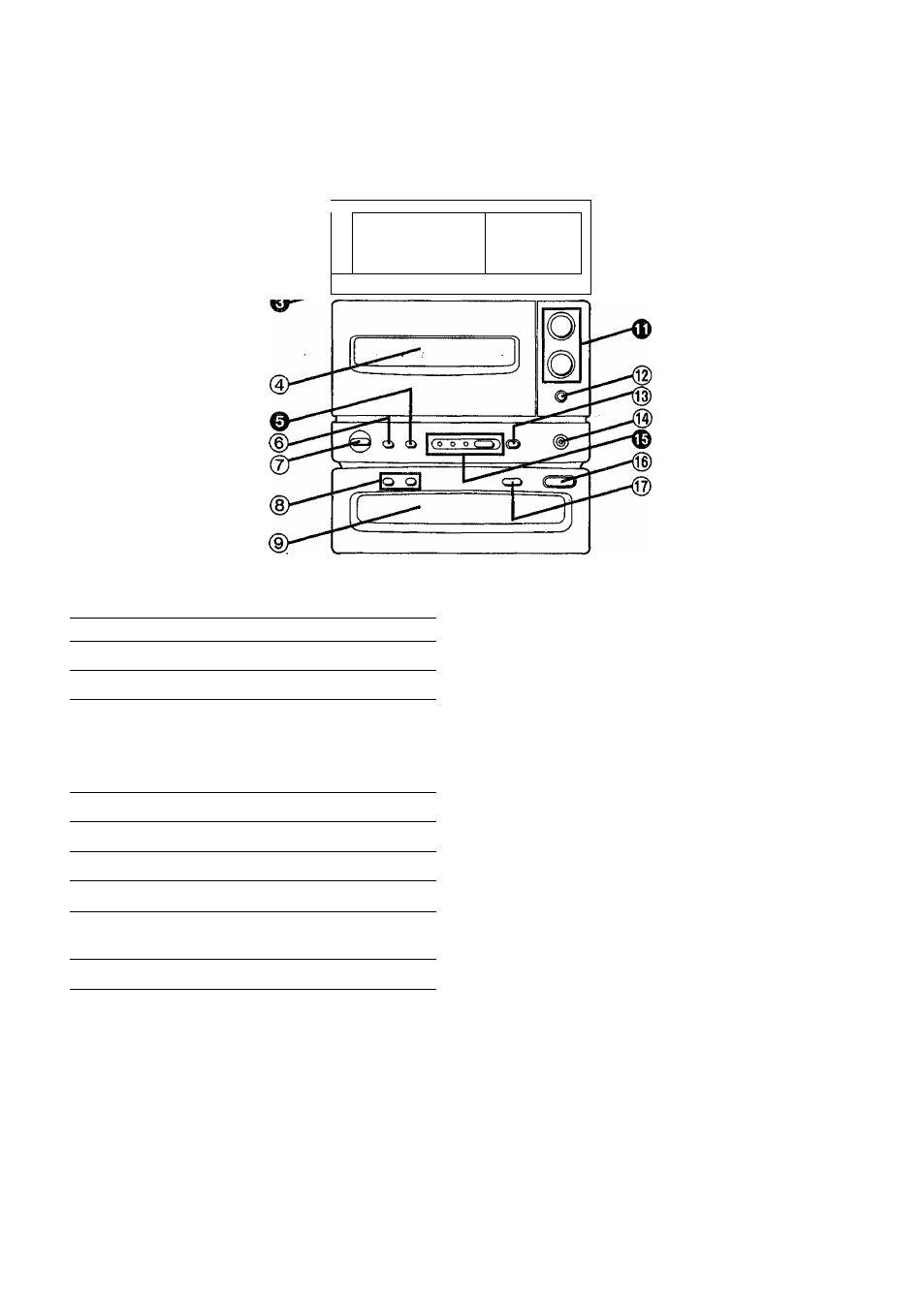
FriMt PMel
The buttons indicated by the white numbers on the black ground (for
example, O) can also be activated from the remote control unit.
r r " " i
o o
E.
1 j
.................
Jj
cit)
No. Name
Ref.
page
® Display
10
@
Remote control signal sensor (SENSOR)
6
0 Power “standby c!)/ON” switch
(POWER, STANDBY c[)/ON)
10
Press to switch the unit from on to standby mode or vice versa.
In standby mode, the unit is still consuming a small amount of
power.
0 Cassette holder
20
0 Tape travel button (DIRECTION)
20
© Dolby NR ON/OFF button (DOLBY NR)
20,24
© Eject button (EJECT)
20
© Tape length input buttons
(TAPE LENGTH)
24
© Disc tray
16
No.
Name
@ Key operation section
(5-KEY OPERATION)
(D Volume controls (VOLUME)
page
Disc tray open/close button
(OPEN/CLOSE)
@ CD edit button (EDIT)
10
® Timer ON/OFF button (0 PLAY/0 REC)
® Recording start/stop button
( Eng , START/STOP)
(Q) Headphones jack (PHONES)
0 Sound menu button and indicators/
Beep orVoff button
(SOUND MENU, -BEEP OFF/ON)
22
Beep on/off function is available only on the main unit.
24
34
24
22
16
24
