Press power, 2 press menu, Press timer – Panasonic SC-CH150 User Manual
Page 10: Press mode once to display, Ll och, Press t or ▲ to set the hours, Ib-oo, Press set, Press ▼ or a to set the minutes, E:” appears on the display when
Attention! The text in this document has been recognized automatically. To view the original document, you can use the "Original mode".
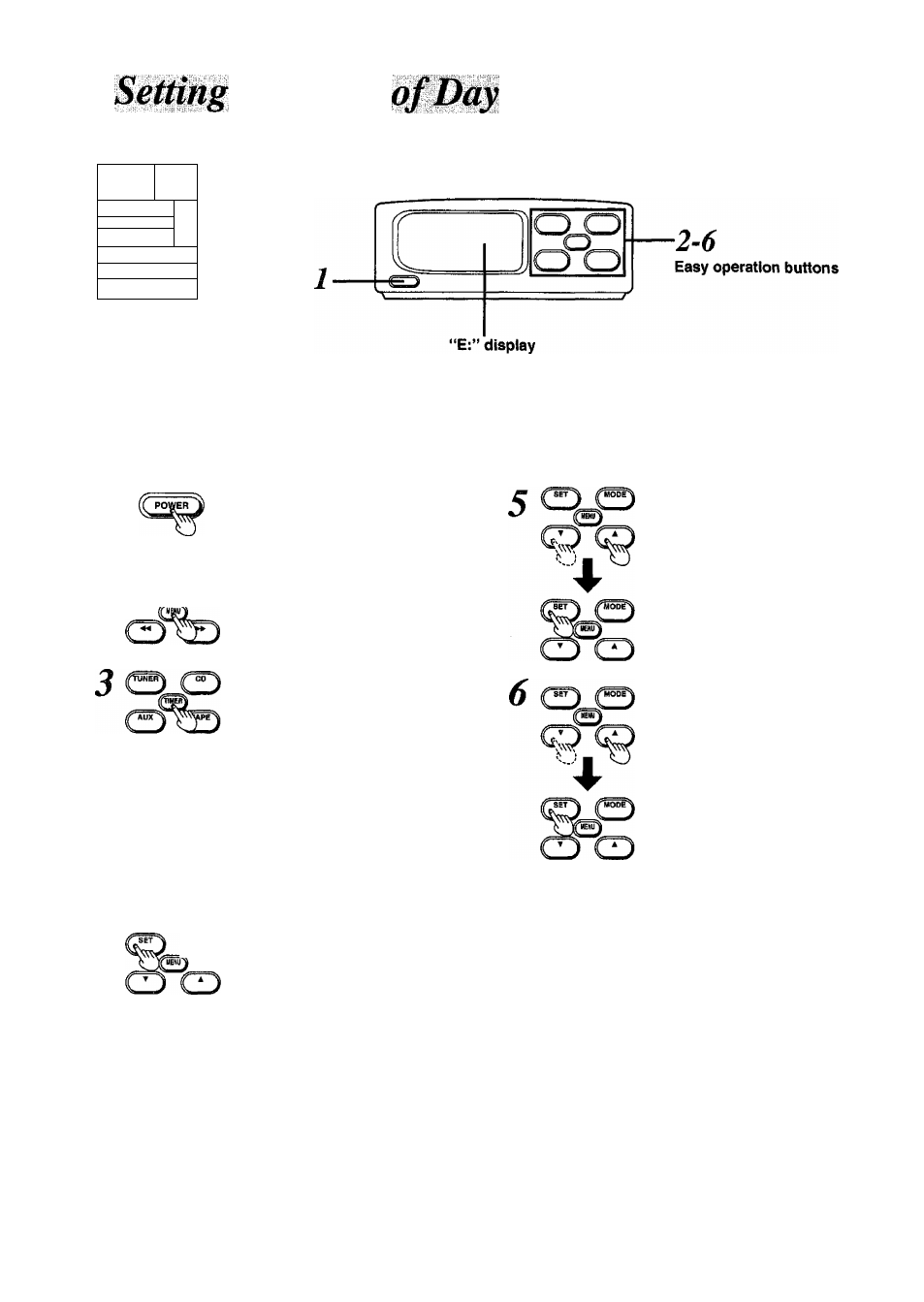
This is a 24-hour display clock.
L-
o
o
0
1,.
1
@ o o ®
OB Œ
k........................... -..............
Example: Setting to 18:25;
1
....................................................
Press POWER.
When the easy operation buttons shows
same as at step 3, you can skip step 2,
2
Press MENU,
Press TIMER.
^
Press MODE once to display
T \--------- ¿_ASW “CLOCK”.
LL OCH
0:00
Within 4 seconds or so:
Press SET.
Flashes.
-Wo
When the display returns to the clock
display, press MODE again to display
"CLOCK”.
Press
T
or ▲ to set the hours.
-IB-OO
Press SET.
Press ▼ or A to set the min
utes.
IB: 05-
Press SET.
The clock now starts.
IBB5,
”E:” appears on the display when:
•The power cable Is connected to the power outlet for the first time.
•A power failure has occurred.
Follow the procedure above to set the time.
To display the clock when playing the source:
1. Press MENU.
2. Press TIMER.
The clock display now appears.
For your reference;
The hour digit or digits will not be incremented by one even when the
minute digits are changed from 59 to 00.
10
