Press cd, Press, Bo bill – Panasonic SC-CH150 User Manual
Page 19: Press p>l or k4 to select the desired track, B bb3, When “full” appears on the display, Listening to programmed tracks (program play), Íísisí;s||ií|ií||5|||sí, B-0 í
Attention! The text in this document has been recognized automatically. To view the original document, you can use the "Original mode".
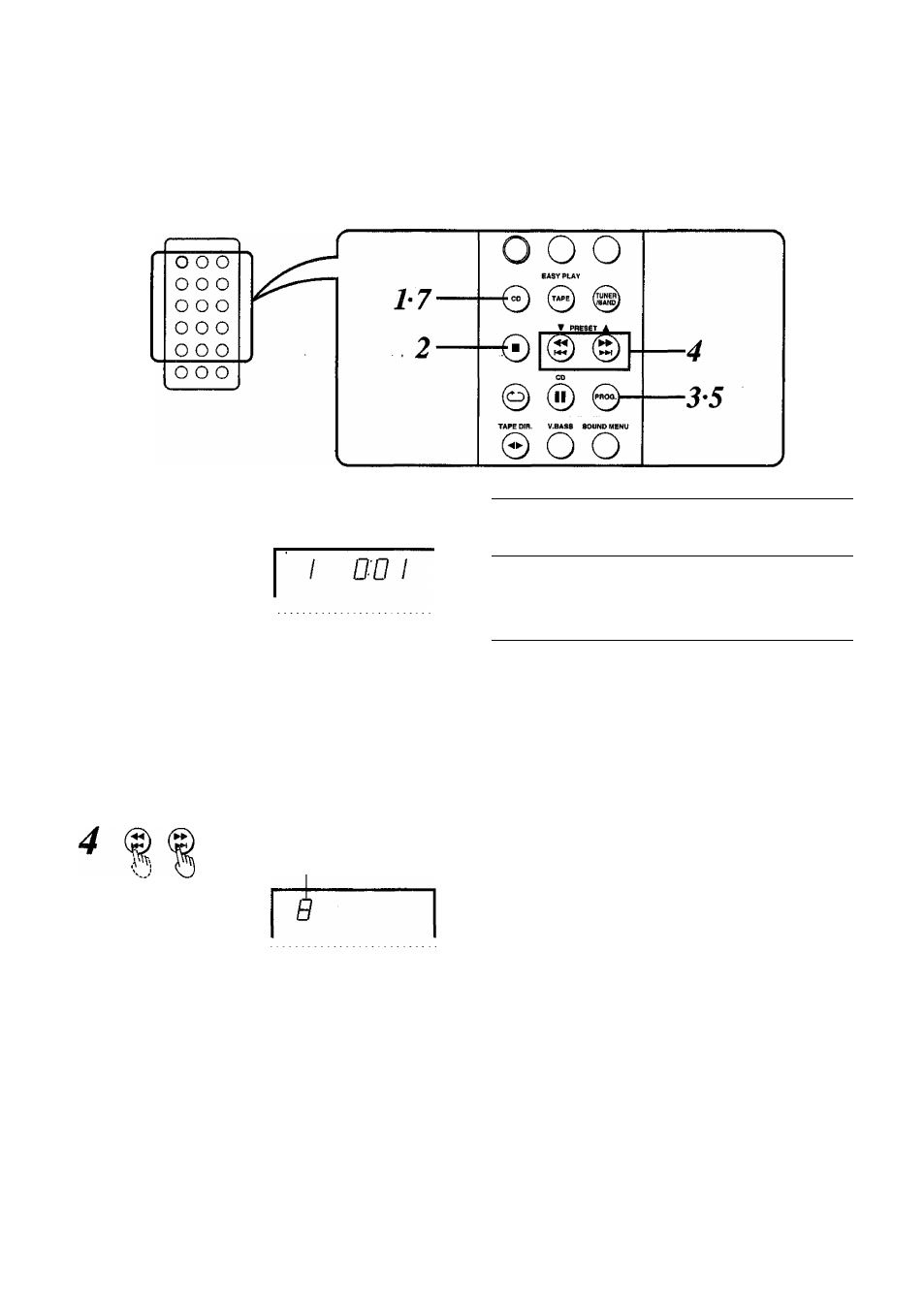
::;ÍÍSisÍ;S||iÍ|IÍ||5|||sÍ^
Listening to programmed tracks (program play)
(Available only from the remote control)
Up to 18 tracks can be programmed.
Example: Programming tracks 8,1 and 5 in this order;
Press CD.
Press ■.
Press PROG.
BO B i l l
PROORMI
I
Lights.
Press P>l or K4 to select the
desired track.
Programmed track number
Within 5 seconds or so,
Press PROG.
The programming is now entered.
Programmed track sequence
n?
B-0 Í
Total play time of programmed tracks
B BB3
6
Repeat steps 4 and 5 to pro
gram the other tracks.
7
Press CD.
When the programmed tracks have all
been played, play stops automatically.
To release the program play
function:
Press PROG, in the stop mode.
This function Is released by pressing ■
even while play has stopped.
When “FULL” appears on the display:
This indicates that an attempt has been made to program more than
18 tracks. No more than 18 tracks can be programmed.
When “—:—” appears on the display:
This indicates that the total play time of the programmed tracks
exceeds 99 minutes and 59 seconds.
However, program play is still possible.
For your reference:
•What has been programmed is retained in the memory untii
cleared. Unless the disc tray is opened or closed, the programming
will be retained even when play is stopped or the power Is switched
off.
•The programming is retained for about 2 weeks when the power
cord is disconnected.
19
