Carriage control (continued), Data control, Download character selection – Panasonic KX-P3123 User Manual
Page 78: Miscellaneous, Color selection, Function, Name, Parameter, Epson esc/p2 mode (epson lq-570 mode), Carriage control
Attention! The text in this document has been recognized automatically. To view the original document, you can use the "Original mode".
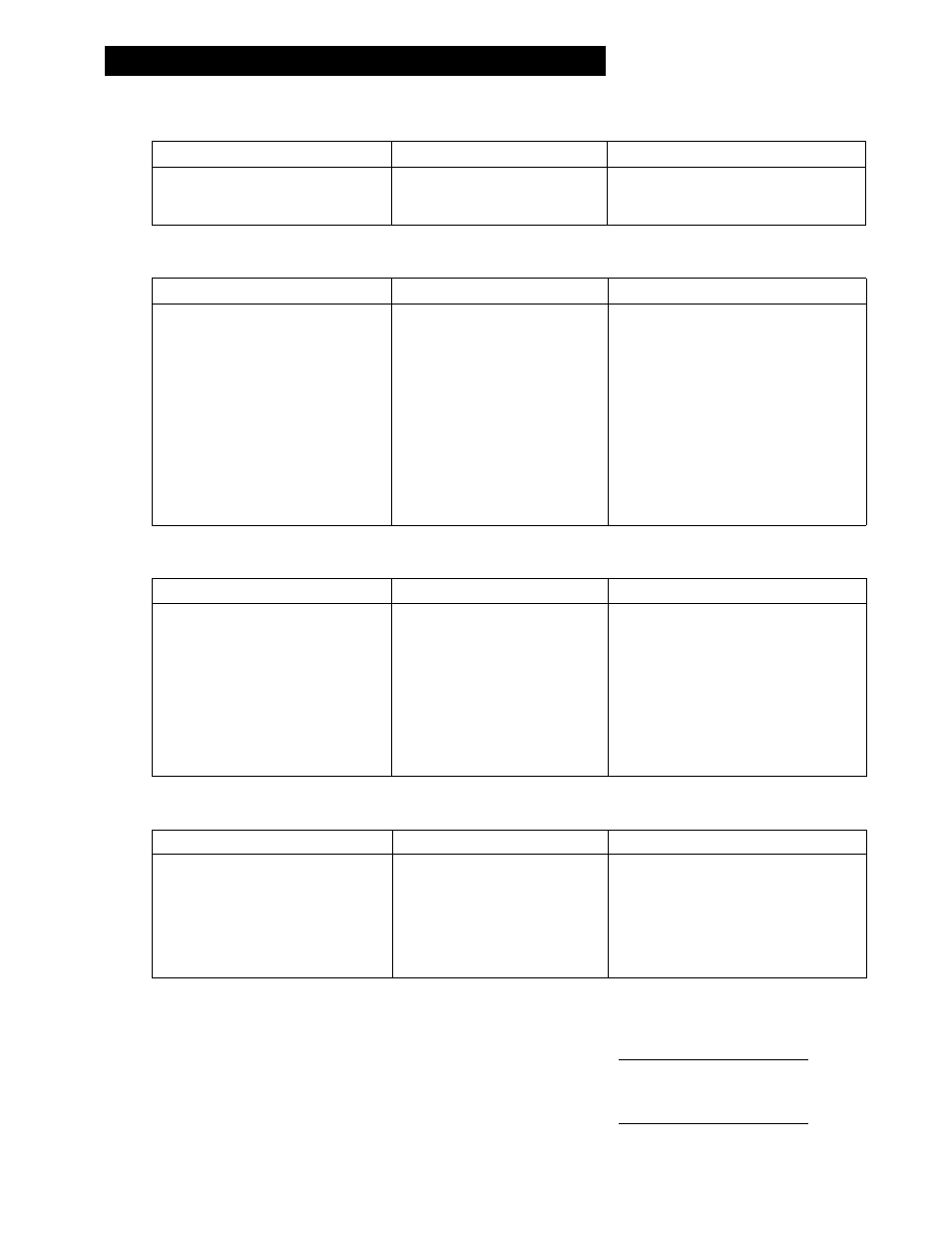
Epson ESC/P2 Mode (Epson LQ-570 Mode)
Carriage Control
(Continued)
Function
Name
Parameter
Sets absolute vertical print position
Sets relative vertical print position
ESC T “V” 2 0 ni n
2
ESC T V 2 0 ni
02
(0 ^ ni ^ 255)DEC (0 ^ n
2
£ 127)DEC
(0 ^ ni ^ 255)
dec
(0 ä n
2
^ 1 27)
dec
Data Control
Function
Name
Parameter
Clears data in line buffer
CAN
Selects printer remotely
DC1
Deselects printer remotely
DC3
Deletes last printable character
DEL
Sets MSB on
ESC “>”
Sets MSB off
ESC “="
Cancels MSB setting
ESC
Download Character Selection
Function
Name
Parameter
Defines download font
ESC 0 n m do di d
2
Data
Selects ROM CG
ESC “%” n
n=0: Select ROM Character
Generator
Selects download CG
n=1: Select download CG
Copies internal ROM CG font into
ESC 0 n 0
n=0: Roman n=3: Prestige
download CG
n=1: Sans Serif n=4: Script
n=2; Courier n=6: Bold PS
0>
S
o
o
3
3
0)
3
a
V)
Miscellaneous
Function
Name
Parameter
Initializes the printer
ESC
Cut sheet feeder control
ESC EM n
n=“R”: Eject a sheet
n=“0”: Cut sheet feeder mode is OFF
n=“4”: Cut sheet feeder mode is ON
Sounds the buzzer
BEL
Color Selection
Function
Name
Parameter
Selects print color
ESC V n
n=0:
Black
n=4:
Yellow
n=1:
Red
n=5:
Orange
n=2:
Blue
n=6:
Green
n=3:
Violet
78
