Epson esc/p2 mode (epson lq-570 mode), Font selection, Epson esc/p2™ mode – Panasonic KX-P3123 User Manual
Page 73: Epson lq-570 mode), Epson esc/p2 mode, Character pitch selection
Attention! The text in this document has been recognized automatically. To view the original document, you can use the "Original mode".
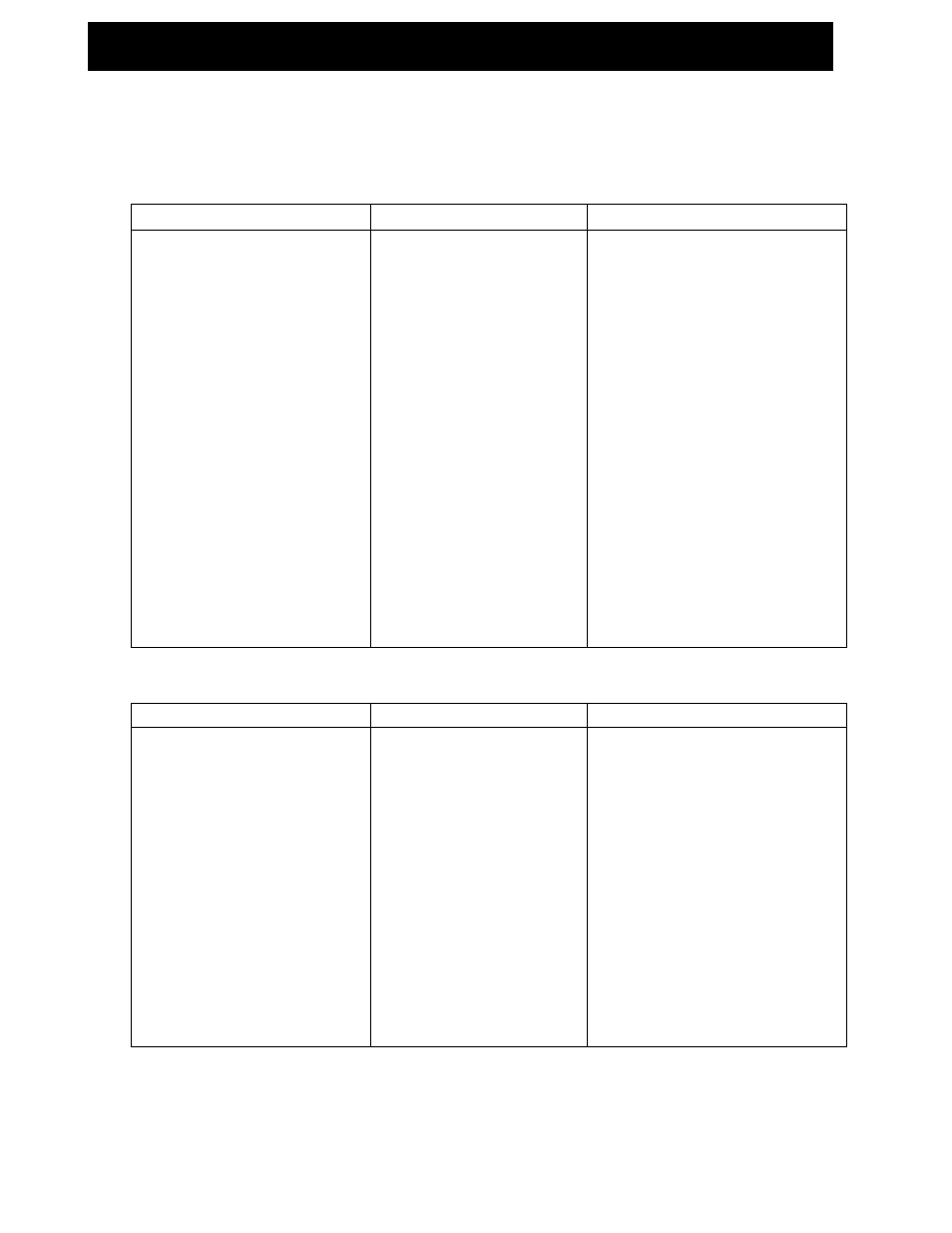
Epson ESC/P2 Mode
(Epson LQ-570 Mode)
This section is for the development of programs and printer-drivers and assumes the reader is proficient
in programming. More detailed information has been stored in the command reference program on
the setup disk.
Font Selection
Function
Name
Parameter
Selects print quality
ESC V n
n=0: Draft font
n=1: LQfont
n=2: SLQ mode (Roman 5,10, 6,
and 12 CPI fonts only))
Selects print typeface
ESC “k” n
n=0: Roman
n=1: Sans Serif
n=2: Courier
n=3: Prestige
n=4: Script
n=6: Bold PS
Selects sub/superscript printing
ESC “S" n
n=0: Superscript
n=1: Subscript
Releases sub/superscript printing
ESC T”
Selects font by pitch and point
ESC “X" m ni n
2
0 g m g 127 except 2,3 and 4
m=0: No change to character spacing
m=1: Character spacing is set to PS
m>4: Sets character spacing to ^°/m
CPI
(O^ni g255)DEC (0^n2^127)DEC
ni=0 n2=0: No change to point size
[Total points]=("‘''^^^2®®V2
Character Pitch Selection
Function
Name
Parameter
Sets pica pitch (10 cpi) printing
ESC “P"
Sets elite pitch (12 cpi) printing*
ESC “M"
Sets micron (15 cpi) printing
ESC "g”
Sets compressed (17 cpi) printing*
Releases compressed printing
SI or ESC SI
DC2
Sets/Releases proportional spacing
ESC “p" n
n=0: Release
n=1: Set
Sets programmable pitch/
highlighting based on the value
of n
ESC “!” n
(0^n^255)oEC
n=0: Pica n=16: Double-strike
n=1: Elite n-32: Double-width
n=2: PS n=64: Italic
n=4: Comp. n=128: Underlining
n=8: Emphasized
* When elite and compressed pitches are set simultaneously, subsequent output is printed in
20 cpi (up to 160 cpI).
73
