Setting the control table – Panasonic KX-P3123 User Manual
Page 47
Attention! The text in this document has been recognized automatically. To view the original document, you can use the "Original mode".
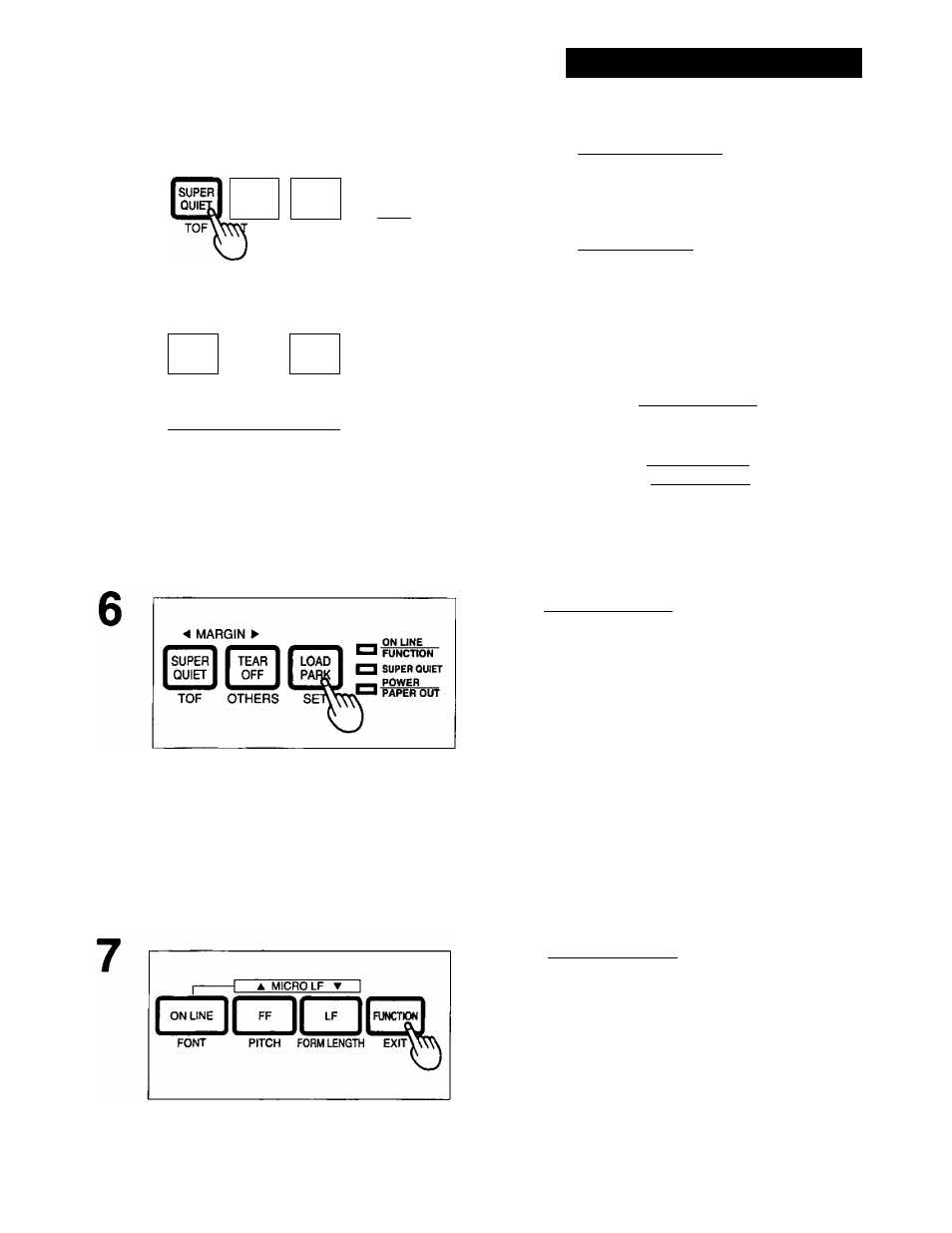
Setting the Control Table
4
MARGIN ►
TEAR
LOAD
OFF
PARK
ON LtNE
FUNCTION
SUPER QUIET
POWER
HERS SET
PAPER OUT
4
MARGIN ►
SUPER
1 TEAR 1
LOAD
QUIET
1 1
PARK
TOF
OTHEM^
V SET
ON UNE
FUNCTION
SUPER QUIET
POWER___
PAPER OUT
Press ( SUPER QUIET] (TOF) to move
the printhead to the left.
0
Press [ TEAR OFF ) (OTHERS) to move
the printhead to the right.
NOTE:
When the printhead is at the far
left, press ( SUPER QUiET] twice to
move it to the far right. You will hear
a beep a few times.
When the printhead Is at the far
right, press ( TEAR OFF ] twice to
move it to the far left. You will hear a
beep a few times.
(Q
Press [ LOAD/PARK] (SET) to specify the
margin location, and to exit the MARGIN
mode.
(D
TI
You will hear two beeps. The column inciicator will
blink.
Note:
• If the left margin is set to the right of
the right margin, the right margin is
reset to 80 (10 cpi) automatically.
• If the right margin is set to the left of'
the left margin, the left margin is reset
to 0 automatically.
Press ( FUNCTION ] (EXIT) to exit the
FUNCTION mode.
Note:
• You can set either the left or the right
margin first.
You can also change the margins by
software
commands.
This
will
override the control table settings.
47
