Kx-p1150 – Panasonic KX-P1150 User Manual
Page 27
Attention! The text in this document has been recognized automatically. To view the original document, you can use the "Original mode".
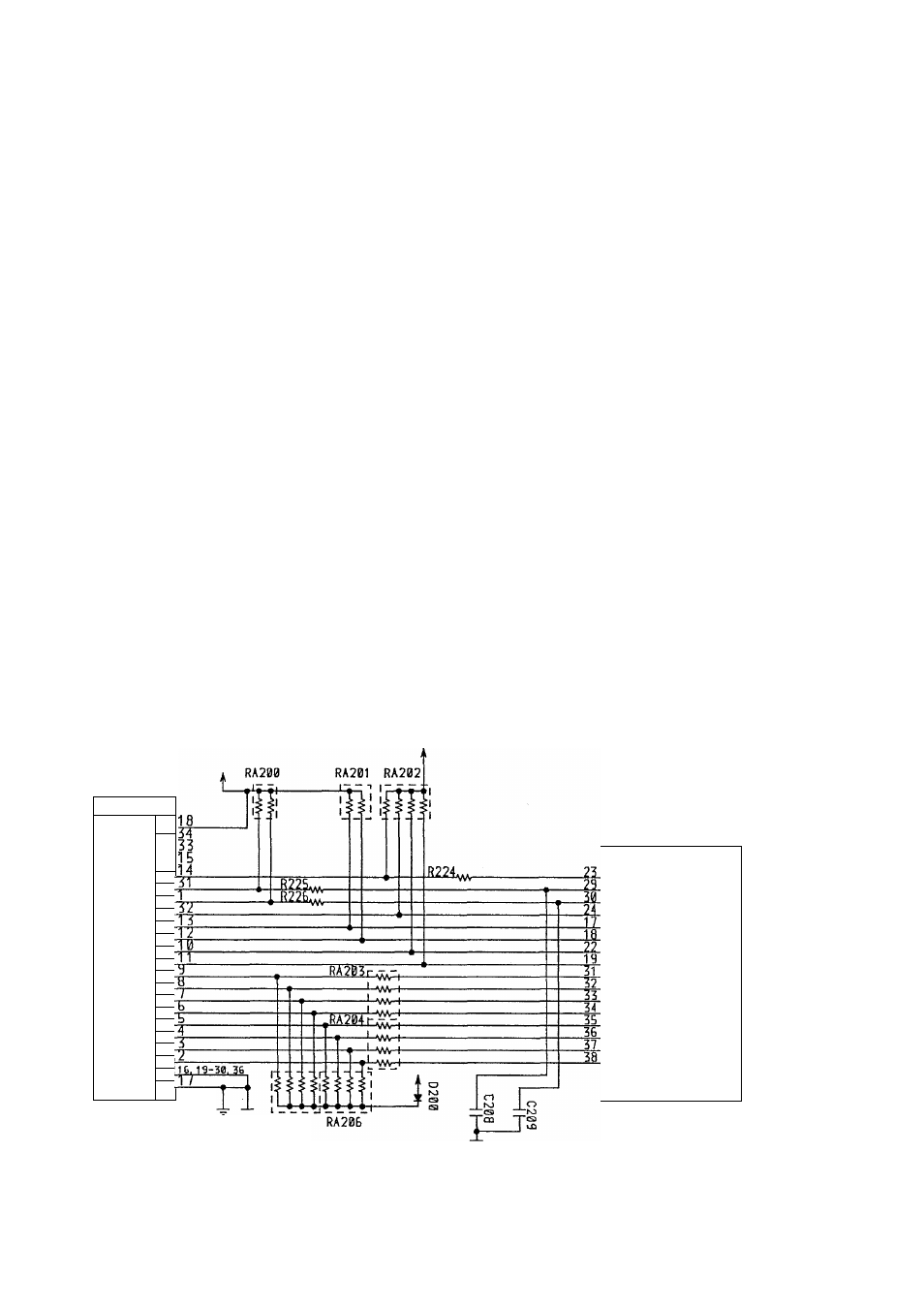
KX-P1150
8.2.3 Parallel Interface Circuit
The Interface Block receives data from the host computer and generates the appropriate status signals.
The handshake method is described in the following steps.
Process
(1) A STROBE signal is sent from the host computer and is used to set the internal latch of the Gate Array. At
the same time Gate Array pin (
3
) sends a BUSY signal to the host computer.
_______
(2) The CPU checks the internal latch of the Gate Array periodically and checks whether a STROBE is sent or
not_______
(3) If a STROBE signal has been sent, the CPU reads the data through HS ports (HS0-HS7) of the Gate Array.
(4) When the BUSY signal disappears, an ACK (Acknowledge) signal is sent to the host computer
automatically during the time determined by software.
(5) The CPU then determines from the received data as to wheter it is a character code, control code or bit
image data and processes the data accordingly.
(
6
) The CPU processes another command (for instance: operation swtich state check, motor drive during
print).
Thus the data received by handshake is accomplished.
Timing Chart
Data 1-8 from HOST —
STROBE from HOST
BUSY to HOST (pin (
1
^ )
ACK to HOST (pin ^ )
r
«
Printer
HOST
Handshake
j
CN205
-T5V
0
-
EXPRM
O-
R1NF0
O-
R1NF2
O
AFXT/1 a
PRIME
0
-
STROBE O-
ERROR
a
SELECT
0
-
P.E.
O-
ACK
O-
BUSY
0
OATAB
a
DATA?
O-
DATAS
O
DATAS
a
DATA4
a
DATAS
0
DATA2
0
-
DATAI
0
GND
0
FG
0
-
IC20S
AFXT
PRIME
STB
ERROR
SELECT
PE
ACK
GATE
BUSY
ARRAY
Hb /
HS6
HS5
HS4
HS3
HS2
HS1
HS0
RA205
