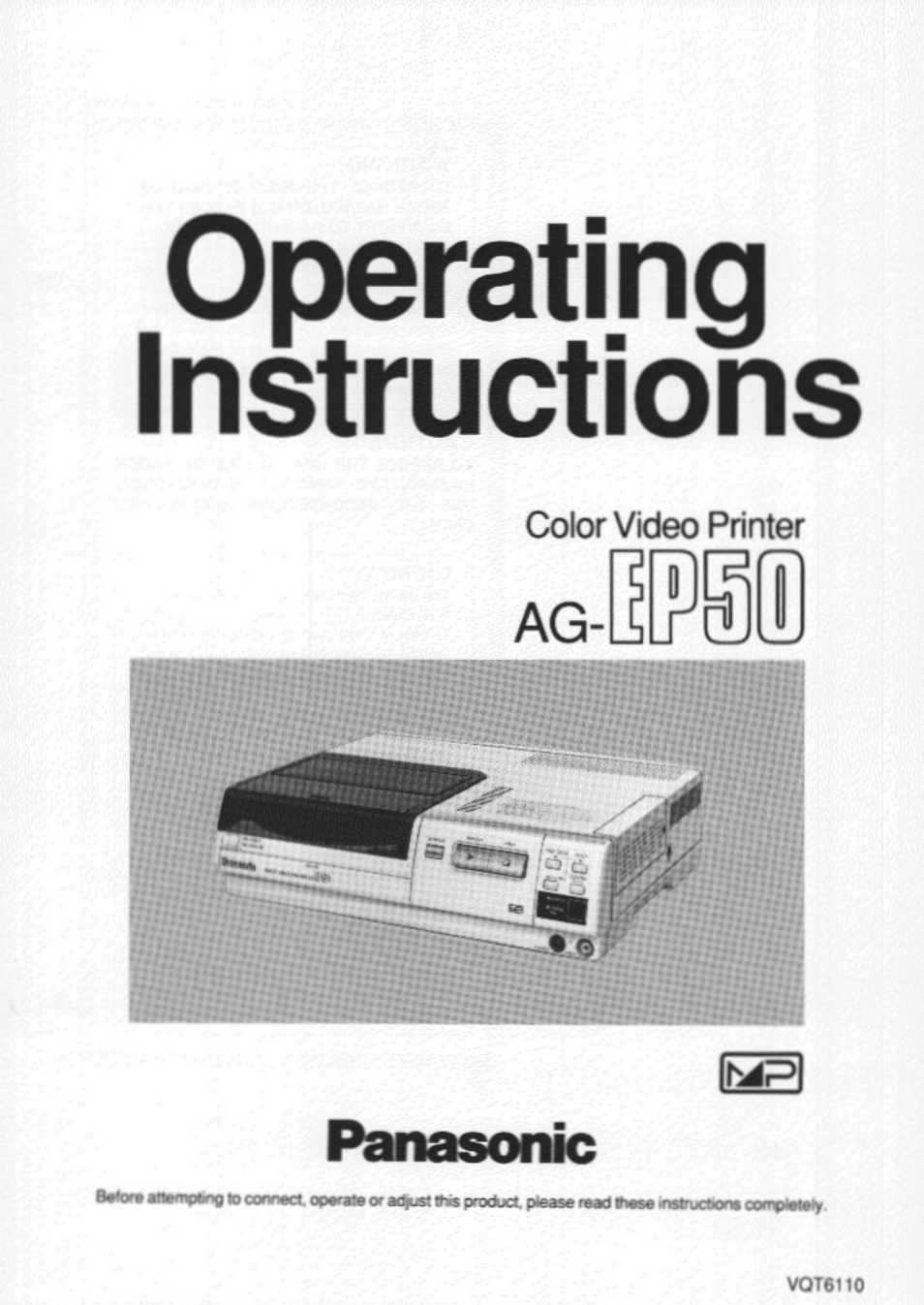Panasonic AGEP50 User Manual
Operating instructions
Table of contents
Document Outline
- Operating
- Instructions
- WARNING:
- CAUTION:
- Table of Contents
- Usable Paper for Printing
- Controls and Components
- 0 [POWER] Lamp
- 0 Paper Cassette
- 0 Ink Cassette Compartment
- 0 Ink Cassette Compartment Door
- 0 [ERROR] Lamp
- 0 [PAPER/INK] Lamp
- 0 [S-VIDEO] Input Jack on the Front Panel
- 0 ink Cassette Eject Lever
- 0 Ink Cassette Side Cover
- 0[1SHOT ERASE]/[^] Button
- 0[MENU]/[T] Button
- 0[MULTI]/[^] Button
- 0[FLD/FRM]/[EXEC] Button
- 0 [MONITOR] Button
- 0 [MEMORY] Button/Lamp
- 0 [PRINT] Button
- 0 [VIDEO] Input Jack
- 0 [VIDEO] Output Jack
- 0 [S-VIDEO] Input Jack
- 0 [S-VIDEO] Output Jack
- 0 Power Socket
- 0 [EXT.] Jack
- Connection
- r
- r
- r
- r
- r
- Title/Purpose
- Operations
- Remote Control Operation from External Equipment
- Precautions for Safety
- Modifying or Disassembling the Color Video Printer
- In Case of Abnormal Operation
- Pay Attention to Children
- Precautions for Chemicals
- Precautions for Transport
- When Not in Use
- Cleaning
- Temperature Inside the Printer
- Condensation
- Conditions for Condensation:
- Printing Paper and ink Cassette
- ■ Notes for Loading the Video Print Set
- ■ Notes for Storing the Video Print Set
- ■ Notes for Handling Finished Prints
- ■ Other Cautions
- ■ When Using the Optional Video Print Set (VW-MPS50P) (50 sheets)
- ■ When Using the Optional Video Print Set (VW-MPSS25P) (25 sheets/set)
- Specifications