Selecting the input jack, Remarks, etc, Press the [exec] button – Panasonic AGEP50 User Manual
Page 17
Attention! The text in this document has been recognized automatically. To view the original document, you can use the "Original mode".
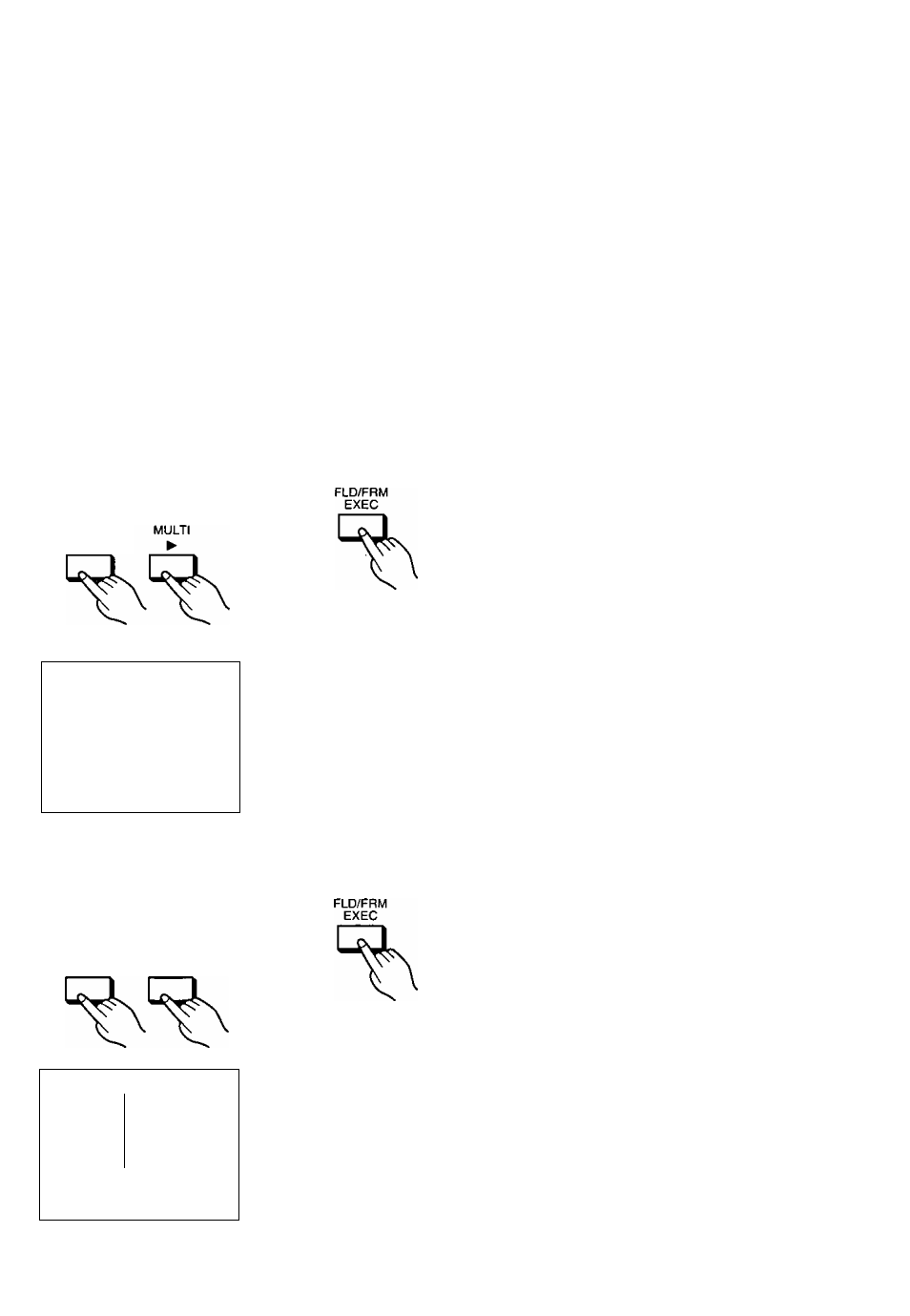
Press
the[^]orthe
[^] Button to select
the number of prints
desired.
1SH0T ERASE
<4
M E N U
► P R I N T Q ' T Y : 5
I N P U T : VCEO
[5-VDEO]
F O R M A T : t S T O )
S E T
V I D E O A D J : [ S T D )
S E T
S E T U P : [ O F F )
S E T
[-«’►I
s e l e c t
| E X E C ) E N D
Press the [EXEC]
Button.
►This terminates the Menu
Mode.
•The number of prints can be selected between
1 and 10.
• If the desired number of prints is set to 2 or
more, the number is automatically reset to 1
when printing is finished.
Remarks, etc.
(Л
c
о
г а
ь .
0>
О.
о
■о
0>
о
с
л
>
TJ
<
Press
the[^]orthe
[P>] Button to select
the Input Jack being
used.
4
Press the [EXEC]
Button.
1 SHOT ERASE MULTI
^ ►
►This terminates the Menu
Mode.
M E N U
P R I N T 0 T V
:
1
► I N P U T
: VIDEO
[S-VlDEO]
F O R M A T
: [ S T D )
S E T
V I D E O A D J
: [ S T O )
S E T
S E T U P
: 1 0 F F )
S E T
S E L E C T
[ E X E C ] E N D
■ Selecting the Input Jack
•Select [VIDEO] when the picture signal is input
through the Video Input Jack, and select
[S-VIDEO] when the picture signal is input
through the S-Video Input Jack.
• If the Input Mode selected on the MENU
Screen is different from the actually connected
Input Jack, no picture is displayed.
•If connections are made to Input Jacks on both
the Front and Rear Panels, the Input Jack on
the Front Panel has priority. {The Input Jacks
on the Front Panel are also selected with the
setting made on the MENU Screen.)
17
