To erase stored pictures, Notes about the strobe mode, Remarks, etc – Panasonic AGEP50 User Manual
Page 23
Attention! The text in this document has been recognized automatically. To view the original document, you can use the "Original mode".
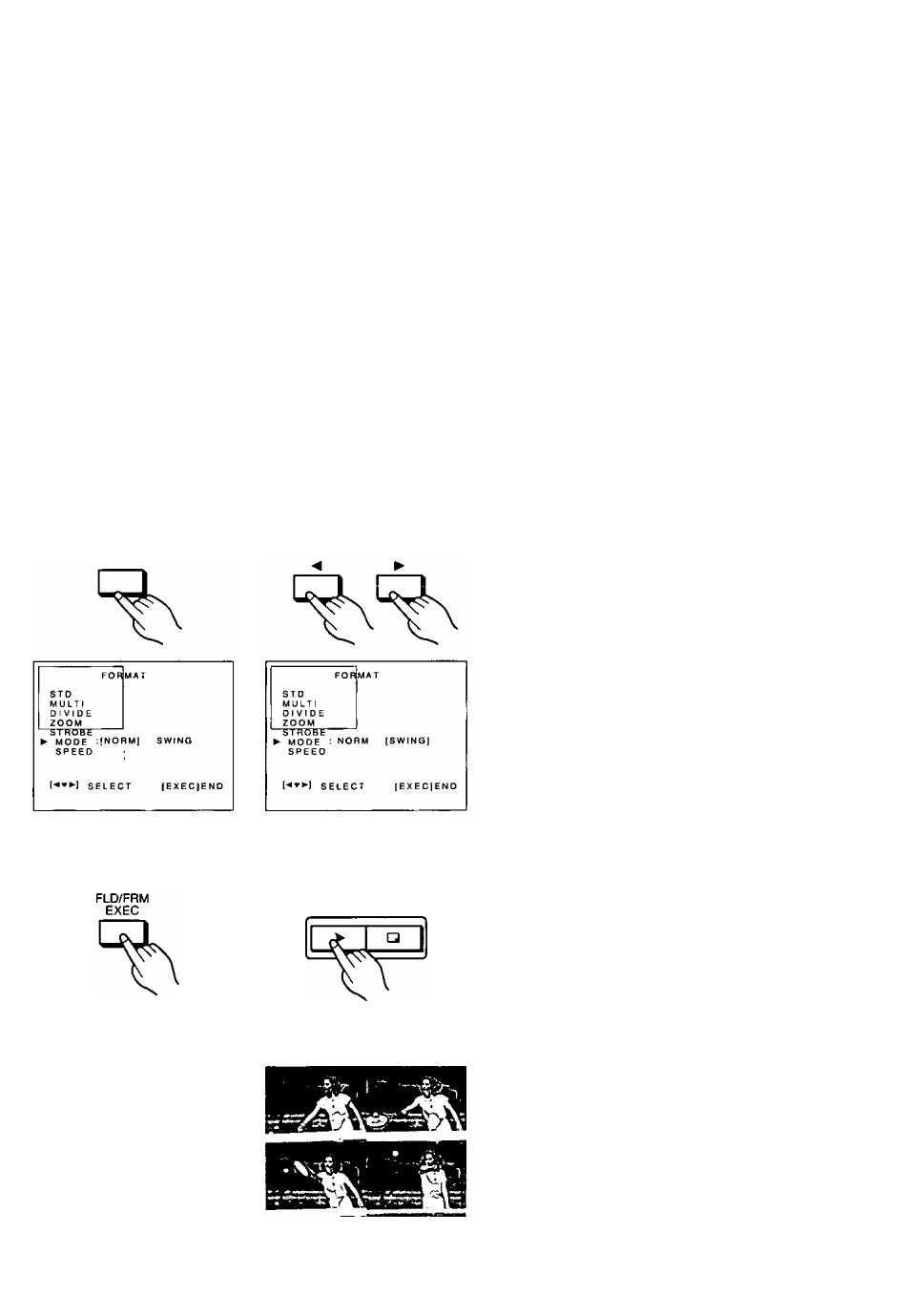
Remarks, etc.
(A
c
o
B
a>
a.
O
■o
o
u
c
a
>
TJ
<
3
Press the [▼] Button
to set the ^ Cursor
to [MODE].
MENU T
7
Press the [EXEC]
Button.
>This terminates the Menu
Mode.
4
Press the [◄] or the
[^] Button to select
the desired mode.
1SHOT ERASE MULTI
8
Press the [MEMORY]
Button.
MEMORY PRIWT
•This stores the strobe
sequence of pictures in
memory.
■ To Erase Stored Pictures
•You can erase unwanted pictures in the
sequence by pressing the [1 SHOT ERASE]
Button. Every push of this Button erases one
stored picture starting with the last one.
• If you want to store a different strobe sequence
of pictures, after having stored a sequence
already, press the [MONITOR] Button to
display the picture from the source unit and
then press the [MEMORY] Button to store the
new sequence.
Hint for Use
If you press the [MONITOR] Button after printing,
the stored sequence of pictures reappears on
the TV screen and can be printed again.
(However, it is no longer possible to change
pictures of the sequence by using the [1 SHOT
ERASE] Button.
■ Notes about the Strobe Mode
[NORM]:
The pictures are taken and stored
in memory at uniform intervals.
[SWING]:
The intervals become shorter
towards the middle of the sampling
period and then become longer
again towards the end of it. This
mode is ideal for motion analysis
prints of golf swings, tennis serves,
etc.
23
