Remarks, etc, Press the [exec] button to complete the setting – Panasonic AGEP50 User Manual
Page 15
Attention! The text in this document has been recognized automatically. To view the original document, you can use the "Original mode".
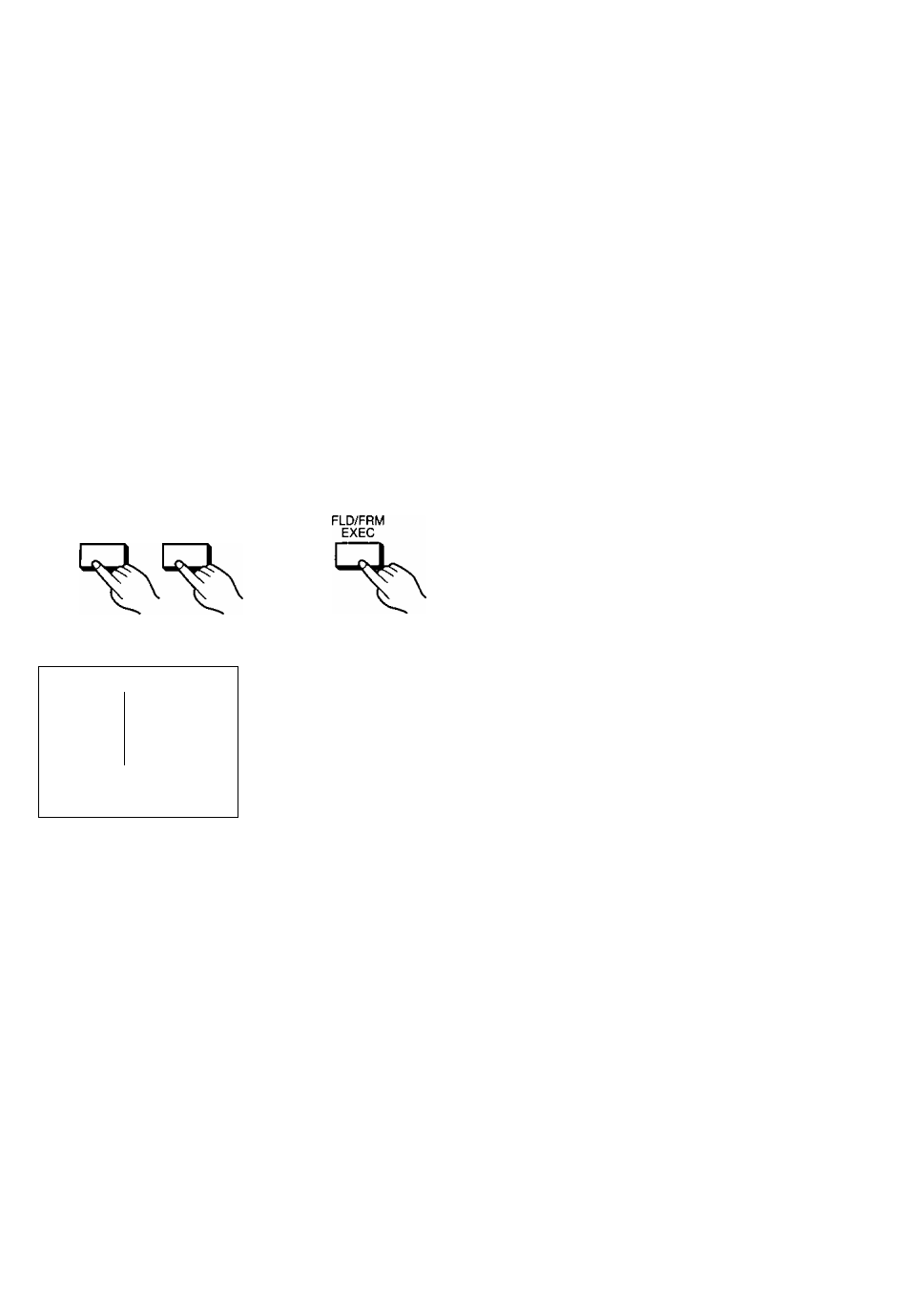
Press the [◄] or the
[^] Button to select
the desired setting.
1SHOT ERASE MULTI
•The selected setting is
indicated by [ ].
M E N U
P R I N T Q ' T Y
1
► I N P U T
: V I D E O
[ S V I D E O ]
F O R M A T
: [ S T D ]
S E T
V I D E O A D J
: [ S T D ]
S E T
S E T U P
: 1 0 F F ]
S E T
[ " « ▼ H S E L E C T
l E X E C l E N D
Press the [EXEC]
Button to complete
the setting.
•The MENU Screen
disappears fronn the TV
screen.
a
0^
MENU
- ► P R I N T Q ' T Y
— I N P U T
— F O R M A T
V I D E O A D J
S E T U P
1
[VIDEO]
[ S T D ]
[ S T D ]
[ O F F ]
S E L E C T
S-VIDEO
S E T
S E T
S E T
[ E X E C J E N D
Remarks, etc.
»The [MENU] Button does not work during
printing.
»While the MENU Screen Is displayed on the TV
screen, the [MEMORY], [PRINT] and
[MONITOR] Buttons do not work.
»When you select a printing mode on the
FORMAT Screen, the selected function is
displayed for the item “FORMAT” on the
MENU Screen instead of [STD].
»When you select a desired picture quality on
the VIDEO ADJ Screen, [ADJ] is displayed for
the item “VIDEO ADJ" on the MENU Screen
instead of [STD]. The selected setting will be
maintained until you select a different setting
on the VIDEO ADJ Screen.
►The Cursor Buttons corresponding to the
triangle marks shown at the bottom of the
MENU Screen (◄▼►) can be used.
a>
c
o
•t-l
CO
w
o
Q.
o
T3
0)
0
c
01
>
T3
<
15
