Removing the ink cassette, Remarks, etc – Panasonic AGEP50 User Manual
Page 9
Attention! The text in this document has been recognized automatically. To view the original document, you can use the "Original mode".
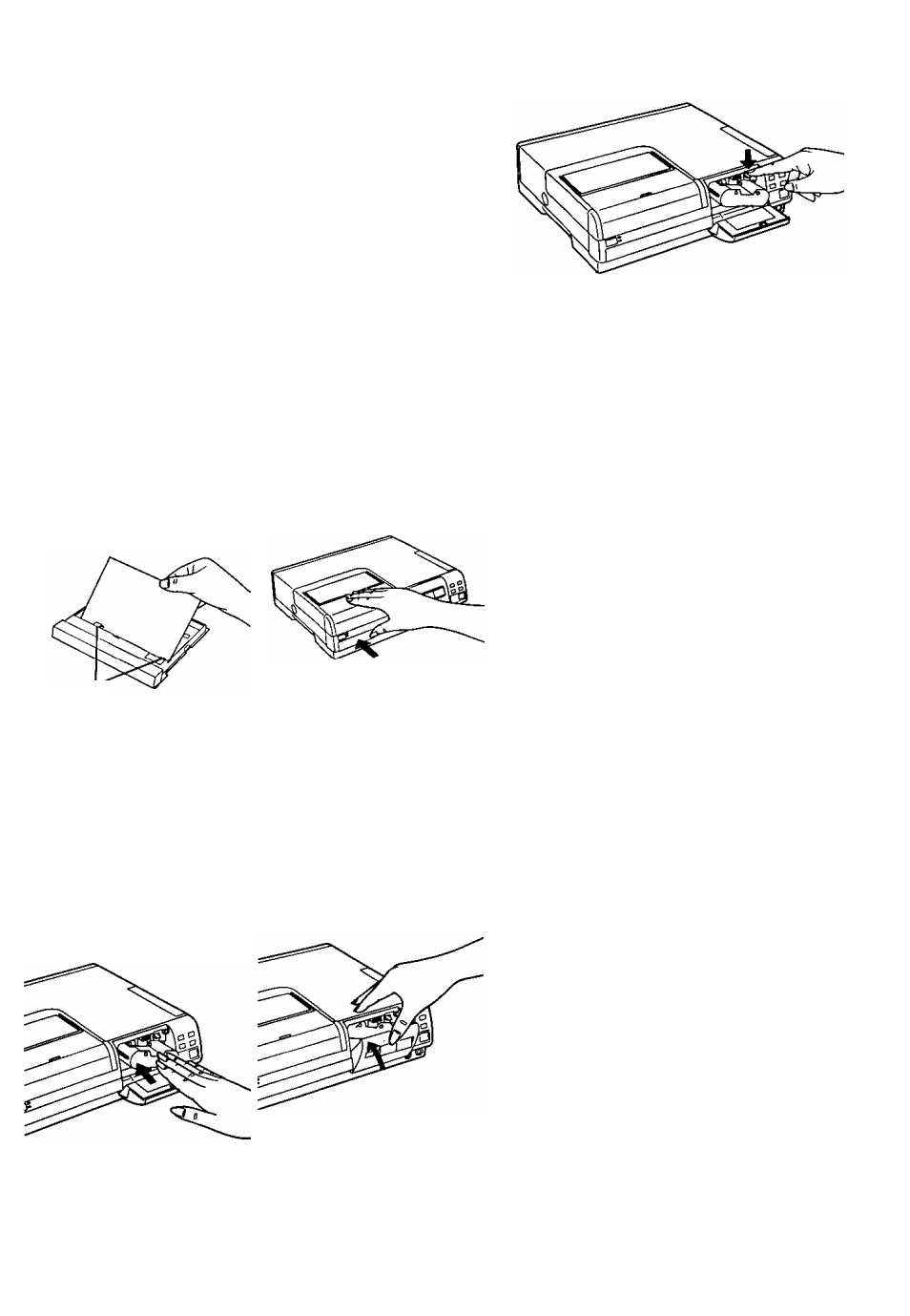
r.
Removing the Ink Cassette
(0
c
g
«
Ip.
to
«
Push down the Ink Cassette Eject Lever and
pull the Ink Cassette straight out.
Remarks, etc.
Insert the printing
paper with its printed
markings facing
downward into the
Paper Cassette.
Tabs
•The cassette can hold up
to 25 sheets of normal or
adhesive paper.
• Insert the printing paper
under the two tabs.
Insert the Paper
Cassette completely.
• Do not touch the printing (unmarked) side of
the paper.
• Fan the paper before inserting it into the Paper
Cassette, because several sheets sticking to
each other could cause a paper jam.
• Do not bend or fold the paper or insert it with
the wrong side facing upward. This could
cause malfunction.
•During printing, the Paper Cassette cannot be
removed.
•If the paper is curled and protrudes over the top
edge of the Paper Cassette, remove some
sheets of paper so that the paper fits properly
into the Cassette.
Hold the Ink Cassette
so that the recessed
part faces upward
and insert it
completely.
Close the Ink
Cassette
Compartment Door.
•Do not touch the Ink Film in the Ink Cassette or
try to remove it from the cassette.
•When the Ink Film in the Ink Cassette is used
up, replace it with a new Ink Cassette.
The old Ink Cassette cannot be reused.
• Do not try to remove the label affixed to the Ink
Cassette.
•To obtain good printing quality, use only the
Printing Paper and the Ink Cassette packed
together as a set in the same box.
•For removing the Ink Cassette from the Printer,
refer to the illustration at the top of the page.
Confirm that the Cassette is
completely inserted, before
you close the door.
J
