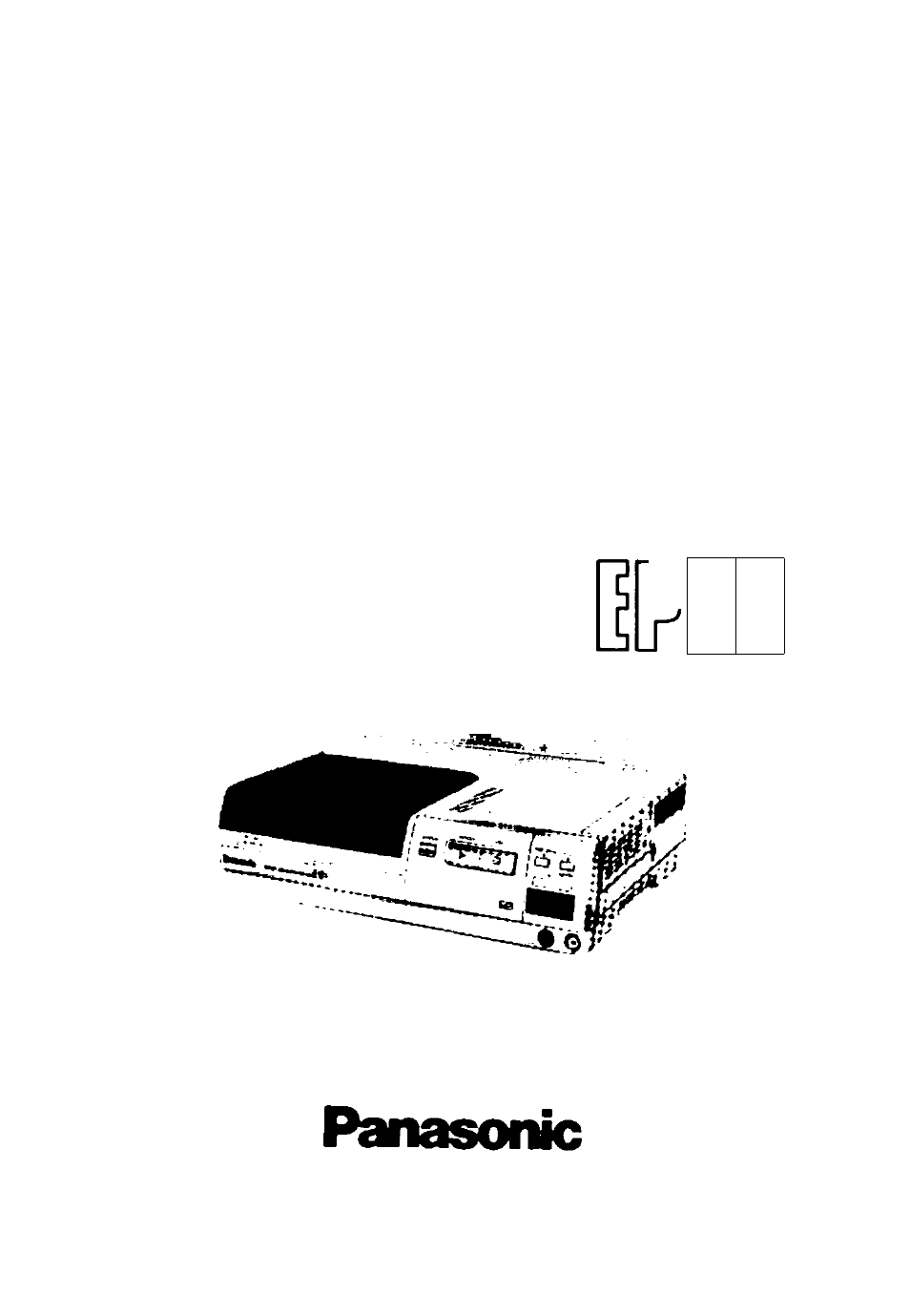Panasonic AGEP50 User Manual
Operating instructions
Attention! The text in this document has been recognized automatically. To view the original document, you can use the "Original mode".
Table of contents
Document Outline
- Operating
- Instructions
- WARNING:
- CAUTION:
- Table of Contents
- Usable Paper for Printing
- Controls and Components
- 0 [POWER] Lamp
- 0 Paper Cassette
- 0 Ink Cassette Compartment
- 0 Ink Cassette Compartment Door
- 0 [ERROR] Lamp
- 0 [PAPER/INK] Lamp
- 0 [S-VIDEO] Input Jack on the Front Panel
- 0 ink Cassette Eject Lever
- 0 Ink Cassette Side Cover
- 0[1SHOT ERASE]/[^] Button
- 0[MENU]/[T] Button
- 0[MULTI]/[^] Button
- 0[FLD/FRM]/[EXEC] Button
- 0 [MONITOR] Button
- 0 [MEMORY] Button/Lamp
- 0 [PRINT] Button
- 0 [VIDEO] Input Jack
- 0 [VIDEO] Output Jack
- 0 [S-VIDEO] Input Jack
- 0 [S-VIDEO] Output Jack
- 0 Power Socket
- 0 [EXT.] Jack
- Connection
- r
- r
- r
- r
- r
- Title/Purpose
- Operations
- Remote Control Operation from External Equipment
- Precautions for Safety
- Modifying or Disassembling the Color Video Printer
- In Case of Abnormal Operation
- Pay Attention to Children
- Precautions for Chemicals
- Precautions for Transport
- When Not in Use
- Cleaning
- Temperature Inside the Printer
- Condensation
- Conditions for Condensation:
- Printing Paper and ink Cassette
- ■ Notes for Loading the Video Print Set
- ■ Notes for Storing the Video Print Set
- ■ Notes for Handling Finished Prints
- ■ Other Cautions
- ■ When Using the Optional Video Print Set (VW-MPS50P) (50 sheets)
- ■ When Using the Optional Video Print Set (VW-MPSS25P) (25 sheets/set)
- Specifications