When printing pictures from a movie camera, Note for the installation – Panasonic AGEP50 User Manual
Page 7
Attention! The text in this document has been recognized automatically. To view the original document, you can use the "Original mode".
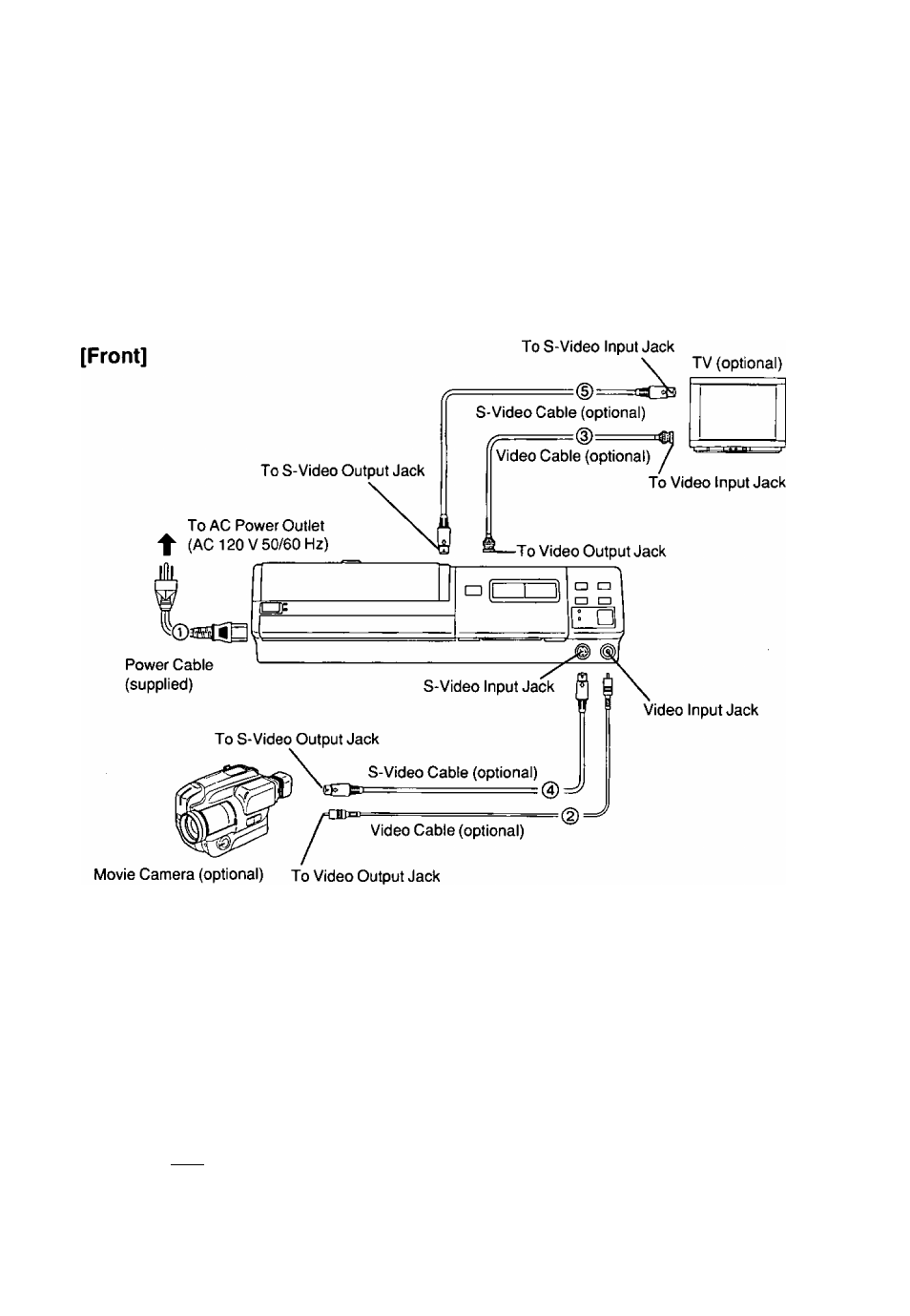
^ When Printing Pictures from a Movie Camera
• In this case, connecting the Movie Camera to a Video Input Jack on the Front Panel is most
convenient.
•Select [VIDEO] or [S-VIDEO] for [INPUT] in the Menu Mode according to the type of video input
jack to which the connection is made. (p. 16)
Connections ©, @ and (3) (Using 2 Video Cables)
When the Movie Camera is equipped with S-Video Jacks,
Use connections ©, 0 and (§) (Using 2 S-Video Cables)
»
c
o
ra
to
a.
Q>
Note for the installation:
As this Printer employs the thermal sublimation transfer printing system, the temperature inside the
unit rises considerably. Be sure to install it in a well-ventilated place.
^ When Performing Remote Control Operation from
External Equipment
[ ® ]
© o
■ Remote Control Jack [EXT.]:
Connecting the optional Foot Pedal
AG-A2P to this jack makes possible
remote-controlled operation of the
Printer.
7
