Voice editing, Editieren von instrumentstimmer, Creation de voix – Yamaha PSR-16 User Manual
Page 8: Edición de voces, Spectrum, Brilliance, Envelope, Lassen sie uns unter einsatz des, Digital synthesizer, Synthetiseur numerique
Attention! The text in this document has been recognized automatically. To view the original document, you can use the "Original mode".
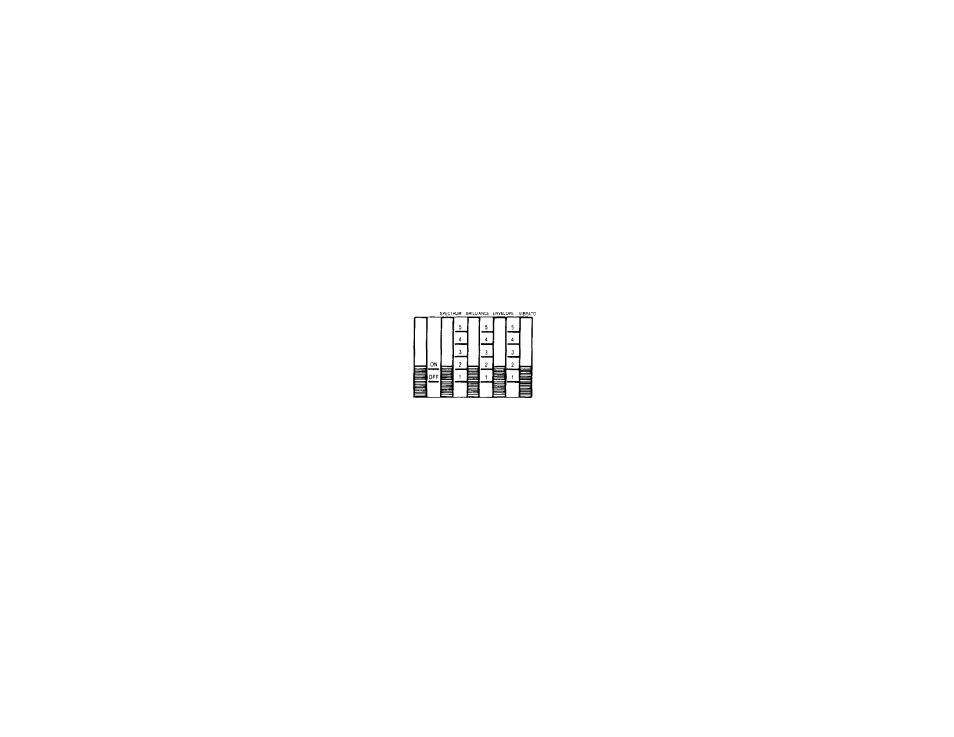
Notes:
1. If you hold down one of the PITCH controls, the
pitch will change continuously.
2. If you press both of the PITCH controls together,
the pitch will return to the preset level (A
3
=
440Hz).
Hinweise:
1. Wird eine der PITCH-Schalter gedrückt gehalten,
ändert sich die Stimmung fortlaufend.
2. Durch gleichzeitiges Drücken beider Schalter erhält
man wieder den voreingesteliten Normalpegel
(A
3
= 440Hz).
Remarques:
1. Une poussée maintenue sur les réglages PITCH
fait changer la hauteur du son de façon continue.
2. Une poussée simultanée sur les deux touches
PITCH permet de repasser au niveau préréglé
(As = 440Hz).
Notas:
L Si mantiene presionado uno de los controles PITCH,
el tono de afinación cambiará continuamente.
2. Si presiona ambos controles PITCH al mismo tiempo,
el tono volverá al nivel preseleccionado
= 440Hz).
4
Voice Editing
DIGITAL SYNTHESIZER
As one of the PSR“16’s special features,
the Digital Synthesizer function allows
you to expand the 32 orchestra voices
to total of 20,000 different voices.
Editieren von
Instrumentstimmer
DIGITAL-SYNTHESIZER
Die DIGTAL SYNTHESIZER-Funktion ist
eines der Hauptmerkmale des PSR-16 und
erlaubt die Erweiterung der 32 Orchester
stimmen auf insgesamt 20000 verschiedene
Instrumentstimmen.
Creation de voix
SYNTHETISEUR NUMERIQUE
Une des fonctions particulières du
PSR-16, la fonction de synthétiseur
numérique, vous permet de multiplier les
32 voix orchestrales du groupe inférieur
et d’en obtenir 20000 différentes.
Edición de voces
Sintetizador digital
Una de las características especiales del
PSR-16, la función de sintetizador digital, le
permite ampliar las 32 voces de orquesta a un
total de 20000 voces diferentes.
Let’s create various voices using
DIGiTAL SYNTHESiZER.
1. Select the desired voice by pressing
one of the 32 Orchestra Voice
selectors ®.
2. Set the Digital Synthesizer selector
® to ON.
3. Adjust the volume using the Master
Volume control d).
4. Set each Voice Data controller
(SPECTRUM, BRILLIANCE,
ENVELOPE and VIBRATO) ® to the
position which results in the desired
sound.
SPECTRUM
This controls the timbre or tone color
of the voice.
BRILLiANCE
This determines how brilliant or mellow
the voice is.
ENVELOPE
Controls the attack of the notes (whether
the notes begin sharply or smoothly).
Lassen Sie uns unter Einsatz des
DIGITAL SYNTHESIZERS einige
Stimmen erzeugen.
1. Wählen Sie die gewünschte Stimme durch
Drücken eines der 32 ORCHESTRA-
Schalter
2. Stellen Sie den Wahlschalter DIGITAL
SYNTHESIZER ® auf Ein (ON).
3. Stellen Sie die Lautstärke mit dem
MASTER VOLUME-Regler @ ein.
4. Stellen Sie die VOICE DATA-Regler
(SPECTRUM, BRILLIANCE, ENVELO
PE und VIBRATO) @ auf den gewünsch
ten Klang ein.
SPECTRUM
Regelt die Klangfarbe der Stimme.
BRILLIANCE
Bestimmt die Helligkeit der Stimme.
ENVELOPE
Regelt die Noteneinschwingung (d.h., ob die
Noten einen weichen oder harten Anschlag
aufweisen).
Création de diverses voix par empioî
du SYNTHETISEUR NUMERIQUE
1. Choisir la voix souhaitée par poussée
sur un des 32 sélecteurs de voix
orchestra
2. Régler le sélecteur digital synthesizer
© sur ON.
3. Ajuster l’intensité sonore par le
réglage MASTER VOLUME
4. Régler chaque commande de réglage
des données de voix (SPECTRUM,
BRILLIANCE, ENVELOPE et VIBRATO)
®
sur la position permettant
d’obtenir le son souhaité.
SPECTRUM
Cette commande agit sur le timbre de
la voix.
BRILLIANCE
Cette commande agit sur la clarté d’une
voix (voix claire ou voix feutrée).
ENVELOPE
Cette détermine l’attaque de la note (si
la note attaque d’une manière brusque
ou en douceur).
Creemos varias voces empleando el
sintetizador digital (DIGITAL
SYNTHESIZER).
1. Seleccione la voz deseada presionando
uno de los 32 selectores de voz de orquesta
2. Ponga el selector de sintetizador digital
® en ON.
3. Ajuste el volumen empleando el volumen
principal (2).
4. Ajuste cada controlador de datos de voz
(SPECTRUM, BRILLIANCE, ENVE
LOPE, y VIBRATO) @ en la posición
que proporcione el sonido deseado.
SPECTRUM
Controla el timbre de la voz.
BRILLIANCE
Determina cuán brilliante o melódica es la voz.
ENVELOPE
Controla el ataqeu de las notas (el que las
notas comiencen de forma muy marcada o
suavemente).
