Font setting, Typeface, Symbol set – Panasonic KX-P6500 User Manual
Page 50: Pitch, Print quality setting, Toner saving mode, Using the printer in ms-dos font setting
Attention! The text in this document has been recognized automatically. To view the original document, you can use the "Original mode".
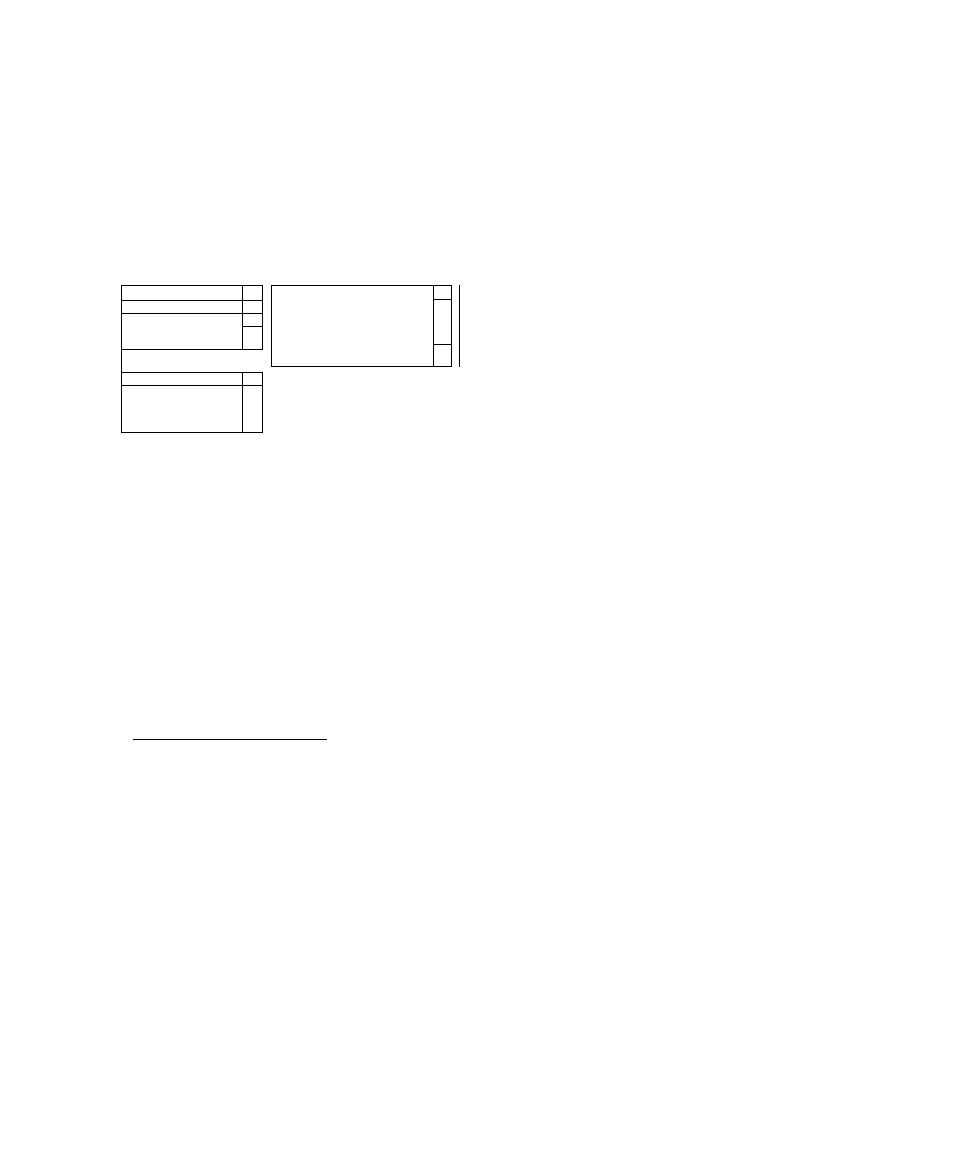
Using the Printer in MS-DOS
Font Setting
The font option lets you select settings that define the font used to print text. These settings include typeface, pitch or
point size, and symbol set.
S »; Font Selection
Typeface;
Symbol Set;
Courier
Bd
t
Courier
Md
Courier
Mdlt
Line Printer
Md
4^
Pitch:
10.00
t
12.00
4^
PC-8
t
PC-6 Danlsh/Norwegian
PC-850
Roman-8
4>
OK
Cancel
Typeface
Used to select a typeface (the unique name given to a
specific set of characters and symbols with a character
istic design). The typeface, together with the symbol set
and point size (for proportional typefaces) or pitch (for
fixed space typefaces) will define a font.
When you select a typeface, the Control Panel shows
only the symbol set and point size or pitch available for
that typeface.
Symbol Set
A symbol set is a collection of alphabetic characters,
punctuation
marks,
and
numeric
and
special
symbols.
The Control Panel shows only the symbol sets available
for the typeface currently selected on the Fonts screen.
Pitch
Pitch or point size describe the size of a font’s charac
ters.
Print Quality Setting
The Print Quality option lets you adjust the quality of your output.
Print Quality
TonrSavR (tm)
o Off
Light
Medium
Dark
(-Density —
Level 1
Level 2
« Level 3
Level 4
Level 5
rEET(R) --------
Off
Light
« Medium
Dark
OK
Cancel
Toner Saving Mode
With Toner Saving Mode turned on, the KX-P6500 will
reduce the amount of toner used to print the image.
Black areas and text are replaced by a light gray shad
ing.
•
Off:
This is the default setting and is recommended
for the highest quality. Output appears normal.
•
Dark:
Text and graphics have a black outline along
all edges. This setting is recommended over Light and
Medium if you expect to fax or photocopy the docu
ment.
•
Medium:
Text
and
graphics
have
a
black
outline
along the left and right edges.
• Light:
Text and objects on the page have a black
outline along the left edge.
50
