Panasonic KX-P6500 User Manual
Page 5
Attention! The text in this document has been recognized automatically. To view the original document, you can use the "Original mode".
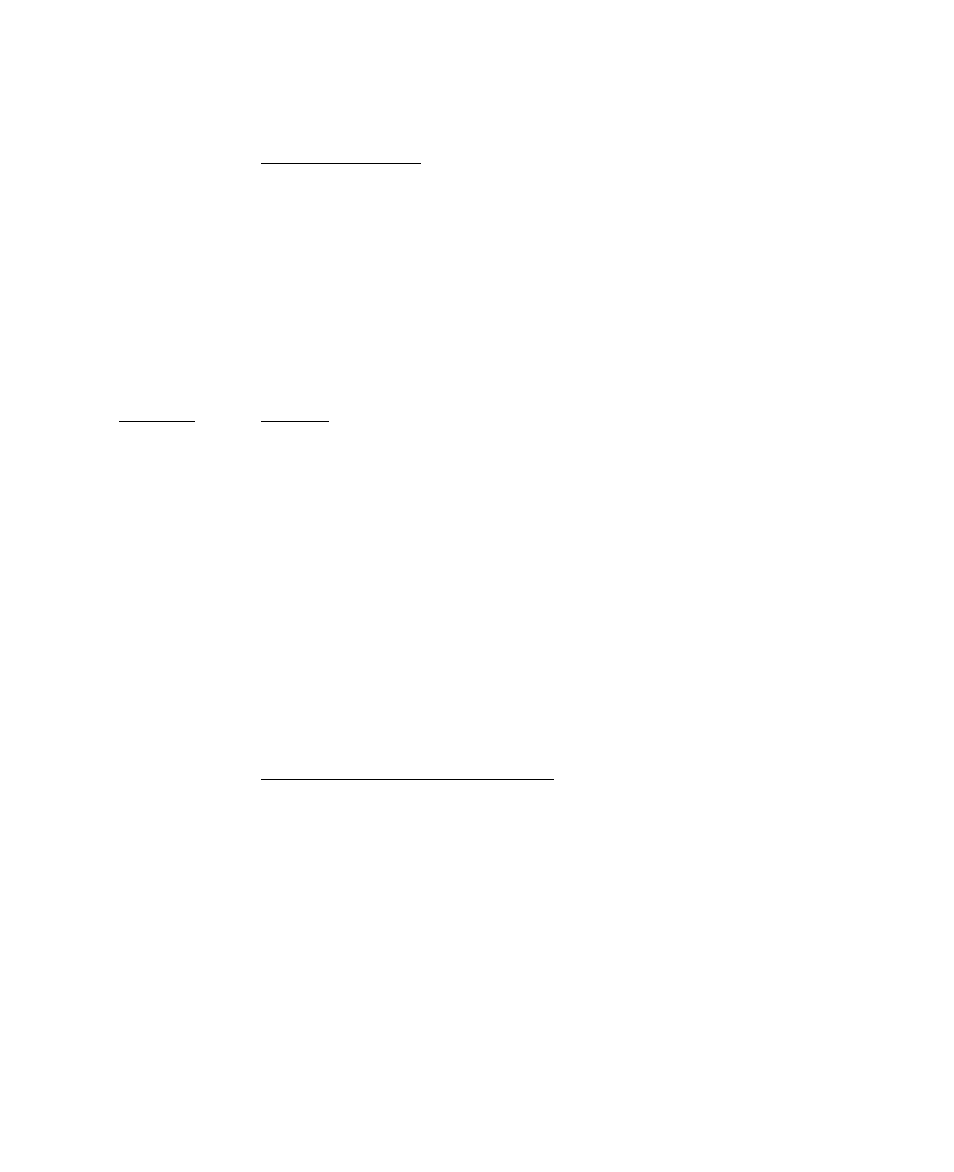
Table of Contents
Chapter 1
Before You Start
___________________________________________________________
Minimum Space Requirements.......................................................... 9
Power Source.....................................................................................9
System Requirements for Windows..................................................... 10
System Requirements for MS-DOS...................................................... 11
Indicators and Button...................................................................... 12
Setup
—
__________________________________________
Printer Stands Installation............................................................... 13
Process Unit Installation.................................................................. 13
Connecting the Printer and Power On............................................ 14
Loading Paper / Envelopes (Labels, Transparencies) . . . . 15
KX-P6500 for Workgroups Configuration Overview........................... 17
Personal Configuration Overview.................................................... 17
Network Configuration Overview..................................................... 17
Network Configuration Example.................................................................................... 18
Installing the Network Connection on Your PC............................... 18
Chapter 2
Chapter 3
Using the Printer in Windows
©______________________________________
Allocating Virtual Memory..................................................................... 19
Installing the KX-P6500 for Workgroups Software............................20
Installing the Windows 3.1 Printer Driver & Utilities...................... 20
Installing the Windows 95 Printer Driver & Utilities....................... 21
Printer Resource Sharing...................................................................... 23
Stop Sharing the Printer Resource.................................................. 23
Connecting a Client PC to a Shared Printer....................................... 23
Removing the KX-P6500 for Workgroups Software............................. 24
