Panasonic SC-CH84M User Manual
Page 8
Attention! The text in this document has been recognized automatically. To view the original document, you can use the "Original mode".
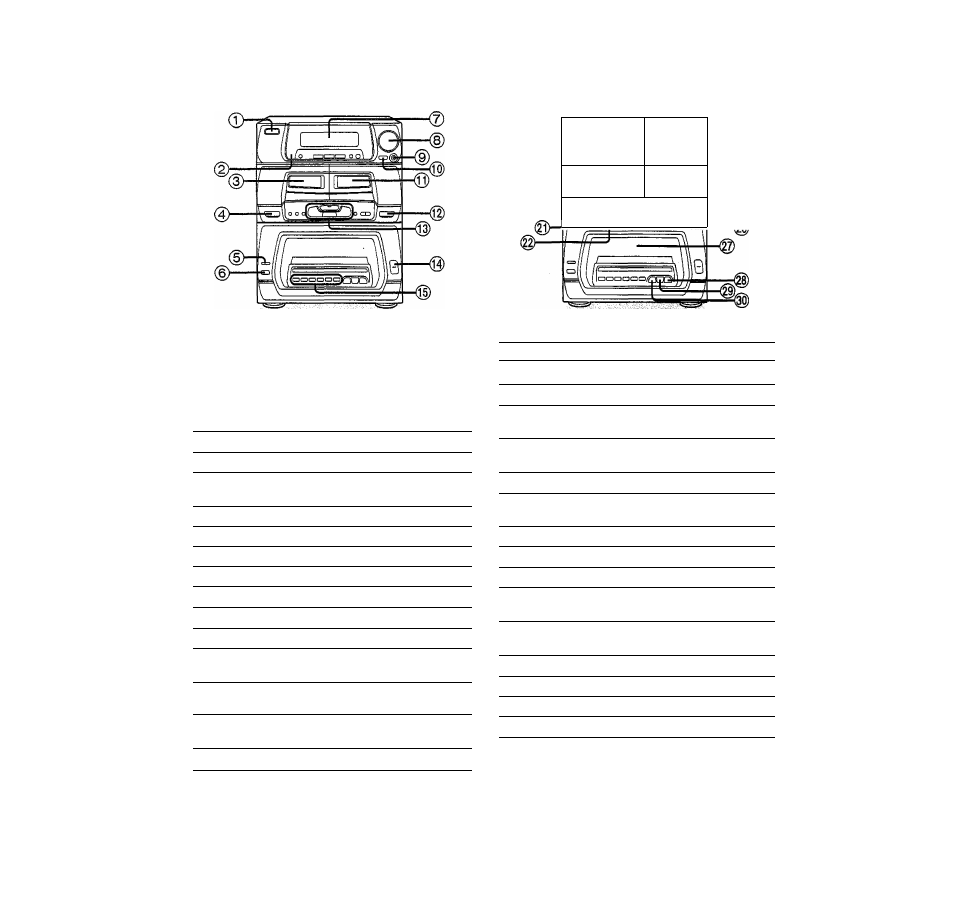
©■
©■
f = ^ j j
- 1
li /o cLic
^iM
3 . ?
1
/jCZltt
--------------- 1 \ \
—
\ —
- i !
No.
Name
Ref. page
©Power “STANDBY c!)/ON” switch
(POWER, STANDBY c!)/ON)
9
Press to switch the unit from on to standby mode or vice versa. In
standby mode, the unit is stiil consuming a small amount of
power.
© Remote control signal sensor
5
© Deck 1 cassette holder
24
® Deck 1 cassette open button
OPEN, DECK 1)
24
© CD edit button (CD EDIT)
31
©Single play button (SINGLE PLAY)
14
© Display
©Volume control (VOLUME)
11
© Headphones Jack (PHONES)
42
® V. BASS/DEMO button (-V, BASS/-DEMO)
26
© Deck 2 cassette holder
28
© Deck 2 cassette open button
OPEN, DECK 2)
28
® Basic operating buttons
Buttons change according to the source.
10,13, 24
© Disc skip/group name select button
(DISC SKIP/GROUP NAME)
13,15
© Group file select buttons (GROUP FILE)
15
No. Name Ref, page
©Tuner/band select button (TUNER/BAND)
10
©CD button (CD)
13
© Tape/deck select button
(TAPE, DECK 1/2)
24
© Record timer/play timer button
(© REC/© PLAY)
34,36
© Reverse mode select button (REV MODE)
24
© Dolby noise reduction button
(DOLBY NR)
24
©Clock/timer button (CLOCK/TIMER)
33,35
© EQ space selection button (EQ SPACE)
26
©AUX button (AUX)
42
© Recording start/stop button
(REC START/STOP)
28
©Tape edit buttons
(TAPE EDIT NOR, HIGH)
32
@ Window
© Group name enter button (NAME ENTER)
15
© Group disc enter button (DISC ENTER)
16
© Group mode select button (MODE)
13
8
