Recording from compact discs, Normal recording, To stop recording after a 4 second silent interval – Panasonic SC-CH84M User Manual
Page 30: To stop recording without a silent interval, Recording from compact discs normal recording
Attention! The text in this document has been recognized automatically. To view the original document, you can use the "Original mode".
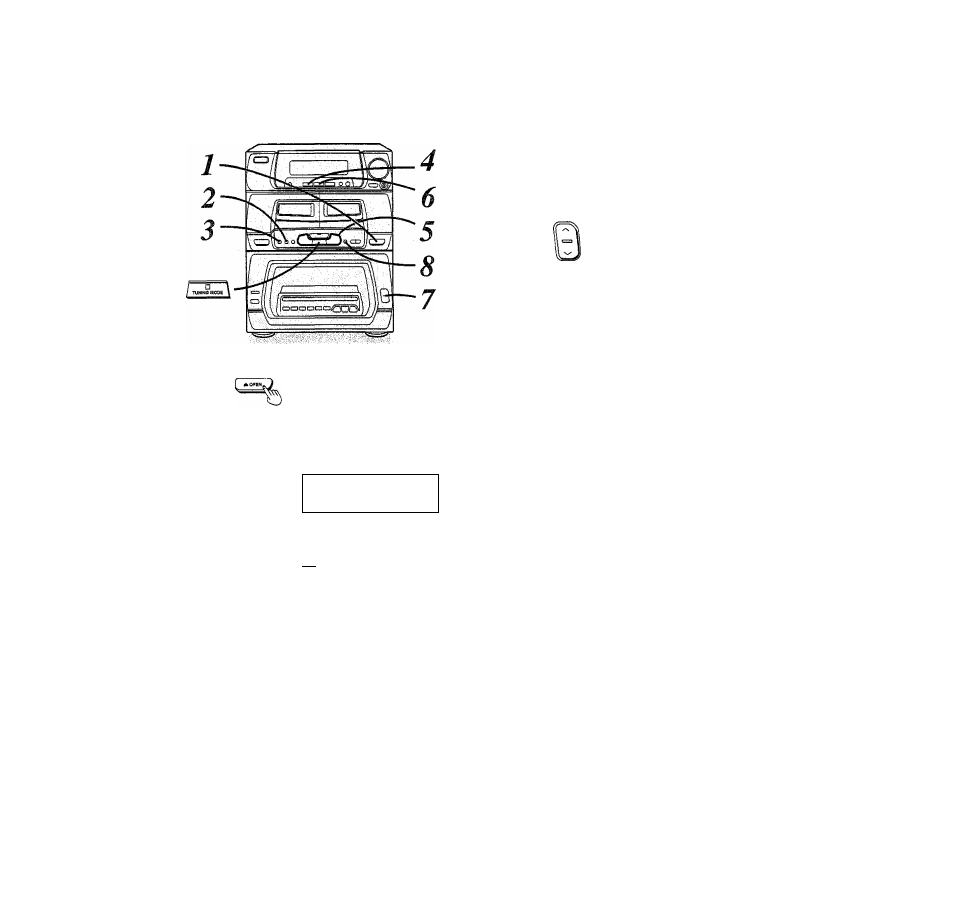
Recording from compact discs
Normal recording
REC
START/STOP
1
2
DECK 2
Press A OPEN on deck 2, and
then insert the tape.
Close the holder.
DOLBY NR
When making a Doiby NR re
cording, press DOLBY NR so
that the Doiby NR indicator
lights.
S?
U S ,
^
7 R P E " _
-
• T
b
«
REV MODE
Press REV MODE to select the
reverse mode.
7
~ O n e side will record, and then the
tape will stop automatically at the
tape end.
Both sides will record {forward
side->reverse side), and then the
tape will stop automatically at the
tape end.
cZ-y-
Same as above. {When you press
REC START/STOP. will be
automatically switched over to
OECKia
%
Press TAPE DECK 1/2 to select
“DECK 2".
Press
< o r > ,
immediately fol
lowed by ■.
\ This selects which direction the tape runs
in.
Sr 0 aK3
7 H P E
-
we«
► : Recording from side A
<:
Recording onto side B
6
7
8
I
Press CD.
T!)
QROUP^NAME
Press
DISC
SKIP/GROUP
NAME to select the disc you
want to record.
STARWOP
Press REC START/STOP to
start recording.
To stop recording
To stop recording after a 4 second silent interval
Press■■
To stop recording without a silent interval
Press REC START/STOP.
The CD will stop automatically too.
To record programmed tracks
© Perform steps 1-6, and then press PROGRAM on the remote
control.
© Press DISC on the remote control.
@ Select the disc from the remote control with the numeric buttons,
® Select the track number from the remote control with the numeric
buttons.
d) Repeat steps until programming all tracks (max. 24 tracks).
© Press REC START/STOP to start recording.
30
