Wèmteniént, Selecting sound quality and field, Press eq space to select the desired mode – Panasonic SC-CH84M User Manual
Page 26: Adding bass, Press -v. bass/-demo, Easy play, Press tape deck 1/2, Press cd, Press tuner band, Press aux
Attention! The text in this document has been recognized automatically. To view the original document, you can use the "Original mode".
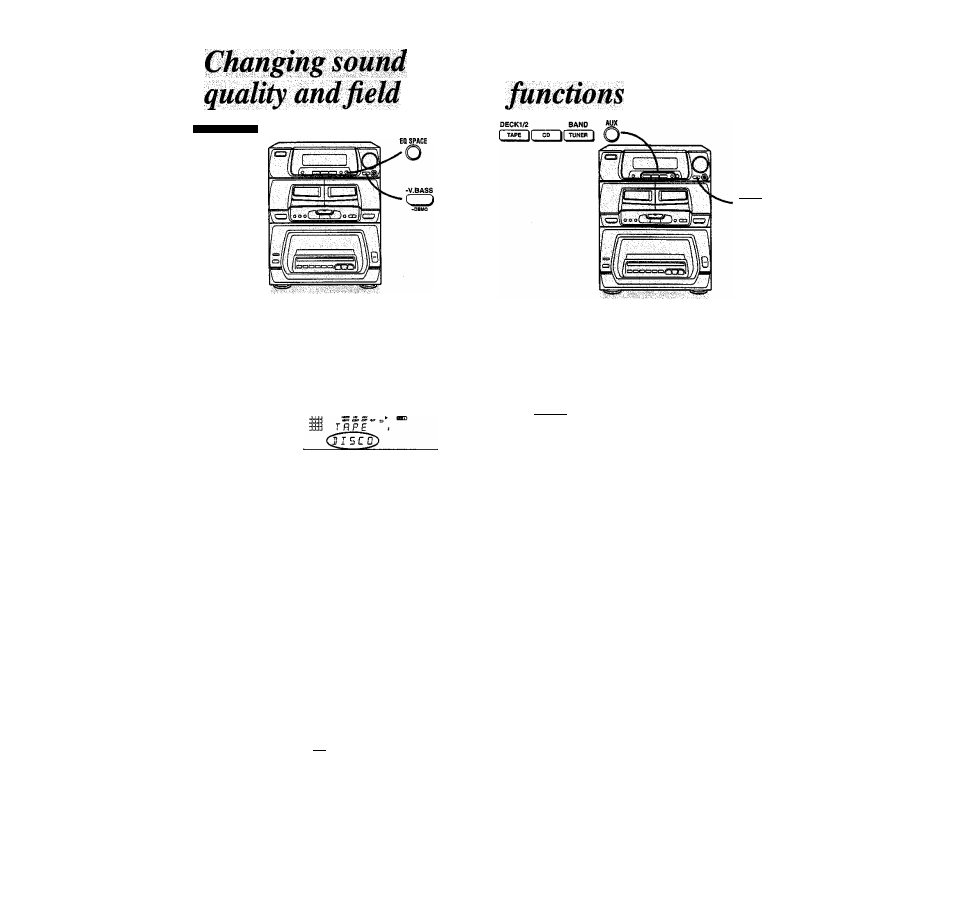
for playback only
WèMteniént
-V.BASS
a
Selecting sound quality and field
Base your selection on the type of music and how you want to listen
to it.
£0 SPACE
Press EQ SPACE to select the
desired mode.
Each time the button is pressed, the indi
cation will change as follows.
DISCO^LIVE^HALL^HEAVY
T
I
FLAT-^SOFT<-CLEAR^---- !
LIVE:
HALL:
DISCO: Use to reproduce a long reverberating sound like that
heard in discotheques.
Use primariiy for vocai pieces to add gloss to the vocais.
Use to impart a deep bass and spread which wili make you
feei as if you were in a large concert hall.
HEAVY: Use to add “punch” to rock and other music.
CLEAR: Use to clarify the treble range of jazz, etc,
SOFT:
Use to listen to background music, etc.
To cancel the mode:
Press EQ SPACE to seiect “FLAT'.
Adding bass
Press
-V.
BASS/-DEMO.
•fH-i
i,*
«
m T R P E
. ^
P L fì y y C-
Press the button again to cancel.
“V. BASS" goes out.
26
Easy play
When you load a CD or cassette in advance, you can start play
directly from standby by pressing the appropriate selector button.
Listening to tapes
Press TAPE DECK 1/2.
• If both decks are loaded with tapes,
playback starts from deck 2.
•The reverse mode stores the previously
selected mode in memory.
Listening to compact discs
DECK1/2
%
%
Press CD.
• Play will begin from the disc that you
last heard.
•When the tracks has been pro
grammed, the play will start in the pro
grammed sequence.
Listening to radio broadcasts
%
Press TUNER BAND.
You can receive the station last tuned in.
Listening to external units
AUX
Press AUX.
The stereo will turn on and the unit con
nected to the “AUX” terminals will be se
lected as the input source.
Demo function
This stereo comes with a “demo” function. The default setting is for
the demo function to be ON.
Switching the demo function on or off:
Press and hold -V.BASS/-DEMO for about 2 seconds or more.
When the demo function Is set to on:
•When the power Is ON:
When the input source is set to “CD" or ‘TAPE”, the demo function
will run automatically after about 2 minutes or more pass in the stop
mode.
You can turn the demo function OFF any time by pressing ► or ■.
•When the system is In the power standby mode:
When you do not set the time, the demo function runs automati
cally.
