Disc function, Group random play, Press mode to select “group – Panasonic SC-CH84M User Manual
Page 21: A-f) for the group you want, Moupfiu to play, Press random, Press 1-disc, For your reference, 1'disc function
Attention! The text in this document has been recognized automatically. To view the original document, you can use the "Original mode".
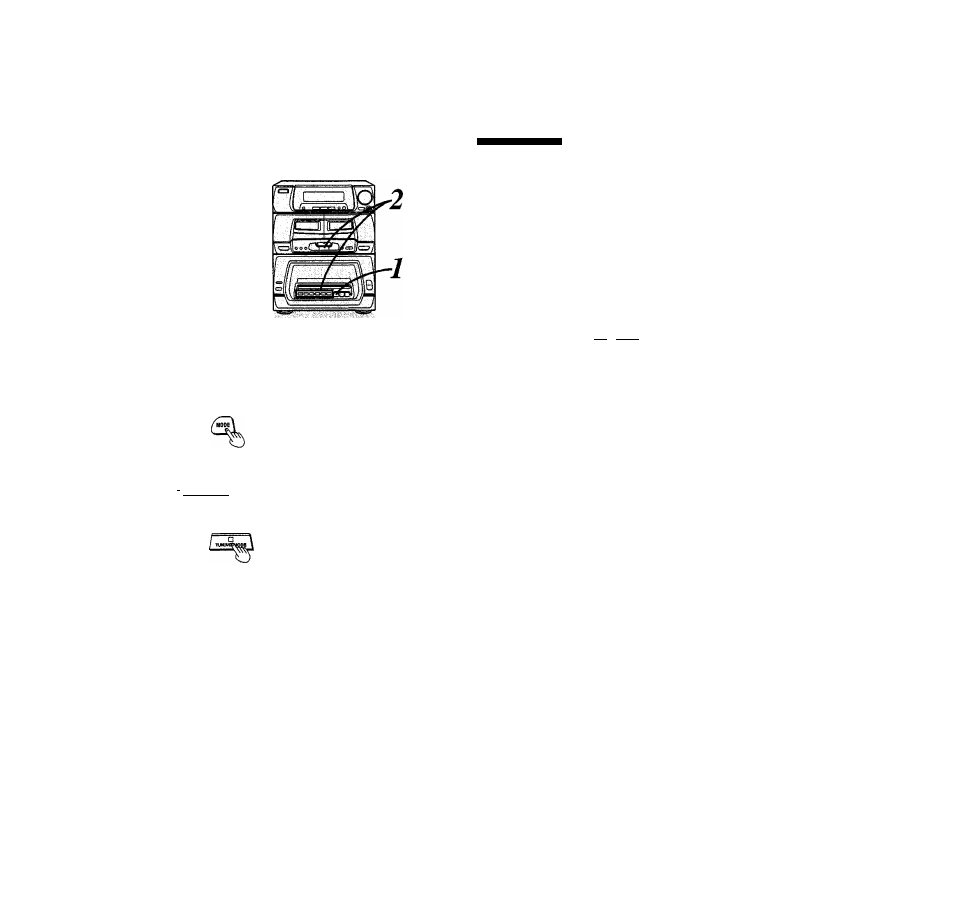
1-disc function
Oooo
oooo
oooo
oooo
oooo
oooo
oOO
oooo
QOOP
Group random play
The changer randomly plays the tracks in the group in random order.
by n?mofe control only
This function is convenient for ending play after the disc in piay or the
specified disc for which play is about to start has finished.
ad
5
a a a * a
6 6 a
c5c3SSl
-■ wtuaw »• ■■
Press
MODE
to
select
“GROUP”.
2
Press the GROUP FILE button
(A-F) for the group you want
—. MoupFiu
to play.
Then, press ■ and stop piay.
RAKDQM
%
Press RANDOM.
Play will begin.
»Once the changer has played the maximum 72 tracks, it stops
automatically.
• if more than 25 tracks have been registered in the group, the same
track may be played twice.
[Before or during play]
Press 1-DISC.
-
Press the button again to cancel.
"1-DISC” goes out.
The changer reverts back to the state it
was in before this function was turned
ON.
For your reference
The changer automaticaily cancels this function in the following
cases.
•When the system is switched to the standby mode or the power is
turned on
•When the SINGLE PLAY button is pressed
Single disc play functions the same as 1-disc play.
21
