Listening to radio broadcasts, Preset tuning, For united kingdom) – Panasonic SC-CH84M User Manual
Page 11: Manual tuning, Preset tuning manual tuning
Attention! The text in this document has been recognized automatically. To view the original document, you can use the "Original mode".
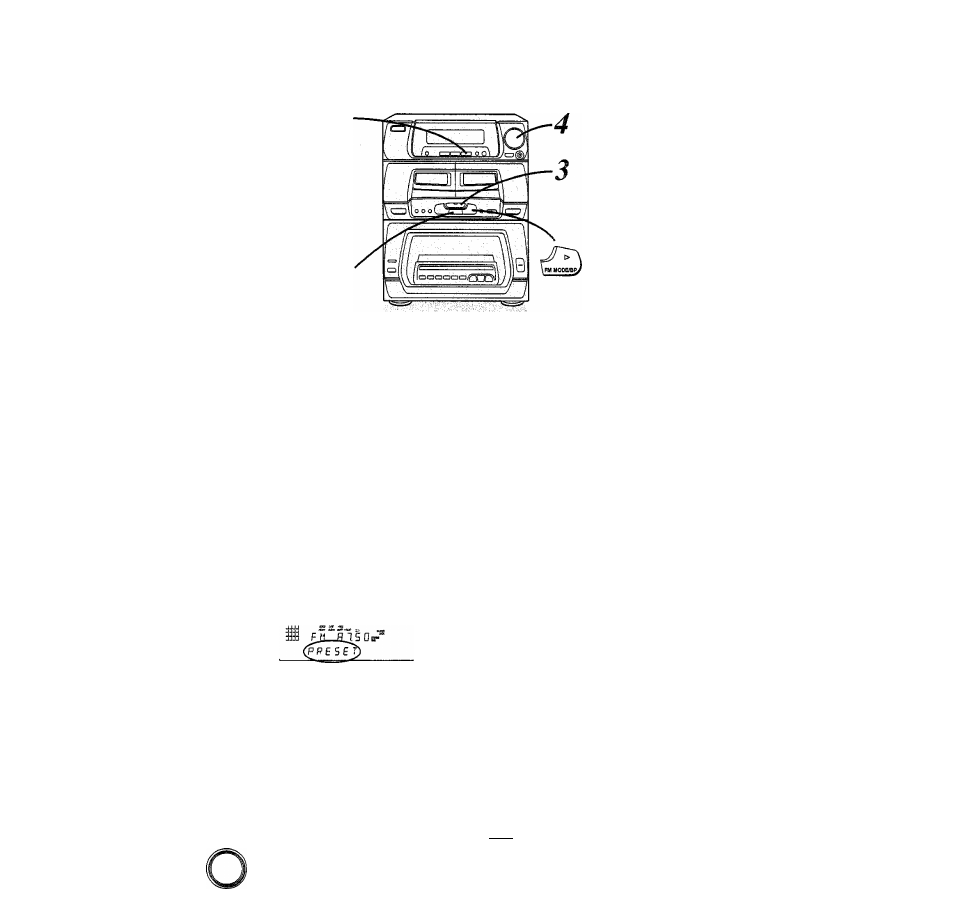
Listening to radio broadcasts
Preset tuning
Be sure you’ve completed the steps in “Memory presetting” on page
10
.
This example in the figure shows how to listen to FM preset channel
1.
BAND
(For United Kingdom)
Press TUNER BAND to select
“FWI”, “LVr or ”MW”.
(For Australia and N.Z.)
Press TUNER BAND to select
“FM” or “AM”.
The power will come on automatically,
even if the stereo is on standby.
=====
/ TUMNipiODB 1
Press TUNING MODE to select
"PRESET”.
Each time you press the button,
“MANUAL” and “PRESET' will appear al
ternately.
■TUKINfl/TIME ADJUST/s PrCSS V Or A tO SOlCCt tllS prS-
set channel.
“STEREO” lights when an FM stereo
broadcast is being received. “QUARTZ
LOCK" lights when you precisely tune in
a broadcast station.
Preset channel
I:
Id FH^ea'/Or^
■■ w a.
VOLUME
Turn VOLUME to adjust the
volume as you like.
II
Manual tuning
if the frequency is not known, use the tuning buttons for searching.
1. (For United Kingdom)
Press TUNER BAND to select “FM”, “LW” or “MW”,
(For Australia and N.Z.)
Press TUNER BAND to select “FM” or “AM".
2. Press TUNING MODE to select “MANUAL".
Each time you press the button, “MANUAL" and “PRESET” will
appear alternately.
3. Press V or A to tune in the desired broadcast.
Repeatedly tapping on the button will change the frequency one
step with every touch. Holding it down will scroll the frequency.
While scrolling, if the radio picks up a station, it will automatically
tune it in (auto tuning).
Tuning may stop automatically if any jamming is encountered.
4. Turn VOLUME to adjust the volume as you like.
Switching the mode from stereo to monaural
while listening to an FM station:
Press FM MODE/BP.
The sound reception mode switches to “MONO” (monaural)
and “MONO" lights.
When “MONO” indicator lights up:
Use this setting when listening to or recording in monaural. All
sound reception including stereo sound, is in monaural.
When “MONO” indicator goes off:
Use this setting for normal listening. Both stereo and monau
ral sounds can be heard as they are.
For your reference:
If too much noise is produced in the FM stereo mode, press
FM MODE/BP and check “MONO" lights up.
The sound will then be heard in monaural. If the broadcast
signal Is weak, or if there is a large amount of interference,
you will get a clearer sound in “MONO" mode.
i?wigi
You cannot memorize the stations in the “MONO" mode.
11
