Sequential play, Press disc, Press the numeric button(s) to select the track – Panasonic SC-CH84M User Manual
Page 14: Selecting double-digit discs and tracks numbers, Open the rack panel, and set the disc in the, Slot no. 0, Close the rack panel and press single play, To cancel single disc play mode, For your reference, Single disc play
Attention! The text in this document has been recognized automatically. To view the original document, you can use the "Original mode".
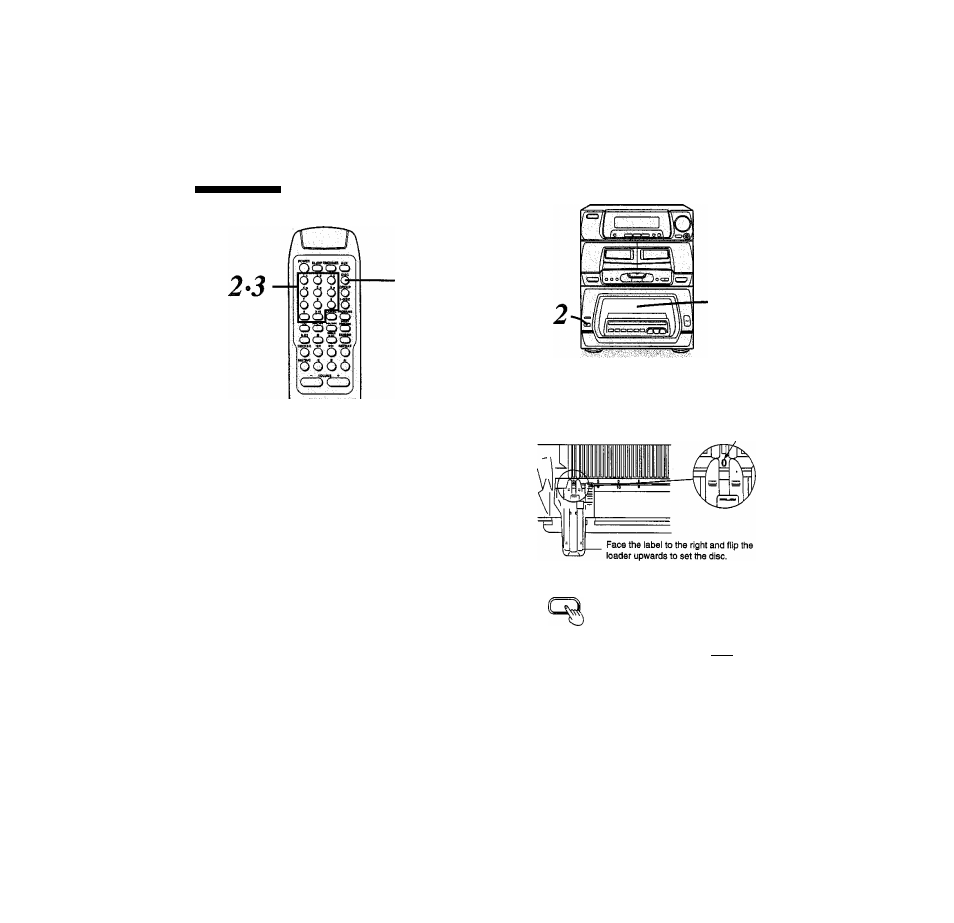
Listening to compact
Sequential play
Listening to a particular track on a particular
disc first
b y re m o fic; c 6 n t rb I 'o n ly
Press DISC.
■■ W B .
6 0 0
0 0 0
0 0 0
While “—" is flashing (approx. 10 sec
onds)
Press the numeric button(s) to
select the desired disc.
If you want to start listening from the first
track, you do not need to perform step 3.
C06
C(!5 6
oo'g
Press the numeric button(s) to
select the track.
The changer wit! play ail CDs up through
the one before the CD you started with,
and it will stop automatically after playing
the last track on it.
Selecting double-digit discs and tracks numbers
First press >10, and then press the numbers for the two digits.
For example: number 20
Press >10, then 2, and then 0,
Single disc play
Single disc play is for that special disc of yours, perhaps one you just
bought. You see, the changer has a slot for one special disc which
you can use even when the rack is full (max. 60 discs).
Open the rack panel, and set the disc in the
slot No. 0.
Slot number
SINGLE PLAY
Close the rack panel and press
SINGLE PLAY.
The disc will start playing from the first
track.
- HB-
^wai|>
The changer plays all the tracks in order
and stops automatically when the last
track finishes playing.
To cancel single disc play mode
• Select another disc by pressing DISC and numeric buttons on the
remote control.
• Skip to another disc with DISC SKIP/GROUP NAME. (See p. 23.)
• Select a group, (See p. 17.)
• In the block mode, press a GROUP FILE button (A-F).
For your reference
While “SINGLE” appears on the display, you can start play from the
► button as well as the SINGLE PLAY button.
14
